- 課程時間
- 課程簡介
- 課程特點
- 考試須知
- 課程內容
- 詳細內容
- 示範 / 實習
關於本課程:
Cisco 已宣布將於 2026 年 2 月 3 日起將 Cisco Certified DevNet Associate 更名為 CCNA Automation。 |
|
課程優惠!現凡同時報讀以下兩個課程:
即減 $1,000!
|
推介服務:課堂錄影隨時睇 (在家觀看 = 0%,在校觀看 = 100%) 學員使用 WhatsApp、電話或本網頁報名,待本中心確認已為學員留位後,即可使用  繳付學費,過程簡便! 繳付學費,過程簡便!
* 各政府部門可使用 P Card 付款
如使用 P Card 繳付考試費,考試費需另加 2.5% 行政費
推介服務:課堂錄影隨時睇 (在家觀看 = 100%,在校觀看 = 0%) 學員使用 WhatsApp、電話或本網頁報名,待本中心確認已為學員留位後,即可使用  繳付學費,過程簡便! 繳付學費,過程簡便!
* 各政府部門可使用 P Card 付款
如使用 P Card 繳付考試費,考試費需另加 2.5% 行政費
注意! 客戶必須查問報讀學校的教育局註冊編號,以確認該校為註冊學校,以免蒙受不必要的損失!
Cisco DevNet 系列認證是 Cisco 新一代的認證,考核內容都是在新時代下,系統工程師和網路工程師所必須掌握的概念和技術。
有別於傳統單獨在每個器材 “打 commands” 的設定模式,新時代下的網路都是以程式和各種 APIs / Controllers 所管理。這令企業網路能更靈活、更可擴展及更及時地應對不同的情況,令企業網路能夠應對新時代下變化急速的業務需求。
為了能證明你有專業水準來設計和編寫程式、運用 APIs / Cisco APIs、軟件部署和安全、基礎設施自動化,Cisco 便推出其 Cisco Certified DevNet Associate (思科 DevNet 工程師) 國際認可考試。本中心的 Cisco Certified DevNet Associate 國際認可證書課程 由 Franco 籌備多時,精心編排。由上堂、溫習、實習、考試研習、做試題至最後考試,均為你度身訂造,作出有系統的編排。務求令你能夠學習相關知識的同時,又能考取認證。 |
| 課程名稱: |
Cisco Certified DevNet Associate 國際認可證書課程
- 簡稱:DevNet Training Course |
| 課程時數: |
共 30 小時課堂 (共 10 堂) |
| 適合人士: |
對 Programming (Python), APIs / Cisco APIs 運用, Network programmability and automation, Application security and deployment 及 Cisco 技術有興趣的人士 |
| 授課語言: |
以廣東話為主,輔以英語 |
| 課程筆記: |
本中心導師親自編寫英文為主筆記,而部份英文字附有中文對照。 |
| 1. Franco Tsang (CCIE #19772) 親自教授: |
Franco 具備多張 CCIE 認證 (Enterprise Infrastructure, Routing and Switching、Security 及 Service Provider),並有教授 Cisco 課程的極豐富經驗。 |
| 2. Franco Tsang 親自編寫筆記: |
Franco 親自編寫筆記,絕對適合考試及實際工作之用,令你無須「死鋤」如字典般厚及不適合香港讀書格調的書本。 |
| 3. 提供模擬考試題目: |
本中心為學員提供模擬考試題目,每條考試題目均附有標準答案。而較難理解的題目,均會附有導師的解釋。 |
| 4. 取得認證: |
本中心的 Cisco Certified DevNet Associate 國際認可證書課程時數合共 30 小時,教授考試內容及安排課堂實習,令學員取得認證。 |
| 5. 免費重讀: |
傳統課堂學員可於課程結束後三個月內免費重看課堂錄影。 |
只要你於下列科目取得合格成績,便可獲 Cisco 頒發 Cisco Certified DevNet Associate 國際認可證書:
| 考試編號 |
科目名稱 |
考試費 |
| 200-901 |
DevNet Associate Exam (DEVASC) |
HK$2,348
(需另加 2.5% 行政費) |
|
本中心為 Cisco 指定的 DevNet Associate Exam (200-901) 考試試場,報考時請致電本中心,登記欲報考之科目考試編號、考試日期及時間 (最快可即日報考)。
臨考試前要繳付考試費 (見上表),及必須出示下列兩項有效之身份證明文件,否則考生不可進行考試,而已繳付之考試費亦不會退回:
1. 香港身份證 及
2. 附有考生姓名及簽名的證件 (如信用咭、香港特區護照、BNO等)
考試題目由澳洲考試中心傳送到你要應考的電腦,考試時以電腦作答。所有考試題目均為英文,而大多數的考試題目為單項選擇題
(意即 O) 或多項選擇題 (意即 口),其餘則為配對題。作答完成後會立即出現你的分數,結果即考即知!考試不合格便可重新報考,不限次數。欲知道作答時間、題目總數、合格分數等詳細考試資料,可瀏覽本中心網頁 "各科考試分數資料"。
|
課程名稱:Cisco Certified DevNet Associate 國際認可證書課程
- 簡稱:DevNet Training Course |
Software Development and Design
- Compare data formats (XML, JSON, and YAML)
- Describe parsing of common data format (XML, JSON, and YAML) to Python data structures
- Describe the concepts of test-driven development
- Compare software development methods (agile, lean, and waterfall)
- Explain the benefits of organizing code into methods / functions, classes, and modules
- Identify the advantages of common design patterns (MVC and Observer)
- Explain the advantages of version control
- Utilize common version control operations with Git
- Clone
- Add/remove
- Commit
- Push / pull
- Branch
- Merge and handling conflicts
- Diff
Understanding and Using APIs
- Construct a REST API request to accomplish a task given API documentation
- Describe common usage patterns related to webhooks
- Identify the constraints when consuming APIs
- Explain common HTTP response codes associated with REST APIs
- Troubleshoot a problem given the HTTP response code, request and API documentation
- Identify the parts of an HTTP response (response code, headers, body)
- Utilize common API authentication mechanisms: basic, custom token, and API keys
- Compare common API styles (REST, RPC, synchronous, and asynchronous)
- Construct a Python script that calls a REST API using the requests library
Cisco Platforms and Development
- Construct a Python script that uses a Cisco SDK given SDK documentation
- Describe the capabilities of Cisco network management platforms and APIs (Meraki, Cisco DNA Center, ACI, Cisco SD-WAN, and NSO)
- Describe the capabilities of Cisco compute management platforms and APIs (UCS Manager, UCS Director, and Intersight)
- Describe the capabilities of Cisco collaboration platforms and APIs (Webex Teams, Webex devices, Cisco Unified Communication Manager including AXL and UDS interfaces, and Finesse)
- Describe the capabilities of Cisco security platforms and APIs (Firepower, Umbrella, AMP, ISE, and ThreatGrid)
- Describe the device level APIs and dynamic interfaces for IOS XE and NX-OS
- Identify the appropriate DevNet resource for a given scenario (Sandbox, Code Exchange, support, forums, Learning Labs, and API documentation)
- Apply concepts of model driven programmability (YANG, RESTCONF, and NETCONF) in a Cisco environment
- Construct code to perform a specific operation based on a set of requirements and given API reference documentation such as these:
- Obtain a list of network devices by using Meraki, Cisco DNA Center, ACI, Cisco SD-WAN, or NSO
- Manage spaces, participants, and messages in Webex Teams
- Obtain a list of clients / hosts seen on a network using Meraki or Cisco DNA Center
Application Deployment and Security
- Describe benefits of edge computing
- Identify attributes of different application deployment models (private cloud, public cloud, hybrid cloud, and edge)
- Identify the attributes of these application deployment types
- Virtual machines
- Bare metal
- Containers
- Describe components for a CI/CD pipeline in application deployments
- Construct a Python unit test
- Interpret contents of a Dockerfile
- Utilize Docker images in local developer environment
- Identify application security issues related to secret protection, encryption (storage and transport), and data handling
- Explain how firewall, DNS, load balancers, and reverse proxy in application deployment
- Describe top OWASP threats (such as XSS, SQL injections, and CSRF)
- Utilize Bash commands (file management, directory navigation, and environmental variables)
- Identify the principles of DevOps practices
Infrastructure and Automation
- Describe the value of model driven programmability for infrastructure automation
- Compare controller-level to device-level management
- Describe the use and roles of network simulation and test tools (such as VIRL and pyATS)
- Describe the components and benefits of CI/CD pipeline in infrastructure automation
- Describe principles of infrastructure as code
- Describe the capabilities of automation tools such as Ansible, Puppet, Chef, and Cisco NSO
- Identify the workflow being automated by a Python script that uses Cisco APIs including ACI, Meraki, Cisco DNA Center, or RESTCONF
- Identify the workflow being automated by an Ansible playbook (management packages, user management related to services, basic service configuration, and start/stop)
- Identify the workflow being automated by a bash script (such as file management, app install, user management, directory navigation)
- Interpret the results of a RESTCONF or NETCONF query
- Interpret basic YANG models
- Interpret a unified diff
- Describe the principles and benefits of a code review process
- Interpret sequence diagram that includes API calls
Network Fundamentals
- Describe the purpose and usage of MAC addresses and VLANs
- Describe the purpose and usage of IP addresses, routes, subnet mask / prefix, and gateways
- Describe the function of common networking components (such as switches, routers, firewalls, and load balancers)
- Interpret a basic network topology diagram with elements such as switches, routers, firewalls, load balancers, and port values
- Describe the function of management, data, and control planes in a network device
- Describe the functionality of these IP Services: DHCP, DNS, NAT, SNMP, NTP
- Recognize common protocol port values (such as, SSH, Telnet, HTTP, HTTPS, and NETCONF)
- Identify cause of application connectivity issues (NAT problem, Transport Port blocked, proxy, and VPN)
- Explain the impacts of network constraints on applications
The course content above may change at any time without notice in order to better reflect the content of the Cisco Certified DevNet Associate examination. |
1 Software Development and Design
1.1 Software development methods
1.1.1 Waterfall
1.1.2 Agile
1.1.2.1 The Manifesto for Agile software development
1.1.2.2 Principles of Agile software development
1.1.2.3 Methodologies and frameworks
1.1.3 Lean
1.1.3.1 Lean principles
1.1.3.2 Lean practices
1.2 Common design patterns
1.2.1 MVC (Model - view - controller)
1.2.2 Observer pattern
2 Bash / Linux Shell Scripts
2.1 Introduction to Bash
2.2 Command Bash operations
2.2.1 Lab: Directory navigation
2.2.2 Lab: File management
2.2.3 Lab: Environmental variables
2.3 Bash script / Shell script
2.3.1 Lab: A basic bash script
2.3.2 Lab: Flow control (if)
2.3.3 Lab: Flow control (while)
2.3.4 Lab: read
2.3.5 Lab: Flow control (while) with directory navigation
2.3.6 Lab: Using bash scripts to backup
2.3.7 Lab: Flow control (for)
2.3.8 Lab: Rename a file with SHA 256 digest
2.3.9 Miscellaneous topics
2.3.9.1 Lab: chown
2.3.9.2 Lab: Install and uninstall software / packages
3 Version control and Git
3.1 Version control
3.1.1 Introduction to version control system (VCS)
3.1.2 Local Version Control Systems
3.1.3 Distributed Version Control Systems
3.1.4 Git
3.2 The Important Three States and workflow
3.3 Installing Git, first-time setup and getting help
3.3.1 Lab: First-time initiation
3.4 Lab: Initializing a Git repository in an existing directory
3.5 Git Basics
3.5.1 Lab: Tracking new files
3.5.2 Lab: Do some changes
3.5.3 Lab: Compare differences between working tree and the staging area
3.5.4 Lab: Committing changes
3.5.5 Lab: Moving files / Renaming files
3.5.6 Lab: Removing files from Git
3.6 Lab: Handling multiple commits
3.6.1 Lab: Compare differences between commits
3.6.2 Lab: Go back to previous commits
3.6.3 Lab: “Delete” commits
3.7 Git branches
3.7.1 Lab topology
3.7.2 Lab: Creating a new branch
3.7.3 Lab: “Go to” a branch
3.7.4 Lab: Create a new version in a new branch (bugfix)
3.7.5 Lab: git merge without conflict
3.7.6 Lab: Conflict in Git
3.7.7 Lab: Solving conflicts in Git
3.8 Remote Git
3.8.1 Lab: Create an empty bare repository
3.8.2 Lab: git clone a remote repository
3.8.3 Lab: git push
3.8.4 Lab: Collaborate with other developers
3.8.5 Lab: git fetch and git pull
4 Python
4.1 Python Fundamentals
4.1.1 Variables and data types
4.1.1.1 Lab: Numbers and type checking
4.1.1.2 Lab: Arithmetic operators
4.1.1.3 Lab: String
4.1.1.4 Lab: Common string operations
4.1.1.5 Lab: Boolean
4.1.1.6 Lab: List
4.1.1.7 Lab: Tuple
4.1.1.8 Lab: Dictionary
4.1.1.9 Lab: Set
4.1.2 Flow Control
4.1.2.1 Lab: if and the concept of indentation
4.1.2.2 Lab: for
4.1.2.3 Lab: while
4.2 Lab: Exception handling / Error handling
4.3 Functions, classes and modules
4.3.1 Functions
4.3.1.1 Lab: Functions without parameters / arguments
4.3.1.2 Lab: Functions with parameters / arguments
4.3.1.3 Lab: Functions with parameters / arguments with default value
4.3.1.4 Lab: Functions with unknown number of parameters / arguments
4.3.1.5 “Multi-line” code
4.3.2 Classes and object-oriented (OO) concepts
4.3.2.1 Introduction to classes and objects
4.3.2.1.1 Classes
4.3.2.1.2 Objects
4.3.2.1.3 Lab: Classes and objects (part 1)
4.3.2.1.4 Lab: Classes and objects (part 2)
4.3.2.2 Inheritance and overriding
4.3.2.2.1 Introduction to inheritance and overriding
4.3.2.2.2 Lab: Inheritance without overriding
4.3.2.2.3 Lab: Inheritance with overriding
4.3.2.3 Benefits of using Python classes
4.3.3 Modules
4.3.3.1 Python standard library
4.3.3.2 Lab: import
4.3.3.3 Lab: from XX import XX
4.4 Inputs and outputs, XML, JSON, YAML
4.4.1 Lab: Console inputs and outputs
4.4.2 with (context manager)
4.4.3 Lab: Read a file
4.4.4 Lab: Write a file
4.4.5 CSV (Comma-Separated Values)
4.4.5.1 Lab: Read CSV
4.4.5.2 Lab: Write CSV
4.4.6 JSON (JavaScript Object Notation)
4.4.6.1 Lab: Read JSON
4.4.6.2 Lab: Write JSON
4.4.7 XML (Extensible Markup Language)
4.4.7.1 Lab: Read XML and install pip
4.4.7.2 Lab: Write XML
4.4.8 YAML (YAML Ain't a Markup Language)
4.4.8.1 Lab: Read YAML
4.4.8.2 Lab: Write YAML
4.5 Test-driven development (TDD) and Python unit testing
4.5.1 Introduction to test-driven development (TDD)
4.5.2 Python unit testing
4.5.2.1 Lab: Python unit test
4.6 Miscellaneous topics in Pythons
4.6.1 Triple quotes
4.6.2 Lambda
4.6.3 Green Bar Pattern
5 HTTP, APIs and RESTful APIs
5.1 HTTP
5.1.1 HTTP requests
5.1.1.1 URL (Uniform Resource Locator)
5.1.1.2 Methods
5.1.1.2.1 Lab: HTTP methods (by curl)
5.1.1.4 Body
5.1.2 HTTP responses
5.1.2.1 Content-Type
5.1.2.2 HTTP response status codes
5.1.2.2.1 Lab: Common HTTP response status codes
5.1.2.2.1.1 Lab: Common HTTP response status codes: 200
5.1.2.2.1.2 Lab: Common HTTP response status codes: 304
5.1.2.2.1.3 Lab: Common HTTP response status codes: 301
5.1.2.2.1.4 Lab: Common HTTP response status codes: 302
5.1.2.2.1.5 Lab: Common HTTP response status codes: All other codes (e.g., 404, 418)
5.1.2.3 Response body
5.2 REST (Representational state transfer) / RESTful APIs
5.2.1 What is API?
5.2.2 Common API styles and types
5.2.2.1 Northbound and Southbound APIs
5.2.2.1.1 Northbound APIs
5.2.2.1.2 Southbound APIs
5.2.2.2 Sequence diagrams, synchronous and asynchronous APIs
5.2.2.2.1 Sequence diagrams
5.2.2.2.2 Synchronous APIs
5.2.2.2.3 Asynchronous APIs
5.2.2.2.4 Lab: synchronous vs asynchronous APIs
5.2.2.3 Representational State Transfer (REST) APIs / RESTful API
5.2.2.4 RPCs (Remote Procedure Calls)
5.2.3 API authentication mechanisms
5.2.3.1 Basic
5.2.3.1.1 Lab: Explore the Base64-encoded authorization header (with username and password)
5.2.3.1.2 Lab: Basic authentication by cURL
5.2.3.1.3 Lab: Basic authentication by Python requests module
5.2.3.2 API keys
5.2.3.2.1 String
5.2.3.2.1.1 Lab: API Key authentication (string) by cURL
5.2.3.2.1.2 Lab: API Key authentication (string) by Python requests module
5.2.3.2.3 Cookie
5.2.3.2.3.1 Lab: Explore how Cookie works
5.2.3.2.3.2 Lab: API Key authentication (cookie) by cURL
5.2.3.2.3.3 Lab: API Key authentication (cookie) by Python requests module
5.2.3.3 Custom token / Bearer Token
5.2.3.3.1 Lab: Token authentication by cURL
5.2.4 Constraints when consuming APIs / REST constraints / Architectural constraints
5.3 Miscellaneous topics
5.3.1 Webhooks
5.3.3 Obtain the API key through environmental variable
5.3.3.1 Lab: Obtain the API key through environmental variable
5.3.4 More about Python requests module
5.3.4.1 Lab: missing import requests and requests.codes.ok
5.3.6 REST Tools
6 Cisco Platforms and Development
6.1 SDK (Software Development Kit)
6.2 Cisco network management platforms and APIs
6.2.1 Meraki
6.2.1.1 Captive Portal API
6.2.1.2 Dashboard API
6.2.1.3 MV Sense Camera API
6.2.1.4 Scanning API
6.2.2 Cisco DNA Center
6.2.2.1 Intent APIs
6.2.2.2 Integration APIs
6.2.3 ACI (Application Centric Infrastructure)
6.2.4 Cisco SD-WAN
6.2.5 NSO (Network Services Orchestrator)
6.3 Cisco compute management platforms and APIs
6.3.1.1 UCS Manager
6.3.1.2 UCS Director
6.3.1.3 Intersight
6.4 Cisco collaboration platforms and APIs
6.4.1 Webex Teams
6.4.2 Webex Devices
6.4.3 Cisco Unified Communication Manager (including AXL and UDS)
6.4.4 Finesse
6.5 Cisco security platforms and APIs
6.5.1 Firepower
6.5.2 Umbrella
6.5.3 AMP (Advanced Malware Protection)
6.5.4 ISE (Identity Services Engine)
6.5.5 Cisco Threat Grid
6.6 DevNet resource
6.6.1 Sandbox
6.6.2 Code Exchange
6.6.3 Learning Labs
6.6.4 API documentation / Cisco Developer Documentation
6.6.5 Support
6.6.6 Forums
6.7 Construct code to perform a specific operation based on a set of requirements and given API reference documentation
6.7.1 Obtain a list of network devices
6.7.1.1 Meraki
6.7.1.2 Cisco DNA Center
6.7.1.3 ACI
6.7.1.4 Cisco SD-WAN
6.7.1.5 NSO
6.7.2 Manage spaces, participants, and messages in Webex Teams
6.7.2.1 Authentication / Authorization
6.7.2.2 Rooms API
6.7.2.3 Memberships API
6.7.2.4 Messages API
6.7.3 Obtain a list of clients / hosts seen on a network
6.7.3.1 Meraki
6.7.3.2 Cisco DNA Center
7 Infrastructure Automation
7.1 Model-driven programmability
7.1.1 YANG models
7.1.1.1 Common Built-In Types
7.1.1.2 Common types of nodes
7.1.1.2.1 Leaf
7.1.1.2.2 List
7.1.1.2.3 Container
7.1.1.2.4 grouping and when
7.1.1.2.5 union
7.1.1.3 pyang
7.1.1.3.1 Lab: Use pyang to view Cisco-IOS-XE-native.yang
7.1.1.3.2 Lab: Use pyang to view ietf-interfaces.yang
7.1.2 NETCONF
7.1.2.1 NETCONF Operations
7.1.2.2 Use NETCONF to get all configurations
7.1.2.3 Use NETCONF to configure a device
7.1.2.4 NETCONF devices, clients and operations
7.1.2.4.1 Configure a router to be managed by NETCONF
7.1.2.4.2 NETCONF client (ncsshd)
7.1.3 RESTCONF
7.1.3.1 RESTCONF URI
7.1.3.2 RESTCONF devices, clients and operations
7.1.3.2.1 Configure a router to be managed by RESTCONF
7.1.3.2.2 RESTCONF clients
7.2 Network simulation and test tools
7.2.1 VIRL / CML
7.2.2 pyATS
7.3 CI/CD
7.4 Infrastructure as code (IaC)
7.5 Ansible, Puppet and Chef
7.5.1 Ansible
7.5.2 Puppet
7.5.3 Chef
7.5.4 Summary of Ansible, Puppet and Chef
7.5.5 More about Ansible
7.5.5.1 Prepare a Cisco router to be managed by Ansible
7.5.5.2 Install Ansible
7.5.5.3 Install Ansible Cisco IOS collection
7.5.5.4 /etc/ansible/hosts
7.5.5.5 ansible.cfg
7.5.5.6 playbook
7.6 unified diff
7.6.1 Lab: unified diff
7.7 Code Review
8 Application Deployment and Security
8.1 Edge computing
8.2 Different application deployment models
8.2.1 Private cloud
8.2.2 Public cloud
8.2.3 Hybrid cloud
8.2.4 Edge
8.3 Application deployment types
8.3.1 Virtual machines
8.3.2 Containers (Docker)
8.3.2.1 Docker
8.3.2.1.1 Docker Hub
8.3.2.1.2 Install Docker in Ubuntu
8.3.2.1.3 Lab: docker pull
8.3.2.1.4 Prepare a python file to be used in Docker image
8.3.2.1.5 Lab: Prepare requirements.txt
8.3.2.1.6 Dockerfile
8.3.2.1.6.1 Dockerfile reference
8.3.2.1.6.2 Lab: Create a Dockerfile to deploy a Python application
8.3.2.1.7 Lab: Docker build
8.3.2.1.8 Lab: Create a Docker container and run Python script
8.3.2.1.9 Lab: Delete Docker images
8.4 CI/CD pipeline
8.5 Python unit test
8.6 Application security issues related to secret protection, encryption (storage and transport), and data handling
8.6.1 Encryption Fundamentals
8.6.1.1 What is encryption?
8.6.1.2 Symmetric encryption
8.6.1.3 Asymmetric encryption (public-key cryptography)
8.6.2 Cryptographic hash function
8.6.3 Digital signatures and non-repudiation
8.6.4 Data Security
8.6.4.1 Data at rest (storage)
8.6.4.2 Data in motion / Data in transit / Data in flight (network)
8.6.4.3 Data in use (memory)
8.7 Firewall, DNS, load balancers, and reverse proxy in application deployment
8.7.1 Firewall
8.7.2 Load balancers
8.7.3 Reverse proxy
8.8 Top OWASP threats (such as XSS, SQL injections, and CSRF)
8.8.1 SQL injections
8.8.2 XSS (Cross-site scripting)
8.8.2.1 Lab: XSS (Cross-Site Scripting)
8.8.3 CSRF (Cross-Site Request Forgery)
8.8.3.1 Lab: CSRF (Cross-Site Request Forgery)
8.8.4 Other threats
8.9 Bash commands
8.10 DevOps
9 Network Fundamentals
9.1 MAC and VLAN
9.1.1 MAC address
9.1.2 Switching concepts
9.1.3 VLAN (Virtual LAN)
9.2 IP addresses, routes, subnet mask / prefix, and gateways
9.2.1 IP addresses
9.2.1.1 IPv4 address
9.2.1.1.1 Class A, Class B, Class C, Class D and Class E
9.2.1.2 IPv6 address
9.2.1.2.1 Registry, ISP prefix, Customer prefix, and customer subnet prefix
9.2.2 Subnet mask
9.2.3 Routing and default gateway
9.2.3.1 Routing and default gateway concepts
9.2.3.2 InterVLAN routing
9.2.3.3 CEF (Cisco Express Forwarding)
9.3 Common networking components and topology diagram (such as switches, routers, firewalls, and load balancers)
9.3.1 Common topologies
9.3.2 Common network types
9.4 Control plane, data plane and management plane
9.4.1 Control plane, data plane and management plane without SDN
9.4.2 Control plane, data plane and management plane with SDN
9.5 IP Services: DHCP, DNS, NAT, SNMP, NTP
9.5.1 DHCP
9.5.2 DNS
9.5.3 NAT
9.5.3.1 Public IP and private IP
9.5.3.2 Dynamic NAT with overload
9.5.3.3 Static NAT
9.5.4 SNMP
9.5.5 NTP
9.6 Common protocol port values (such as, SSH, Telnet, HTTP, HTTPS, and NETCONF)
9.7 Cause of application connectivity issues (NAT problem, Transport Port blocked, proxy, and VPN) and impacts of network constraints on applications
10 Further reading
10.1 APIC-EM
10.2 Subnetting
10.3 ICMP (Internet Control Message Protocol)
10.3.1 ICMP Time exceeded message
10.3.2 ICMP administratively prohibited
10.4 DNS records
10.5 NX-OS YANG model-driven programmability
10.6 General QoS concepts
10.7 More Ansible examples
10.7.1 Example 1
10.7.2 Example 2
10.8 More about containers
10.8.1 Foreground vs Detached
10.8.1.1 Lab: Foreground
10.8.1.2 Lab: Detached
10.8.2 Copy files/folders between a container and the local filesystem
10.8.2.1 Lab: From local filesystem to container
10.8.2.2 Lab: From container to local filesystems
10.8.3 Lab: Docker commit, docker save, docker load
10.8.4 Lab: Bind mounts / host mounts
10.8.5 Volume
10.8.5.1 Benefits of using volume
10.8.5.2 Lab: Volume
10.8.6 Basic networking
10.8.6.1 Default DNS
10.8.6.2 Default bridge network
10.8.6.3 User-defined bridges
10.8.6.3.1 Lab: User-defined bridges
10.9 Python virtual environments and packages
10.9.1 Lab: Virtual environment
10.9.1.1 Part 1: Create a virtual environment for requests version v2.25.0
10.9.1.2 Part 2: Create a virtual environment for requests version v2.26.0
11 Appendix
11.1 The complete result of get-config of running configurations of chapter 7.1.2.2 (P.209)
|
導師會在課堂上教授概念,並會實戰相關技術。導師亦會在課堂內安排學員進行合適的實習,鞏固所學。
- Git basic operations [對應的 Exam topics: 1.8 Utilize common version control operations with Git, 1.8.b Add/remove, 1.8.c Commit, 1.8.g diff]
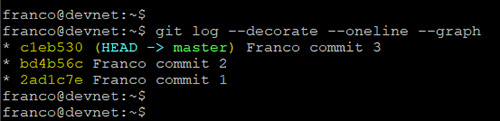
- Git remote repository [對應的 Exam topics: 1.8 Utilize common version control operations with Git, 1.8.a Clone, 1.8.d Push / pull]
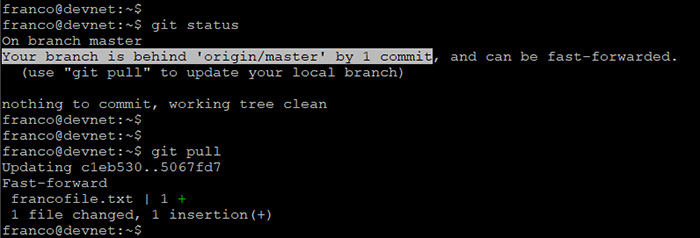
- Git branches and conflict management [對應的 Exam topics: 1.8 Utilize common version control operations with Git, 1.8.e Branch, 1.8.f Merge and handling conflicts]
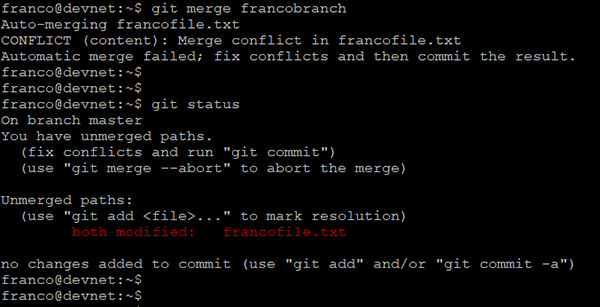
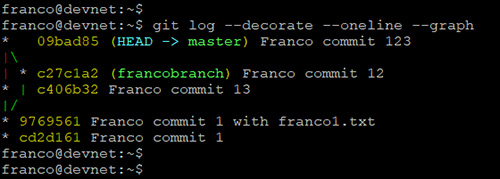
- Python (fundamentals) [對應的 Exam topics: 1.5 Explain the benefits of organizing code into methods / functions, classes, and modules]
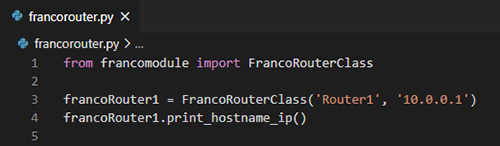
- Python (data parsing) [對應的 Exam topics: 1.1 Compare data formats (XML, JSON, and YAML), 1.2 Describe parsing of common data format (XML, JSON, and YAML) to Python data structures]
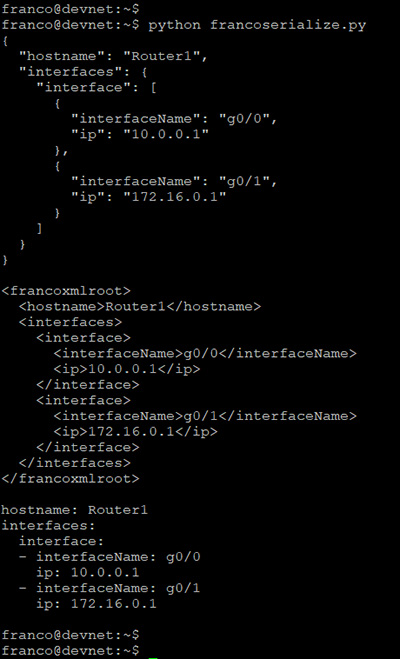
- Python (unit tests) [對應的 Exam topics: 4.5 Construct a Python unit test]
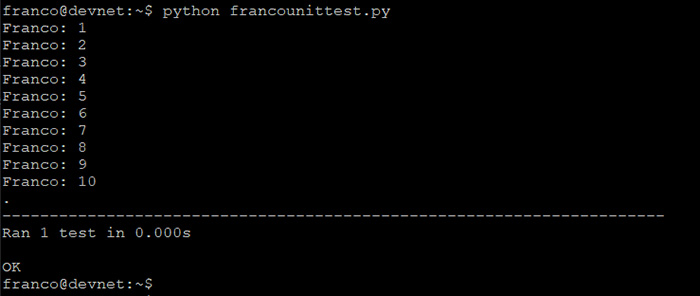
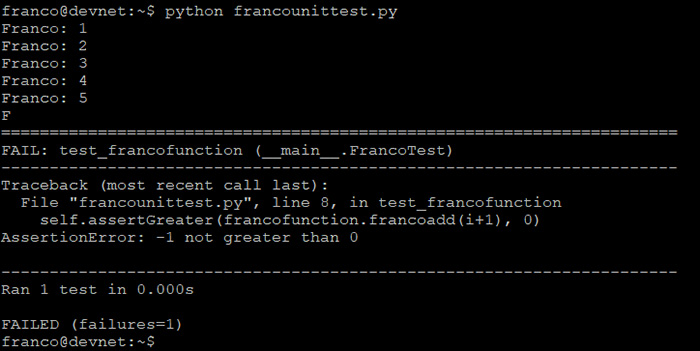
- Deep dive HTTP request and response [對應的 Exam topics: 2.6 Identify the parts of an HTTP response (response code, headers, body), 2.4 Explain common HTTP response codes associated with REST APIs, 2.5 Troubleshoot a problem given the HTTP response code, request and API documentation]
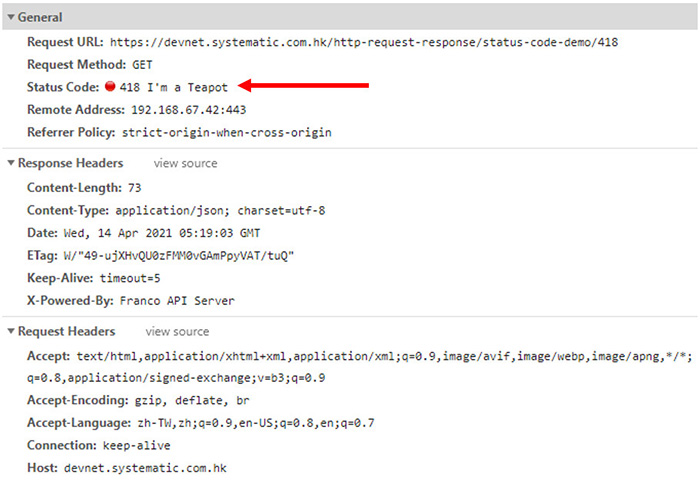
- Python (requests library) [對應的 Exam topics: 2.9 Construct a Python script that calls a REST API using the requests library]
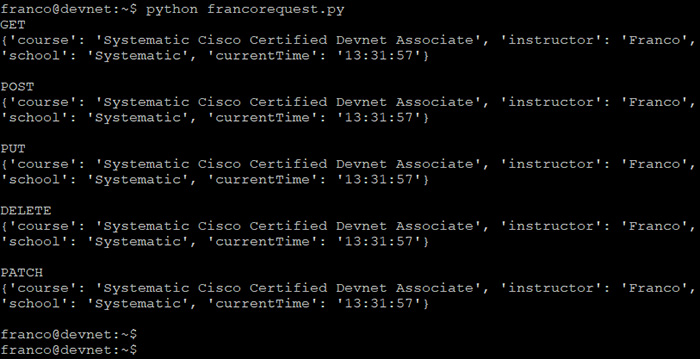
- API Authentication (Basic) [對應的Exam topics: 2.7 Utilize common API authentication mechanisms: basic, custom token, and API keys]
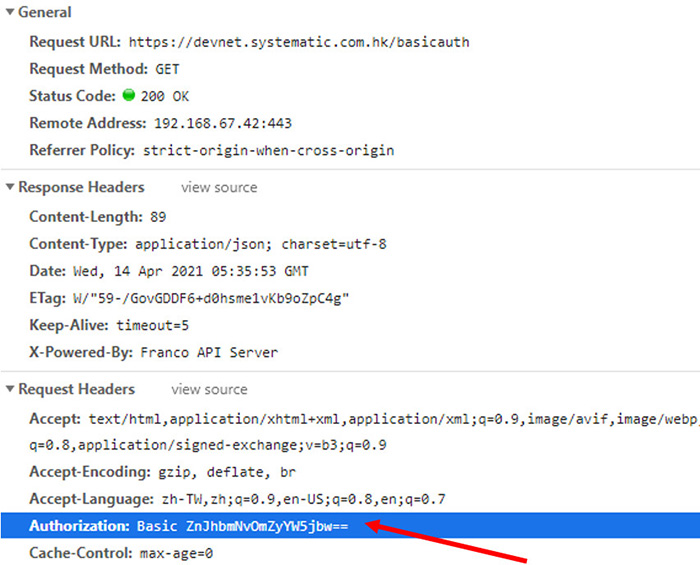
- API Authentication (API keys) [對應的Exam topics: 2.7 Utilize common API authentication mechanisms: basic, custom token, and API keys]
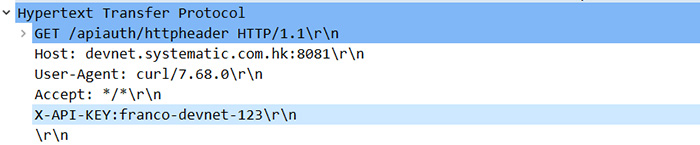
- API Authentication (custom token) and sequence diagrams [對應的Exam topics: 2.7 Utilize common API authentication mechanisms: basic, custom token, and API keys, 5.14 Interpret sequence diagram that includes API calls]
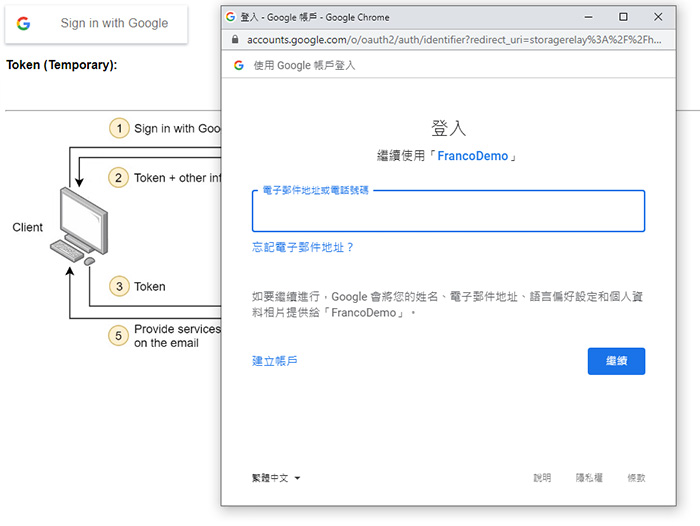
- Cisco APIs [對應的Exam topics: 3.1 Construct a Python script that uses a Cisco SDK given SDK documentation, 3.9.a Obtain a list of network devices by using Meraki, Cisco DNA Center, ACI, Cisco SD-WAN, or NSO]
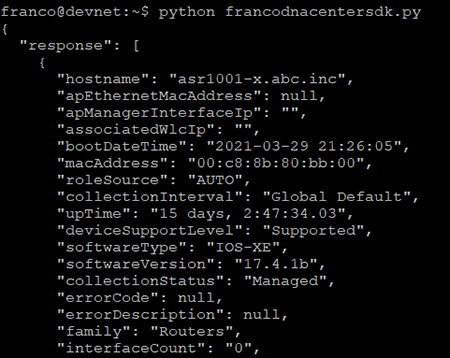
- YANG [對應的Exam topics: 3.8 Apply concepts of model driven programmability (YANG, RESTCONF, and NETCONF) in a Cisco environment, 5.11 Interpret basic YANG models]
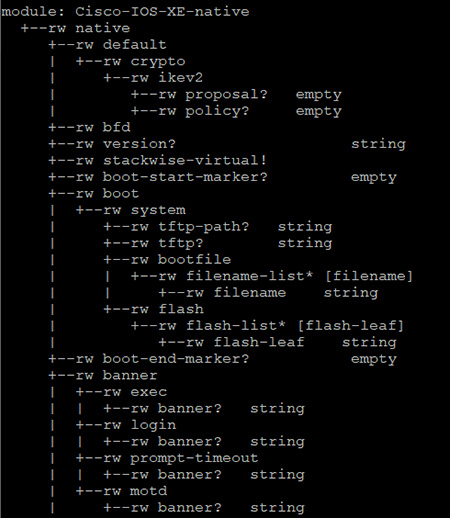
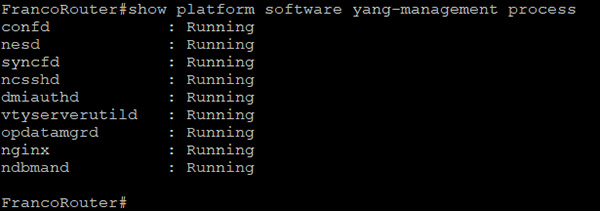
- NETCONF [對應的Exam topics: 3.8 Apply concepts of model driven programmability (YANG, RESTCONF, and NETCONF) in a Cisco environment, 5.10 Interpret the results of a RESTCONF or NETCONF query]
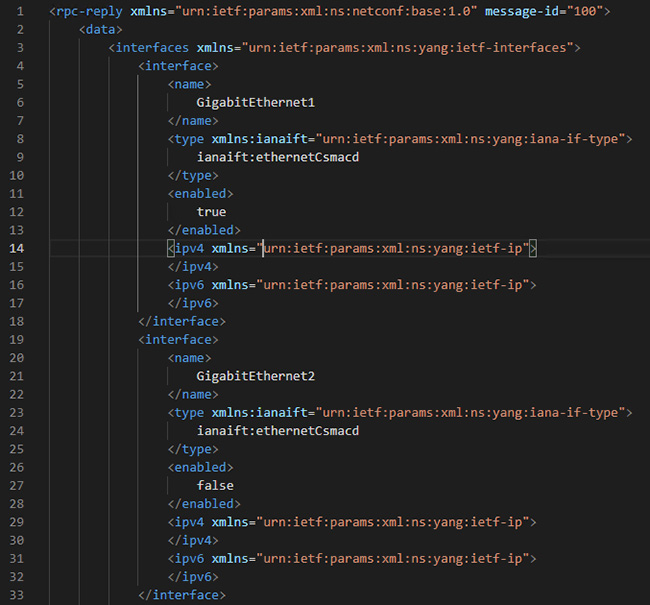
- RESTCONF [對應的Exam topics: 3.8 Apply concepts of model driven programmability (YANG, RESTCONF, and NETCONF) in a Cisco environment, 5.10 Interpret the results of a RESTCONF or NETCONF query]
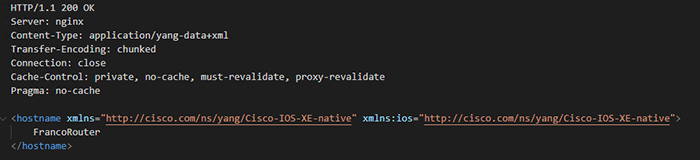
- Application security (OWASP threats) [對應的Exam topics: 4.10 Describe top OWASP threats (such as XSS, SQL injections, and CSRF) in a Cisco environment]
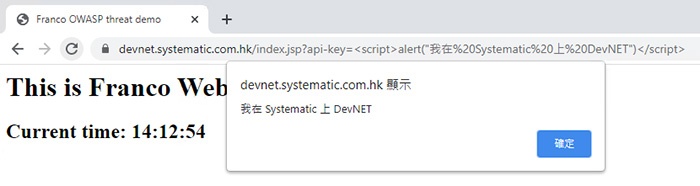
- Application deployment (Docker) [對應的Exam topics: 4.6 Interpret contents of a Dockerfile, 4.7 Utilize Docker images in local developer environment]
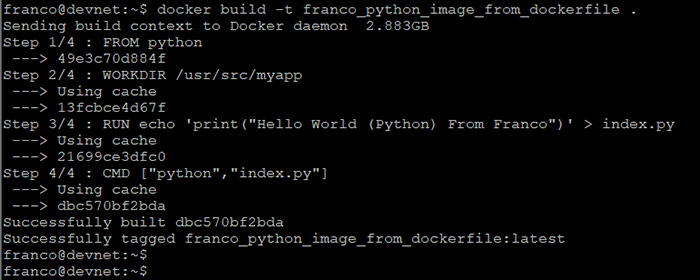
- Infrastructure and Automation (Ansible) [對應的Exam topics: 5.6 Describe the capabilities of automation tools such as Ansible, Puppet, Chef, and Cisco NSO, 5.8 Identify the workflow being automated by an Ansible playbook (management packages, user management related to services, basic service configuration, and start/stop)]
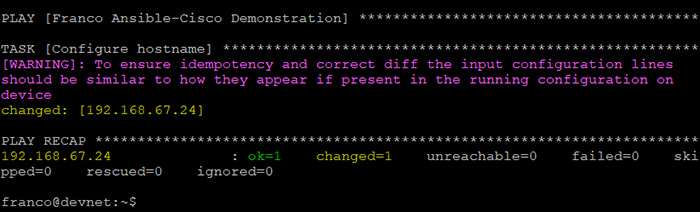
- Bash script [對應的Exam topics: 5.9 Identify the workflow being automated by a bash script (such as file management, app install, user management, directory navigation)]
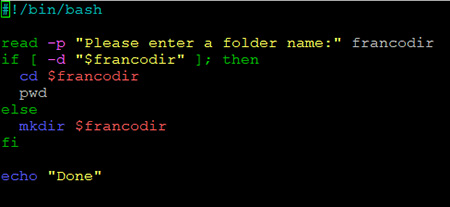
- 還有更多示範或實習如 load balancer、其他 Cisco APIs 等。
The course content above may change at any time without notice in order to better reflect the content of the Cisco Certified DevNet Associate examination. |
|



