|
Preface
The Microsoft Cybersecurity Architect proactively secures Microsoft 365, Microsoft Azure Cloud and Hybrid on-premises enterprise environments, responds to threats, performs investigations, and enforces data governance.

The Microsoft Cybersecurity Architect has subject matter expertise in designing and evolving the cybersecurity strategy to protect an organization's mission and business processes across all aspects of the enterprise architecture.
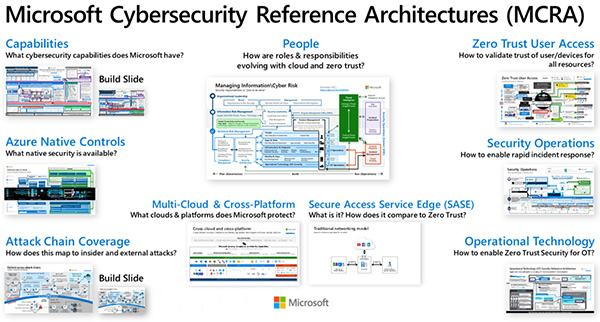
Microsoft's cybersecurity capabilities
The Cybersecurity Architect designs a Zero Trust strategy and architecture, including security strategies for data, applications, access management, identity, and infrastructure.
The Cybersecurity Architect also evaluates Governance Risk Compliance (GRC) technical strategies and security operations strategies.
The Cybersecurity Architect continuously collaborates with leaders and practitioners in IT security, privacy, and other roles across an organization to plan and implement a cybersecurity strategy that meets the business needs of an organization.

This role focuses on the Microsoft 365, Microsoft Azure Cloud environments and includes Hybrid on-premises environments.
About Microsoft 365's Security services and certification
Microsoft 365 provides the following Security Capabilities which would be mentioned throughout our Cloud-focused Cybersecurity Architect Expert-level training course:
- Azure AD authentication and Hybrid Active Directory deployment
- Azure AD Multi-Factor Authentication (MFA) and Windows Hello
- Conditional Access and Role Based Access Control
- Privileged Identity Management (PIM) & Azure AD Identity Protection
- Microsoft Defender for Identity and Microsoft Defender for Endpoint
- Microsoft Defender Application Guard and Application Control
- Microsoft Defender and Attack Simulator
- Windows and Non-Windows Device Encryption
- Azure Sentinel
- Sensitivity Labels and Policies
- Data Loss Prevention (DLP)
- Microsoft Cloud App Security
- Governance and Compliance features in Microsoft 365
- Microsoft Endpoint Manager Admin Center and Microsoft Defender for Endpoint
- Microsoft 365 Security Center
- eDiscovery, investigation tools and Auditing
- Data privacy regulation compliance with GDPR
About Microsoft Azure's Security services and certification
Microsoft Azure Cloud provides the following Security Capabilities which would be mentioned throughout our Cloud-focused Cybersecurity Architect Expert-level training course:
- Advanced Threat Detection and AnalyticsAzure Logging and AuditingAzure Network Security including NSG (Network Security Group) and Firewall virtual appliancesAzure Serverless Platform SecurityAzure AKS (Azure Kubernetes Services) and Container SecurityOperational Security, Microsoft Defender for Cloud and AdvisorAzure Tenant Level Isolation and Role Based Access Control
- Secure Hybrid Networking

Microsoft Certified Cybersecurity Architect Expert
"Microsoft Certified Cybersecurity Architect Expert" is a top-up certification, it complements the relevant associate-level certification.
This top-up certification examination validates your enhanced capability to design and implement security controls and threat protection, manage identity and access, protect data, applications, and networks in M365, Azure Cloud and hybrid environments as part of end-to-end infrastructure.
About the course
Our training course will guide you through carefully selected examination topics, along with real-life examples, practical demonstration and business cases of implementing, verifying and maintaining various Microsoft 365, Microsoft Azure Cloud and Hybrid environment Security features with the latest operating systems.
Evaluations, Pros and Cons and may be comparisons of different Microsoft Security products would be verbally provided throughout the training course.
As Microsoft has been partnering with multiple third party vendors and built Cybersecurity ecosystems, it is inevitable that a small portion of the course time would be spent on briefly discussing popular partner security solutions and integrating them into Microsoft's cloud environments.
As visibility into risks and ability to address third party risks are becoming more and more important, impactful, and influential to the world of connected businesses, multiple Governance and Risk Compliance (GRC) standards and technical strategies will be discussed throughout the course, this enables you and your organization to reliably achieve security objectives, address uncertainties and act with integrity.
Our senior instructor Mr. Larry Chan would give you advise, tricks and tips on various cloud security-related products.
|




