|
|
Implementing and Operating Cisco Enterprise Network Core Technologies (350-401 ENCOR) 課程
課程簡稱:ENCOR 2025 Training Course (提供 7x24 實習器材)
合格保障:免費重考。
學員實習:本課程會提供一套專屬於你的導師器材,你可隨時隨地並只需通過網頁瀏覽器上網,便可接駁至你個人獨享的器材來進行課程筆記中的實習。因這套器材的配置及環境等同於導師教學時所用的器材,故學員能完整地依照課程筆記來進行所有實習!
這套專屬於你的導師器材有 13 部 Cisco Routers 及 5 部 Cisco Switches,而所用器材的型號均附合 CCNP Enterprise 的考試要求!詳情...
學員如有興趣,可親手於本中心的實物 Cisco Router 連接及拆除 Console 線、Serial 線、Ethernet 線、Flash Memory Card 及 Serial Card。學員並可親身嘗試拆除及安裝 Router 內的火牛及風扇。
請注意:坊間有機構每人只有 1 部 Router 來做實習,是絕對不附合 CCNP Enterprise 考試要求的!
|

|
Systematic 全職 CCIE (Cisco Certified Internetwork Expert) 團隊忠告: 由於 CCNP Enterprise 考試覆蓋的內容甚為深入 (除了企業級 Routing 外,現在還要包括企業級 Architecture、Virtualization、Wireless、Security、Automation 等),故本 CCNP Enterprise 課程必須是由擁有多年 CCIE 認證的導師教授及筆記是由多位擁有多年及多項 CCIE 認證的導師合力編寫,才能有良好的質素,絕非一般坊間機構舉辦的 CCNP Enterprise 課程可比!
另外,千萬不要抱著僥倖心態考 CCNP Enterprise,因 Cisco 會頻密地轉換題目及加添新題目,若不理解而只懂死背題目,你將難以通過 CCNP Enterprise 考試!
而 CCNP Enterprise 考試會從眾多題目中抽選給考生作答,當中的考試 350-401 暫時是考
94 條選擇題、拖拉題及實戰題;考試 300-410 暫時則考
53 條選擇題、拖拉題及實戰題。
可是,竟然坊間有機構誤導消費者 CCNP Enterprise 的題庫分別只有 300 及 200 題,營造易考現象,以達促銷之效。但實情是 CCNP Enterprise 的題庫絕對不止 300 及 200 題;試想想,以 Cisco 這麼大規模的企業,並且營辦了 CCNP 考試超過二十年,又豈會有這樣兒戲的安排呢?敬請消費者慎重小心,免墮陷阱!
Systematic 全職 CCIE 團隊的成員包括:
- Vincent Ho (Training Director, CCIE# 11933, 超過
20 年持續性教授 Cisco 課程)
- Norman Lau (Vice Training Director, CCIE# 10912, 超過
20 年持續性教授 Cisco 課程)
- Franco Tsang (三項 CCIE 認證*, CCIE #19772, 超過
20 年持續性教授 Cisco 課程)
* 分別為 CCIE Routing & Switching、CCIE Security 及 CCIE Service Provider。 |
- 課程時間
- 課程簡介
- 課程特點
- 考試須知
- 課程內容
- 失實指控
傳統服務:課程上堂時間表 (地點:旺角 總費用:$7,480) 學員使用 WhatsApp、電話或本網頁報名,待本中心確認已為學員留位後,即可使用  繳付學費,過程簡便! 繳付學費,過程簡便!
* 各政府部門可使用 P Card 付款
如使用 P Card 繳付考試費,考試費需另加 2.5% 行政費
*** 質素保證:
免費於任何地點試睇首 3 小時課堂錄影,從而可預先了解導師及教材的質素,才報讀課程來上堂。***
請致電與本中心職員預約。
查看各地點電話
| 旺角 |
2332-6544 |
| 觀塘 |
3563-8425 |
| 北角 |
3580-1893 |
| 沙田 |
2151-9360 |
| 在校免費補堂: |
學員可於任何校舍補看課堂錄影,從而可銜接往後的課堂! |
| 在校免費重讀: |
學員可於課程結束後三個月內於任何校舍不限次數地重看課堂錄影,從而可反覆重溫整個課程! |
| 合格保障: |
免費重考。最後 1 堂之 3 個月內為保障期限。請務必向本中心購買考試券。 |
| 課時: |
54 小時 |
| 課堂導師: |
Franco (任教課程清單) |
|
推介服務:課堂錄影隨時睇 (在家觀看 = 0%,在校觀看 = 100%) 學員使用 WhatsApp、電話或本網頁報名,待本中心確認已為學員留位後,即可使用  繳付學費,過程簡便! 繳付學費,過程簡便!
* 各政府部門可使用 P Card 付款
如使用 P Card 繳付考試費,考試費需另加 2.5% 行政費
推介服務:課堂錄影隨時睇 (在家觀看 = 28%,在校觀看 = 72%) 學員使用 WhatsApp、電話或本網頁報名,待本中心確認已為學員留位後,即可使用  繳付學費,過程簡便! 繳付學費,過程簡便!
* 各政府部門可使用 P Card 付款
如使用 P Card 繳付考試費,考試費需另加 2.5% 行政費
注意! 客戶必須查問報讀學校的教育局註冊編號,以確認該校為註冊學校,以免蒙受不必要的損失!
最新內容:緊貼 CCNP Enterprise 考試,並由 Franco Tsang (CCIE #19772) 親自教授,信心保證!
適合人士:擁有 CCNA 知識的人士 (可沒有考獲 CCNA 認證)。
合格保障:學員若考試不合格,本中心均會代付考試費,令學員可
免費重考 !詳情...
|
Cisco Systems Inc. 是全球最大的網路設備生產商,在世界各地設有 120 個以上的分支據點。 Cisco 的產品包括 Switch (交換器)、LAN Router (區域網路由器)、WAN Router (廣域網路由器) 及 IOS (Internetwork Operating System) 網路管理操作系統等。全球的大企業、銀行、大學和政府機構之網路設備,無一不採用 Cisco 的產品,因此,管理 Cisco 網路設備便成為一門專業的學問。 |
| |
| 而 Implementing and Operating Cisco Enterprise Network Core Technologies (350-401 ENCOR) 課程 實際上是CCNP Enterprise 國際認可證書課程的第一科,由本中心的全職 CCIE (Cisco Certified Internetwork Expert) 團隊籌備多時,精心編排。由上堂、溫習、實習、考試研習、做試題至最後考試,均為你度身訂造,作出有系統的編排。務求真正教識你,又令你考試及格。 |
|
|
| 課程名稱: |
Implementing and Operating Cisco Enterprise Network Core Technologies (350-401 ENCOR) 課程
- 簡稱:ENCOR 2025 Training Course (提供 7x24 實習器材) |
| 課程時數: |
54 小時 (共 18 堂) |
| 適合人士: |
擁有 CCNA 知識的人士 (可沒有考獲 CCNA 認證) |
| 授課語言: |
以廣東話為主,輔以英語 |
| 課程筆記: |
本中心的 CCIE 導師 Franco Tsang (CCIE #19772) 、Vincent Ho (CCIE #11933) 及 Norman Lau (CCIE #10912) 親自編寫英文為主筆記,而部份英文字附有中文對照。 |
| 1. Franco Tsang (CCIE #19772) 親自教授: |
導師善於控制學習節奏,深入淺出,令學員在輕鬆氣氛下,掌握電腦技巧。 |
| 2. Franco Tsang、Vincent Ho (CCIE #11933) 及 Norman Lau (CCIE #10912) 親自編寫筆記: |
導師親自編寫筆記,絕對適合考試及實際管理網路之用,令你無須「死鋤」如字典般厚及不適合香港讀書格調的書本。 |
| 3. 提供模擬考試題目: |
本中心為學員提供 2026 年 2 月最新的模擬考試題目,每條考試題目均附有標準答案。而較難理解的題目,均會附有導師的解釋。而本中心會提供一年內免費更新模擬考試題目的服務,以幫助要較遲報考考試的學員。 |
| 4. 隨時隨地以任何瀏覽器享用一套專屬於你的導師器材,來進行全個課程的所有實習: |
隨時:由課程開始日起計的 27 星期內,每星期 7 日,每日 24 小時。
隨地:於本中心上課時的課室、學員家中、甚至是離港旅遊時的住所等等地方。
任何瀏覽器:不論是 Windows PC、Macbook、iPad、Android等等,只要有任何的一個網頁瀏覽器。
一套專屬於你的導師器材,來進行全個課程的所有實習:學員透過上網接駁至雲端伺服器,便能個人獨享一套器材,而這套器材等同於導師教學時所用的器材,故學員能依照課程筆記來進行全個課程的所有實習。
而導師器材會有 13 部 Cisco Routers 及 5 部 Cisco Switches,而所用器材的型號均附合 CCNP Enterprise 的考試要求!
故此,本課程無須要學員花時間及金錢來添置器材或自行租用雲端服務。 |
| 5. 1 科考試合格保障: |
本中心 Implementing and Operating Cisco Enterprise Network Core Technologies (350-401 ENCOR) 學員於第一次考 350-401 若不合格,可申請
免費重考
350-401 一次,但必須符合下列的四項要求:
1. 350-401 課堂出席率須達 85% 或以上。
2. 學員必須於本中心應考 350-401 考試。
3. 學員於第一次應考 350-401 考試前,必須進行本中心的 350-401 試前測驗 (90 分鐘做幾十條題目),並取得 90% 或以上的分數。
 |
坊間有機構所謂提供的免費重考,是會設立重重不可能而又沒有事先列明的要求 (如短時間內要完成幾百條題目的試前測驗),令消費者最後根本不能享有免費重考。再加上教學水平及教材質素的問題,往往未能令消費者通過正式考試,令消費者蒙受精神、時間及金錢上的損失!故敬請萬分小心,以免誤墮坊間的消費陷阱! |
4. 於 350-401 上課結束日之 3 個月內作出申請。 |
| 6. 免費重讀: |
傳統課堂學員可於課程結束後三個月內免費重看課堂錄影。 |
| 考試編號 |
科目名稱 |
簡稱 |
考試費 |
| 350-401 |
Implementing and Operating Cisco Enterprise Network Core Technologies |
ENCOR |
HK$3,130
(需另加 2.5% 行政費) |
|
本中心為 Cisco 指定的 CCNP Enterprise 考試試場,報考時請致電本中心,登記欲報考之科目考試編號、考試日期及時間 (最快可即日報考)。
臨考試前要繳付考試費 (見上表),及必須出示下列兩項有效之身份證明文件,否則考生不可進行考試,而已繳付之考試費亦不會退回:
1. 香港身份證 及
2. 附有考生姓名及簽名的證件 (如信用咭、香港特區護照、BNO等)
考試題目由澳洲考試中心傳送到你要應考的電腦,考試時以電腦作答。所有考試題目均為英文,而大多數的考試題目為單項選擇題
(意即 O) 或多項選擇題 (意即 口),其餘則為拖拉題及實戰題。作答完成後會立即出現你的分數,結果即考即知!考試不合格便可重新報考,不限次數。欲知道作答時間、題目總數、合格分數等詳細考試資料,可瀏覽本中心網頁 "各科考試分數資料"。 |
課程名稱:Implementing and Operating Cisco Enterprise Network Core Technologies (350-401 ENCOR) 課程
- 簡稱:ENCOR 2025 Training Course (提供 7x24 實習器材) |
ENCOR: Implementing and Operating Cisco Enterprise Network Core Technologies
1. Layer 2 Switching
1.1. MAC Address Table and TCAM
1.1.1. Layer 2 Forwarding
1.1.2. CAM and TCAM
1.2. VLAN
1.2.1. Overview
1.2.2. VLAN Trunk
1.2.3. Allowed and Active VLANs in Trunk
1.2.4. Exercises for VLAN Trunk
1.3. Dynamic Trunking Protocol (DTP)
1.3.1. About DTP
1.3.2. Exercises for DTP
1.4. VLAN Trunking Protocol (VTP)
1.4.1. VTP Modes and Versions
1.4.2. VTP Advertisement (宣傳)
1.4.3. VTP Pruning
1.4.4. Exercises for VTP
1.4.5. Disabling VTP Synchronization
1.5. Spanning Tree Protocol
1.5.1. Overview
1.5.2. Bridge Protocol Data Unit (BPDU)
1.5.3. Root Bridge Election
1.5.4. Root Port
1.5.5. Designated Port
1.5.6. Blocked / Non-Designated Port
1.5.7. STP Versions
1.5.8. 802.1D Port States
1.5.9. 802.1D Topology Change
1.5.10. 802.1w RSTP Port States
1.5.11. RSTP Alternate Port and Backup Port
1.5.12. RSTP Edge Port
1.5.13. 802.1w Topology Change
1.5.14. PVST+ and Rapid-PVST+
1.5.15. Exercise for STP and RSTP
1.5.16. Multiple Spanning Tree (MST) Protocol
1.5.17. Exercise for MSTP
1.6. EtherChannel
1.6.1. Overview
1.6.2. EtherChannel Setup
1.6.3. Load Balancing Methods
1.6.4. Exercise for EtherChannel
1.6.5. Layer 3 EtherChannel
1.7. Layer 2 Protocols in Trunk Link (參考章節)
2. Layer 3 Routing
2.1. Open Shortest Path First (OSPF)
2.1.1. Overview
2.1.2. Areas and LSA Types
2.1.3. OSPF Route Summarization
2.1.4. OSPF Route Filtering
2.1.5. About OSPF Network Types
2.1.6. Exercise for OSPF
2.2. Enhanced Interior Gateway Routing Protocol (EIGRP)
2.2.1. Overview
2.2.2. EIGRP Neighboring
2.2.3. EIGRP Metric
2.2.4. Split Horizon
2.2.5. Poison Route and Poison Reverse
2.2.6. Feasible Successor (可行的繼承者)
2.2.7. Unequal-Cost Load Balancing
2.2.8. Exercise for EIGRP
2.3. Border Gateway Protocol (BGP)
2.3.1. Overview
2.3.2. BGP Peering
2.3.3. eBGP Routing Updates
2.3.4. BGP Path Attributes
2.3.5. BGP Best Path Selection Algorithm
2.3.6. Exercise for BGP
2.4. Layer 3 Routing Operation
2.4.1. Process Switching
2.4.2. Fast Switching
2.4.3. Cisco Express Forwarding (CEF)
2.5. Virtualization of Networks
2.5.1. Overview
2.5.2. Virtual Route Forwarding (VRF)
2.5.3. Generic Routing Encapsulation (GRE) Tunnel
2.5.4. Exercise for VRF and GRE Tunnel
3. IP Services and QoS
3.1. Network Time Protocol (NTP)
3.1.1. Overview
3.1.2. Basic NTP Configuration
3.1.3. NTP Authentication
3.1.4. NTP Access Control
3.1.5. Exercise for NTP
3.2. NAT / PAT
3.2.1. Overview
3.2.2. NAT Configuration in Cisco Router
3.2.3. Exercise for NAT
3.3. First Hop Redundancy Protocol (FHRP)
3.3.1. Overview
3.3.2. Hot Standby Router Protocol (HSRP)
3.3.3. Virtual Router Redundancy Protocol (VRRP)
3.3.4. Gateway Load Balancing Protocol (GLBP)
3.3.5. Exercise for HSRP and VRRP
3.3.6. About Stateful SwitchOver (SSO)
3.4. QoS
3.4.1. Overview
3.4.2. Congestion Management / Avoidance
3.4.3. Classification
3.4.4. Marking
4. Monitoring
4.1. System Logging (Syslog)
4.1.1. Overview
4.1.2. Syslog Destination
4.1.3. Exercise for Syslog
4.2. SNMP
4.2.1. Overview
4.2.2. SNMP Agent Configuration
4.2.3. Exercise for SNMP
4.3. NetFlow
4.3.1. Overview
4.3.2. Basic NefFlow Configuration
4.3.3. Flexible NetFlow
4.3.4. Exercise for NetFlow
4.4. Switched Port Analyzer (SPAN)
4.4.1. Overview
4.4.2. SPAN
4.4.3. RSPAN
4.4.4. ERSPAN
4.4.5. Exercise for SPAN
4.5. IP SLA
4.5.1. Overview
4.5.2. IP SLA Responder
4.5.3. IP SLA Configuration
4.5.4. Using IP SLA as Track Object
4.5.5. Exercise for IP SLA
5. Security
5.1. Basic Login Authentication
5.1.1. Login Authentication using Password
5.1.2. Login Authentication using Local Username & Password
5.2. Privilege Levels
5.2.1. Overview
5.2.2. Granting Privilege Level to CLI session
5.2.3. Using Other Privilege Levels
5.3. AAA System
5.3.1. Overview
5.3.2. Configuring Authentication
5.3.3. Configuring Authorization
5.3.4. Exercise for AAA
5.4. Access Control List
5.4.1. Overview
5.4.2. ACL Types
5.4.3. Wildcard Mask
5.4.4. Matching Port Numbers
5.4.5. ACL Rules Ordering
5.4.6. Inbound and Outbound Access Lists
5.4.7. Exercise for ACL
5.5. Control Plane Policing (CoPP)
5.5.1. Overview
5.5.2. Configuration
5.5.3. Exercise for CoPP
5.6. Other Security Features and Devices
5.6.1. 802.1X
5.6.2. Cisco Cyber Threat Defense (CTD)
5.6.3. TrustSec / MACsec
6. Multicast
6.1. Overview
6.1.1. Background
6.1.2. Multicast IPv4 Address Range
6.2. Multicast in Ethernet Network
6.2.1. Background
6.2.2. Multicast MAC Address Mapping
6.3. Multicast Routing
6.3.1. Background
6.3.2. Internet Group Management Protocol (IGMP)
6.3.3. PIM (Protocol Independent Multicast) Overview
6.3.4. PIM Dense Mode (PIM-DM)
6.3.5. PIM Sparse Mode (PIM-SM)
6.3.6. Exercise for IGMP and PIM
6.4. IGMP Snooping (窺探)
6.5. SSM, bidir, and MSDP
7. Network Virtualization, Automation and Artificial Intelligence
7.1. Virtualization
7.1.1. About Virtual Machines
7.1.2. Hypervisor and Types of Virtualization
7.1.3. Virtualized Hardware
7.2. Cloud
7.2.1. About Cloud Computing
7.2.2. Cisco Products for Cloud Deployment
7.3. Network Topology Architectures
7.3.1. Traditional Topologies
7.3.2. Spine (脊柱) and Leaf Topology
7.4. Network Virtualization Overlay (重疊覆蓋)
7.4.1. Overview
7.4.2. Cisco FabricPath
7.4.3. Cisco VXLAN (Virtual eXtensible LAN虛擬可擴展局域網)
7.4.4. LISP (Locator/ID Separation Protocol)
7.5. Software Defined Networking (SDN)
7.5.1. Traditional Approach
7.5.2. Controller-Based Approach
7.5.3. Cisco Catalyst Center (formerly Cisco DNA Center)
7.5.4. SD-Access
7.5.5. SD-WAN
7.6. Network Automation
7.6.1. RESTful API
7.6.2. JSON (JavaScript Object Notation)
7.6.3. NETCONF (Network Configuration Protocol)
7.6.4. RESTCONF (Network Configuration Protocol)
7.6.5. YANG Data Model
7.6.6. Network Automation Tools
7.6.7. Python
7.6.8. EEM
7.6.9. Exercise for Network Automation
|
近日有坊間機構作出影射本中心的言論,其言論有虛假而失實的指控,
作出惡意抹黑並誤導消費者!
 虛假失實指控 1 虛假失實指控 1
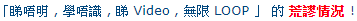
 真相 真相
請小心,這坊間機構已轉了名稱繼續營業!
 虛假失實指控 2 虛假失實指控 2
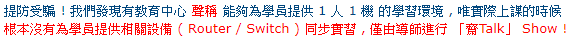
 真相 真相
- Systematic 的課程一直以 實習眾多及步驟清楚見稱。本課程學員可隨時隨地以任何瀏覽器享用一套專屬於你的導師器材,來進行全個課程的所有實習。
隨時:由課程開始日起計的 27 星期內,每星期 7 日,每日 24 小時。
隨地:於本中心上課時的課室、學員家中、甚至是離港旅遊時的住所等等地方。
任何瀏覽器:不論是 Windows PC、Macbook、iPad、Android等等,只要有任何的一個網頁瀏覽器。
一套專屬於你的導師器材,來進行全個課程的所有實習:學員透過上網接駁至雲端伺服器,便能個人獨享一套器材,而這套器材等同於導師教學時所用的器材,故學員能依照課程筆記來進行全個課程的所有實習。
本課程導師器材會有 13 部 Cisco Routers 及 5 部 Cisco Switches,而所用器材的型號均附合 CCNP Enterprise 的考試要求!
 虛假失實指控 3 虛假失實指控 3
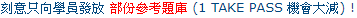
 真相 真相
- Systematic 會為學員提供考試合格保障,試想想,若 Systematic 沒有提供充足的題目給學員操練,以致 學員不能通過考試,Systematic 便要為學員代付下一次考試的一半考試費,那麼 Systematic 為何要做這種損人損己的事呢?
對於上述虛假及失實的指控,Systematic 保留法律追究的權利! |
|
|




