|
Google Cloud Platform (GCP) 的優勢
Google Cloud Platform 可以協助您解決任何難題,幫助您拓展事業。採用 Google Cloud Platform 之後,您不僅可以使用 Google Cloud Platform 的基礎架構和工具,也能透過 Google 的創新技術提供更優質的服務。
信任與安全性
Google Cloud Platform 提供安全性模型、世界級基礎架構以及獨有的創新技術,可協助您確保貴機構的安全性和法規遵循。為了協助您遵循法規及各項審計準則,Google 在此分享了一些資訊、最佳做法以及方便參考的說明文件。Google 的產品定期接受安全性、隱私權和法規遵循管理層面的獨立驗證審查,並取得全球標準認證 (例如 PCI DSS, HIPAA, ISO 27001, ISO 27017, ISO 27018 及德國聯邦資訊安全局 C5 等等),值得客戶信賴,而且Google也會持續確保旗下產品符合各項法規與標準。

Google Cloud Platform 的晶片、伺服器、軟體和私人網路均由 Google 自行設計與控管,因此您可以放心使用所有端對端服務。
Google Cloud Platform 會依預設為已儲存的靜態客戶資料 (Data at rest) 進行加密,因此您不需要採取任何動作。
在 The Forrester Wave 的 2018 年評選結果中,Google Cloud Platform 在「公用雲端平台原生安全性」項目獲得最高策略分數。
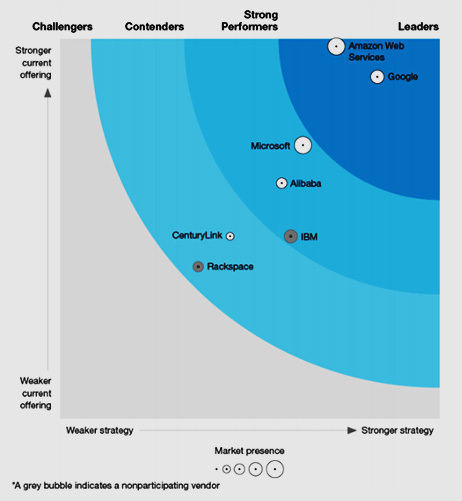
透過可靈活運用的開放原始碼技術拓展事業
您可能是採用混合式雲端、多雲端或內部部署的雲端技術。無論您目前或預計使用的是何種雲端服務,Google Cloud Platform 都能滿足您的需求並協助您拓展事業。
- 可穩定執行與管理的多雲端工具
- 可輕鬆遷移至 VM 或容器,價格選項極具彈性且無須綁約
- 盡可能依據社群需求推出的開放原始碼技術
透過 AI 與資料分析功能解決問題
Google Cloud Platform 可以協助您妥善運用手邊的資料,因為善用資料是Google的工作、強項與責任。只要能夠充分使用資料並發揮其價值,您就能解決先前無法解決的問題。
- 預先訓練好的自訂機器學習模型,可提升您的應用程式效能
- 可加快 TensorFlow 作業機器學習速度的 Cloud TPU
在 The Forrester Wave 的 2017 年評選結果中,Google Cloud Platform 在「PaaS 深入分析資料」項目獲得最高分數。
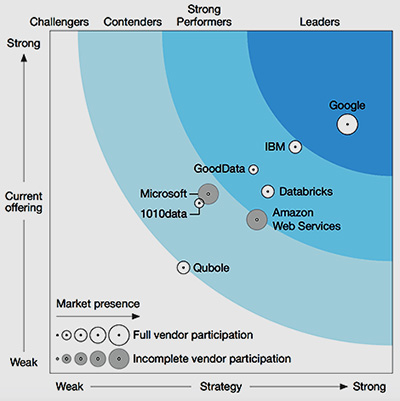
採用無伺服器 (ServerLess) 技術,提高開發人員生產力
無伺服器平台可讓您專注於編寫和部署程式碼,省去管理底層基礎架構的麻煩。這可讓開發人員專心打造出色的應用程式而不必煩惱其他瑣事,藉此提高開發人員的工作效率。零伺服器管理、無需預先佈建、自動調整資源配置以滿足流量需求、僅支付所使用的資源,這些都只是無伺服器運算的部份優點。從建立原型到大規模應用,您都不必擔心負載能力、穩定性或效能方面的問題。
- 無須預先佈建
- 省去伺服器管理作業
- 可持續整合及提供優質服務
使用 Google 的全球網路
您可以使用全世界最大的廣域私人雲端網路,並且享受低延遲、高回應速度的服務體驗。
- 超過 100 個服務據點
- 橫跨 18 個地區
- 10 萬英里的光纖纜線
Google Cloud Platform 服務地區已拓展至香港,目前服務規模已達 18 個地區、55 個區域,共在 35 個國家 / 地區累計超過 100 個服務據點,且具備完善的全球網路,擁有超過 10 萬英里的光纖纜線。

|




