Fortinet �O�@�a���y����������w�����q�A�� 2000 �~���ߡCFortinet �M�`�Ѽs�x�������w���ѨM��סA�]�A������ (Firewall)�B�J�I���m�t�� (IPS)�B���r�n��B�����p�H���� (VPN)�B�H�κ����y�q�z�u��C
Fortinet�����~�M�A�Ȧ��b�O�@���~�M��´�K���U�������¯١A�p�c�N�n��B�ǯ��n��B���������M���������_�A�ȧ��� (DDoS)�C
Fortinet ���էQ�Ҧ��O�q�L�P���w��]�ơB�n��q�ΪA�ȩM�M�~�N�䴩�C��֤߲��~ FortiGate ������H���ʯ�M�������w���\�ਣ�١A�O Fortinet �b���y�����w�����������ڤF���n�a��C
���~�AFortinet �ٴ��� FortiGuard Labs ���¯ٱ����M�w���A�ȡA���Ȥᴣ�ѧY�ɪ��¯٨��m�M�w����s�C
�ھ� IDC ������s���i�AFortinet �b���y�����w���������֦���۪��������B�A�ר�O�b�Τ@�¯ٺz (UTM) �M���~��������C
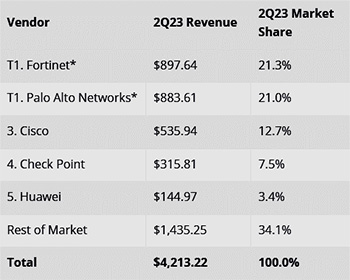
Top 5 Companies, Worldwide Security Appliance Total Market Revenue and Market Share
���M���饫�����B�ƾڥi��|�H�ɶ��ܰʡA�� Fortinet �b�o�ǻ��q�`��C�e�T�A�P��L����������w�����q�v���A�p Cisco�BCheck Point �M Palo Alto Networks�C
Fortinet �z�L���_�зs�M�X�i�䲣�~�զX�A�T�O��b���_�ܤƪ������w����줤�O������a��C
Fortinet �b���y�֦��h�Ӭ�o���ߩM��ƳB�A���ΤF�W�L 13,000 �W���u�A�O�����w����~���T�j��ɪ̤��@�A�Ԩ��H�U Gartner - Magic Quadrant for Network Firewalls:
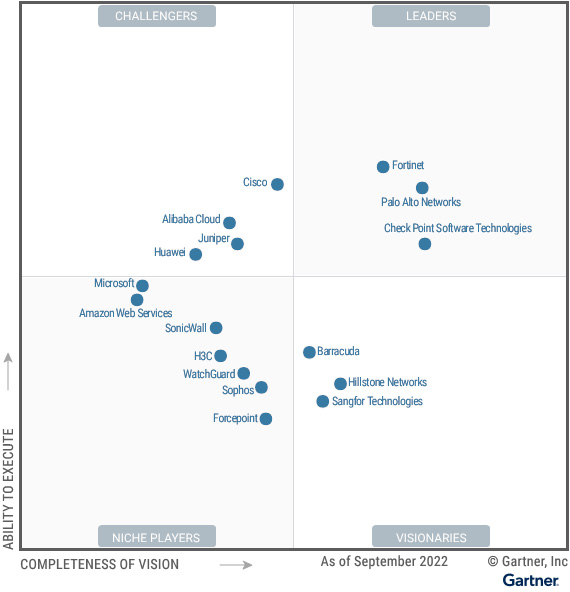
�@���@�a�P�O������w�������q�AFortinet �`�����ʺ����w�����зs�M�o�i�A�P�~����L���q�M��´�X�@�A�@�P���藍�_�X�{�������¯١C
Fortinet (NASDAQ: FTNT) �����Ȭ��� 583 ������ (�W�L4540���䤸)�A�O���y�����w����~��������~���@�C�ھڸӤ��q���~�װ]���ƾ���ܡA����~�禬�� 53 �������A���W�~�P���W�� 20%�F��Q���� 40 �������C
�`��Ө��AFortinet �b�����w����~�֦�í�����]�Ȫ��p�M�j�j�������a��A�ë���q�L�N�зs�M�~�ȩݮi�ӱ��ʨ�b���������v���O�C
Fortinet ���֤ߧN�GFortiOS (���ҵ{���D�n���e)
FortiGate Next Generation Firewall (NGFW) ���~�ĥΤF�M�Ϊ��w���B�z���� (ASIC)�A�ö����F�ۦ��� FortiGuard ����Ǫ��¯ٱ����A�ȡA���ѷ~�ɻ�����w���O�@�\��M�]�A�[�K�y�q�b�����W���ʯ�C
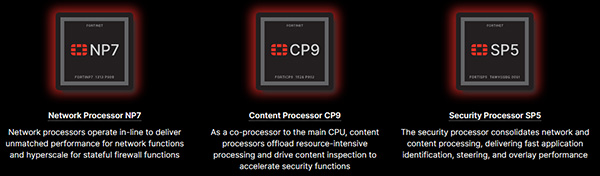
�o�DZM�Ϊ��w���B�z������ Fortinet �˦۳]�p�å�� TSMC (�x�n�q) �H����í�w�ν���u�}�� 7 �Ǧ̨�{�Ͳ��C�H NP7 ���ҡAFortinet ����@�w���B�z�������L�o�į�i���F 198 Gbps�I
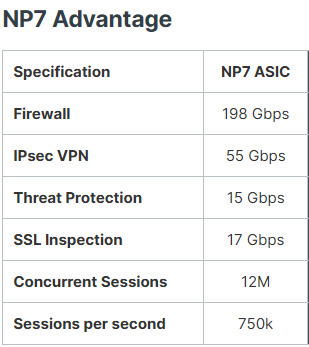
FortiGate �Ҵ��Ѫ����ΡB�ϥΪ̩M������ı�Ƥj�j���C�F�]�w�κʹ�����w���������{�סA�P�ɬ��A���]�w���Ѧw�����ŤΫ�ij (Security Advise)�A���A������q�����w�����̨γ]�w (Security Best Practice)�C
�����w���u�{�v�Ҽ{���O�p��ϥ� FortiGate �����𬰨���~���ѥ������¯٨��@�A�o�]�A�J�I���m�BWeb �L�o�B�ϴc�N�n��M���ε{������C
�̾ڵۦW��s���c Gartner �����_�A80% �����~�y�q (Traffic Flow) �O�B��Q�[�K�����A�A�� 50% �w����~�������O���æb�[�K�y�q���C�]���A�{�N������w��w�[�K���y�q�B�z�B���������B�J�I���m�B�ƦܬO���_�[�K�y�q����O�Ωʯ�A�b���ɤ��骺���~��o�S�O���n�I
FortiOS �@���ߤ@�� FortiGate ������@�~�t�ΡA�N�R���o���F Fortinet �w���B�z�������ʯ�A�H��@�����C�����F 17Gbps ���ʯ�ӳB�z�ΫO�@�w�[�K���y�q�C�������������� FortiGate �������w�˦h�� NP7 �w���B�z�����H�F����[�K�y�q�B�z�ʯ�C
FortiOS �@�~�t�άO Fortinet Security Fabric ���֤�

FortiOS
�U���c�β�´�b���i�Ʀ�Ƴзs (Digital Innovation) ���L�{���A���ݭn�T�O��w���ʯ��o�W���������������U�ܪ��¯١C
�ھ� Gartner�BIDC�BForester Research �� Cisco Annual Internet Report �� 2018 �� 2023 �o���~�����A���~�ϥβݥΤ�]�ƥѬ� 30 ���W���� 50 ���A�i�Q�Ӫ�������t���w���ζլO�۷��Y�m���C
���G ������t (Edge of the Network) �q�`�O�������[�c������Τ�ݪ����@�h�A�o�ز[�\�F�ݥΤ�]�� (�p����B�q��)�B���ݤ�����c (Branch & SOHO) �������]�ơA�H�λP���p�� (IoT) �������˸m���A���~�X�{�z�����W���C
�H�ۤu�@�Ҧ������ܡA�o�Ǻ�����t�]�Ʀb�ƶq�W�A�H�Υ��̩ҥͲ��M�B�z�ƾڪ���t�W���A������ɤw���A���H�����������[�c���˲M���A�ӬO��[�����A�ɭP�F������ɪ��H���ơC�G���o�n�D�����w������������[�A���o�إh���ߤƪ��[�c�A�q�ӽT�O�Ҧ�������t���w���ʡC
�h�~�Ӭ��F�ѨM��@���D�ӲK�[�U���U�ˤ��ۤz���w�����~�A�å��Ҽ{�����w���ʭ�h�A�ɭP�X�{�U�غz�W���D�ԡC�ӧֳt�W����������t�h�[�@�F�o�ǬD�ԡC
�H���A�o�Ǥ��P���ѨM��O�L�k�ۤ���@�Τ��ɸ�T���A�ɭP�L�k�@�P�a����w���ʭ�h�M�ݨ�ݥi���ʡC�Ӻ����M�ʱ����h���V�X�B�w��B�n��M ��X-as-a-Service�� (���@���� �Y�A��) �ѨM��פ]�Ϧw���ζ��������t�C
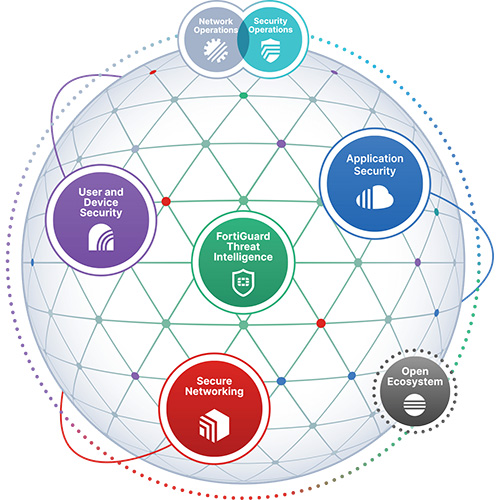
Fortinet �� FortiOS �@�~�t�άO Fortinet Security Fabric �w���ج[����ۡA��\�h�N�M�ΨҾ�X���F�Τ@�¯٨��@�ѨM��� (Unified Threat Management�AUTM)�C
���A�z�L���ҵ{�Ƿ| FortiOS UTM �ѨM��סA�A�N�|���A�����c�β�´�a�ӥH�U���n�B�G
- �F���ʩM�A���ʡG�Q���F�����ѨM��רӳB�z�{�N�]�I���U�ؽ������w���]�w�C
- ������X�M�z�G�A�i�H�N�Ҧ��\���X�b�@�Ӻz����x���i�汱��C
- �������įq�G��֤F�A���O�@�����ӧ�J���]�Ƽƶq�A��ۦa�`�٦����C
- ����������w���¯٪��{�ѡG�ϧA���ζ������n�a�z���ū���ʫ¯٩M��L�{�N�M�I�C
- ��ָ��ꪺ�w���ѨM��סG²�ƼƾڳB�z�覡�A�æP�ɨϥΧ�֪��귽�C
���F���ɧA�b�����w���譱���ޯ������ Fortinet FCA �{�Ҫ���O�A���ҵ{�N�Ժɱб� FortiOS ���\��� FortiGate �����𪺳]�w�A�Ҧp�G
- FortiGate ������t�C�ΥؼХ������z
- �]�w���P�����������d (Interface)�B������}�ഫ�N (NAT) �M���� (Routing)
- ������ (Firewall Policy)
- �����ϥΪ̨������� (User Authentication)
- �ˬd SSL/TLS �y�q
- ���״c�N�n��
- �����L�o (Web Filtering)
- �]�w FortiGate �J�I���m�t�� (IPS)
- �������ε{������ (Cloud Application Control)
- �إ� IPsec �����p�H���� (VPN)
- �]�w FortiGate SSL VPN
- FortiGate NGFW �t�ΤɯšB���@�P�ʱ�
- �]�w Fortinet �w���[�c (Security Fabric)

FCA
�������ҵ{��A�A�����i�H�Ҩ� FCA �{�ҡA�A�٥i�H��Ƿ|�������w�����ѤΧN����a�ϥΩ�H�U�� FortiGate ������t�C���~�A�ç���A�����~���ҡI
Entry Level - FortiGate 40F, 50G, 60F, 70F, 80F, 90G series

Mid Range - FortiGate 100F, 120G, 200F, 400F, 600F, 900G series

Datacenter - FortiGate 1000F, 1800F, 2600F, 3000F, 3200F, 3500F, 3700F, 4200F, 4400F, 4800F, 6001F, 6300F, 6500F, 7081F, 7121F

|




