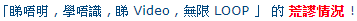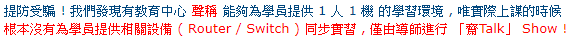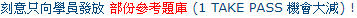|
日期 (dd/mm): 04/03 - 22/04
星期: 一、三
時間: 7:00pm - 10:00pm
課時: 42 小時
地點: 旺角
學費: $5,625 $4,500 (Early Bird 優惠)
導師: Franco
質素保證:免費試睇首 9 小時小時課堂錄影,請致電 2332-6544 與本中心職員預約。
免費重考。最後 1 堂之 3 個月內為保障期限。請務必向本中心購買考試券。
在校免費補堂,在校免費重讀。
(在家觀看 = 0%,在校觀看 = 100%)
100% 在校觀看日期及時間:
自由選擇,點選以下地區觀看辦公時間及位置
課時: 42 小時
享用時期: 21 星期。進度由您控制,可快可慢。
課堂錄影導師:Franco
在校免費試睇:首 9 小時,請致電以上地點與本中心職員預約。
免費重考。開始觀看最後 1 堂之 3 個月內為保障期限。請務必向本中心購買考試券。
本課程提供在校免費重睇及導師解答服務。
(在家觀看 = 29%,在校觀看 = 71%)
29% 在家觀看日期及時間:
每天 24 小時全天候不限次數地觀看
71% 在校觀看日期及時間:
本中心辦公時間內自由選擇,點選以下地區觀看辦公時間及位置
旺角:$4,500 報名 phone

電話:2332-6544
觀塘:$4,500 報名 phone

電話:3563-8425
北角:$4,500 報名 phone

電話:3580-1893
沙田:$4,500 報名 phone

電話:2151-9360
屯門:$4,500 報名 phone

電話:3523-1560
課時: 42 小時
在家及在校觀看: 在家觀看首 12 小時,在校觀看尾 30 小時。
享用時期: 21 星期。進度由您控制,可快可慢。
課堂錄影導師:Franco
在校免費試睇:首 9 小時,請致電以上地點與本中心職員預約。
免費重考。開始觀看最後 1 堂之 3 個月內為保障期限。請務必向本中心購買考試券。
本課程提供在校免費重睇及導師解答服務。
Cisco Systems Inc. 是全球最大的網路設備生產商,在世界各地設有 120 個以上的分支據點。 Cisco 的產品包括 Switch (交換器)、LAN Router (區域網路由器)、WAN Router (廣域網路由器) 及 IOS (Internetwork Operating System) 網路管理操作系統等。全球的大企業、銀行、大學和政府機構之網路設備,無一不採用 Cisco 的產品,因此,管理Cisco網路設備便成為一門專業的學問。
為了能證明你有專業水準來安裝、設定及管理 Cisco 的網路產品,Cisco 便推出其 CCNA (Cisco Certified Network Associate,Cisco 認可網路夥伴) 國際認可考試。本中心的 CCNA 課程 (Fast Track) 由 Franco Tsang 籌備多時,精心編排。由上堂、溫習、實習、考試研習、做試題至最後考試,均為你度身訂造,作出有系統的編排。務求令你快速地取得認證。
| 課程名稱: |
CCNA 國際認可證書課程 (Fast Track) (200-301) - 簡稱:CCNA 2025 Training Course (Fast 200-301) (提供 7x24 實習器材) |
| 課程時數: | 課堂 42 小時 (共 14 堂),一人兩 Routers、兩 Switches、Python, Ansible 及 Linux VM 於課堂內進行實習 |
| 適合人士: | 對電腦網路安裝及使用有基本認識或有志投身 I.T. 界的人士 |
| 授課語言: | 以廣東話為主,輔以英語 |
| 課程筆記: | 本中心導師親自編寫英文為主筆記,而部份英文字附有中文對照。 |
只要你於下列科目取得合格成績,便可獲 Cisco 頒發 CCNA 國際認可證書:
|
本中心為Cisco指定的CCNA考試試場,報考時請致電本中心,登記欲報考之科目考試編號、考試日期及時間 (最快可即日報考)。 臨考試前要繳付考試費 (見上表),及必須出示下列兩項有效之身份證明文件,否則考生不可進行考試,而已繳付之考試費亦不會退回: 考試題目由澳洲考試中心傳送到你要應考的電腦,考試時以電腦作答。所有考試題目均為英文,而大多數的考試題目為單項選擇題 (意即 O) 或多項選擇題 (意即 口),其餘則為拖拉題及實戰題。作答完成後會立即出現你的分數,結果即考即知!考試不合格便可重新報考,不限次數。欲知道作答時間、題目總數、合格分數等詳細考試資料,可瀏覽本中心網頁 "各科考試分數資料"。 |
| 課程名稱:CCNA 國際認可證書課程 (Fast Track) (200-301) - 簡稱:CCNA 2025 Training Course (Fast 200-301) (提供 7x24 實習器材) |
1. Networking Model
1.1. OSI Reference Model
1.2. Layers Interaction (交互作用)
1.3. Internet Reference Model
2. Ethernet (以太網)
2.1. Logical Bus Design
2.2. Logical Switching (交換) Design
2.3. Copper (銅) Ethernet Cable
2.4. Rollover (翻轉) Console (控制臺) Cable
2.5. Fiber Optic Cable (光纖線)
2.6. Half-duplex (半雙工) Ethernet and Full-duplex (全雙工) Ethernet
3. Detail Concepts on Logical Switching
3.1. Switching Mechanism (機制)
3.2. More about MAC address table
3.3. Exercises about MAC address table
3.4. Collision and Broadcast Domain (碰撞及廣播域)
4. Features Provided By Cisco Switches
4.1. Basic Concept of Virtual (虛擬) Local Area Network (VLAN)
4.2. Spanning Tree Protocols
4.3. Configuration and More Concepts of VLAN and VLAN Trunk
4.4. EtherChannel
4.5. Port Security
4.6. CDP and LLDP
4.7. Voice VLAN
5. IP Addressing
5.1. Structure (結構) of IP Address
5.2. Concept of Binary Number
5.3. Identifying (辨認) the Network ID without Subnetting (子網路化)
5.4. Subnet Mask (子網路遮罩)
5.5. Subnetting (子網路化)
5.6. VLSM (Variable Length (不定長度) Subnet Mask)
6. TCP/IP
6.1. Transmission Control Protocol (TCP)
6.2. User Datagram Protocol (UDP)
6.3. Internet Protocol (IP)
6.4. Address Resolution Protocol (ARP地址解析協定)
6.5. Internet Control Message Protocol (ICMP)
7. Overview (概論) of Cisco Routers
7.1. Memory
7.2. Booting the Router
7.3. Interfaces
8. Basic Router Management
8.1. Features of CLI (Command Line Interface)
8.2. Obtaining General Information of a Router
8.3. Configuration Management
8.4. Configuring Password and Telnet Access
8.5. service password-encryption
9. Static Routing (靜態路由)
9.1. Route Entries for Directly Connected Networks
9.2. Examples of InterVLAN Routing (Router-on-a-stick and L3 switches)
9.3. Static Routing Entries
9.4. Routing Entries Matching Order
10. Dynamic Routing (動態路由)
10.1. Introduction
10.2. Administrative distance (AD) and metric
10.3. OSPF (Open Shortest Path First)
10.4. Configuring OSPF (Broadcast) on Cisco Routers
10.5. Configuring OSPF (Point-to-point) on Cisco Routers
10.6. Passive Interface Concepts for OSPF and other routing protocols
10.7. Floating Static Route
10.8. Configure Floating Static Route as a backup route for OSPF
10.9. EIGRP (Enhanced Interior Gateway Routing Protocol)
10.10. Route Summarization and Auto Summarization
10.11. EIGRP Feasible Distance (FD), Reported Distance (RD) / Advertised Distance (AD), Successor, Feasible Successor
10.12. BGP (Border Gateway Protocol)
10.13. Basic Configuration of BGP
11. Access Control Lists (ACLs)
11.1. Access List Rules
11.2. IP Standard / Extended Access List
11.3. Access List Numbering
11.4. Access List for Inbound (入) / Outbound (出) Data
11.5. Examples of Configuring IP Access Lists
11.6. One More Example on Filtering Data Traffic
11.7. Named Access List
12. NAT (Network Address Translation)
12.1. Public IP Address and Private IP Address
12.2. Dynamic NAT with Overload (負荷)
12.3. Configuration of Dynamic NAT with Overload
12.4. Configuration of Static NAT
13. SSH (Secure SHell)
14. IPv6
14.1. Overview
14.2. IPv6 Addressing Representation
14.3. IPv6 Address Types
14.4. Modified EUI 64 for interface ID
14.5. SLAAC (StateLess Address AutoConfiguration)
14.6. Configuring IPv6 Address on Cisco Router (SLAAC and Static Routing)
14.7. GRE / 6to4 tunnelling
15. IP Services
15.1. NTP (Network Time Protocol)
15.2. DNS (Domain Name System)
15.3. First Hop Redundancy Protocol (FHRP)
15.4. FTP and TFTP
15.5. DHCP (Dynamic Host Configuration Protocol)
16. Network Security
16.1. DHCP Snooping (窺探)
16.2. Examples of Configuring DHCP Snooping
16.3. Dynamic ARP Inspection (DAI)
16.4. Examples of Configuring Dynamic ARP Inspection (DAI)
16.5. STP Security: BPDU Guard
16.6. STP Security: Root Guard
16.7. DTP Security, VLAN Hopping attacks
16.8. Key security concepts
16.9. Security program elements
16.10. Password management
16.11. Firewall
16.12. Intrusion Prevention System (IPS)
16.13. VPN (Virtual Private Network)
16.14. AAA
16.15. IEEE 802.1x
17. Monitoring and Logging
17.1. SNMP (Simple Network Management Protocol)
17.2. System Logging (Syslog)
18. QoS (Quality of Service)
18.1. QoS Overview
18.2. The Whole Picture of QoS Learning
18.3. Marking and classification
18.4. Congestion Management, Queuing and Scheduling, Shaping and Policing
18.5. QoS Setup on Cisco Router
18.6. IP SLA (Service Level Agreement)
19. Wireless Networking
19.1. Overview
19.2. Characteristics of Radio Frequency and CSMA/CA
19.3. Security Measures (安全措施) / Encryption for Wireless Network
19.4. Controller-Based Wireless Architecture
19.5. Layer 2 Frames for Wireless Network
19.6. WLC (Wireless Lan Controller) Ports
19.7. Configure Cisco Wireless Network
20. Programmability and Automation
20.1. Virtualization
20.2. Cloud Computing and Service Models
20.3. Overlay, Underlay and Fabric
20.4. Software Defined Networking (SDN) / Controller-Based Networking
20.5. Northbound APIs, Southbound APIs and RESTful API (Application Programming Interfaces應用程式介面)
20.6. Data Encoding Formats / JSON
20.7. Cisco SDN (Software Defined Networking) Solutions (Cisco DNA Center)
20.8. Configuration Management / Network Automation Tools
21. Network Topology Architectures
21.1. 2-Tier / 3-Tier
21.2. Spine-leaf
21.3. Small office/home office (SOHO)
21.4. WAN (Wide Area Network)
21.5. On-premises and cloud
22. Miscellaneous
22.1. Containers
22.2. VRFs
22.3. BPDU Filter
22.4. Loop Guard
22.5. Cloud-managed network devices
22.6. AI (generative and predictive) and machine learning in network operations
22.7. REST-based APIs authentication types
22.8. Terraform
學員會於課堂內每人控制 2 部 Cisco Routers 及 2 部 Cisco Switches 進行實習。
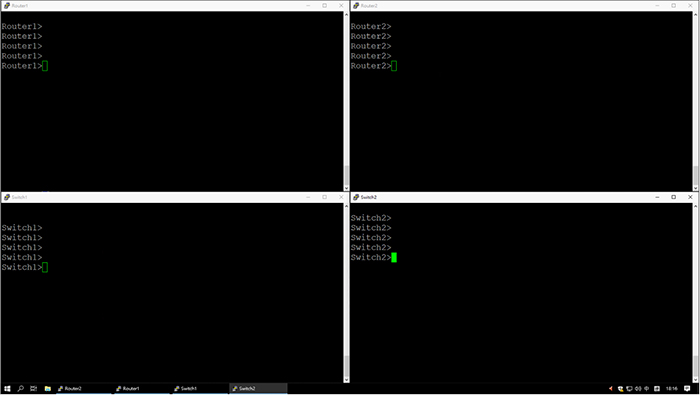
學員會於課堂內使用 Python, Ansible 及 Linux VM 進行實習。
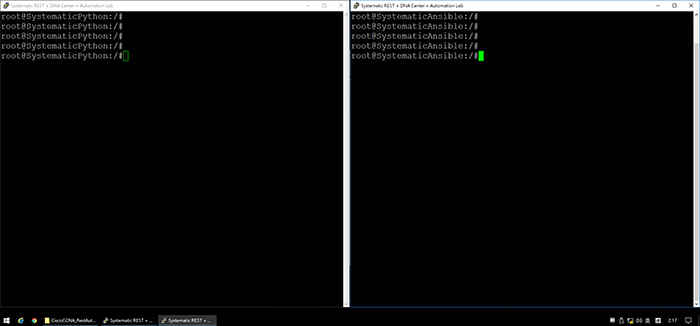
實習包括:
- REST-based APIs (CRUD, HTTP verbs, and data encoding) and Interpret JSON encoded data
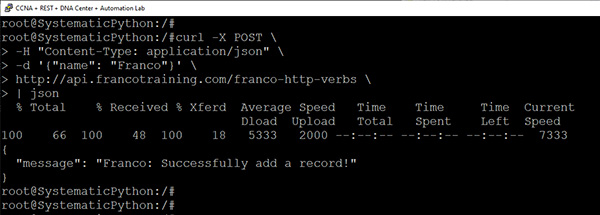
- REST-based APIs in Python, Cisco DNA Center (S) and Interpret JSON encoded data in Python
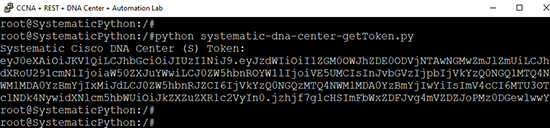
- Configuration management mechanisms (e.g. Ansible)
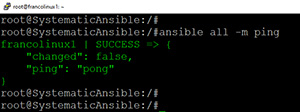
- MAC address table, MAC learning and aging
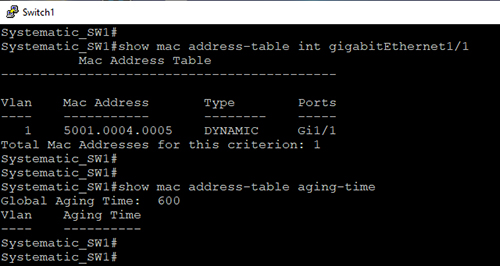
- Configure and verify VLANs (normal range), access ports (data and voice) and default VLANs
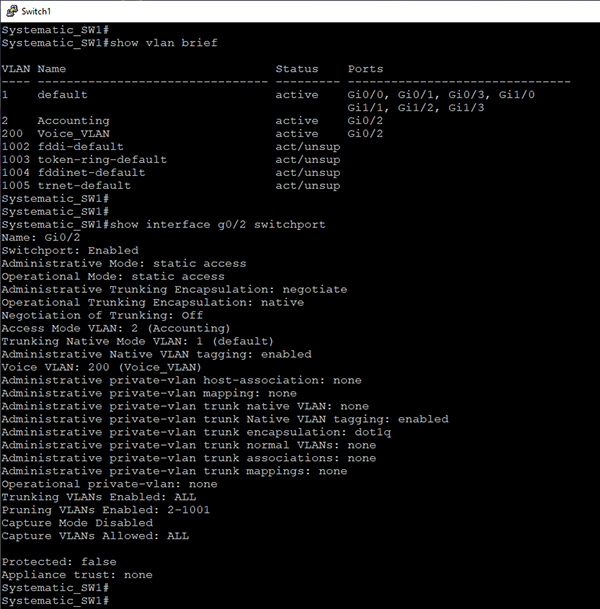
- Configure and verify interswitch connectivity, trunk ports, 802.1Q and Native VLAN
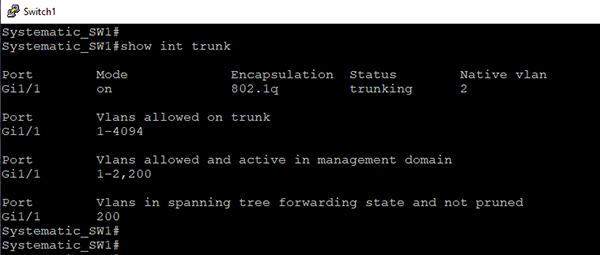
- Rapid PVST+ Spanning Tree Protocol, root bridge (primary), other port names and port states (forwarding)
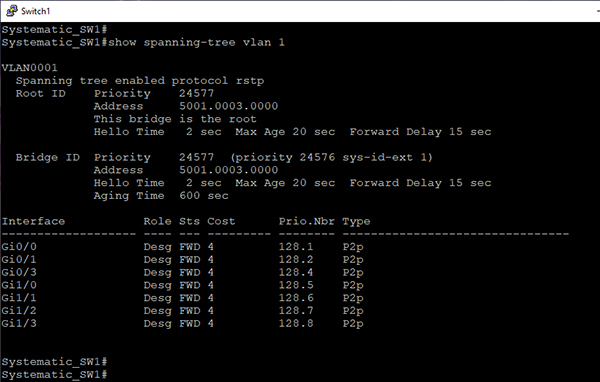
- Rapid PVST+ Spanning Tree Protocol, root bridge (secondary), root port, other port names and port states (forwarding/blocking).
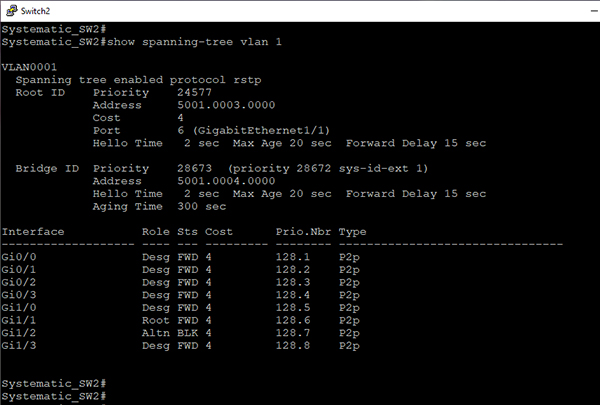
- Rapid PVST+ Spanning Tree Protocol and PortFast.
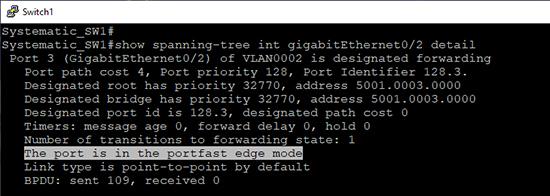
- Configure and verify EtherChannel (LACP)
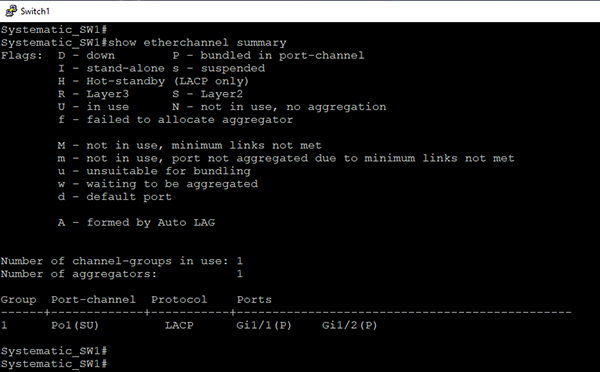
- Configure and verify Layer 2 discovery protocols (Cisco Discovery Protocol and LLDP)
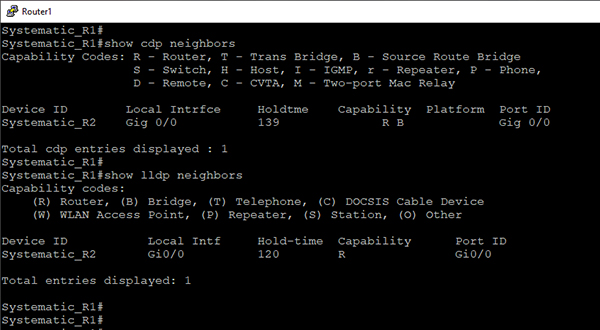
- Configure and verify IPv4 addressing and subnetting
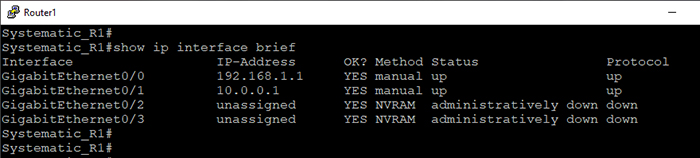
- Configure InterVLAN Routing: L3 Switch
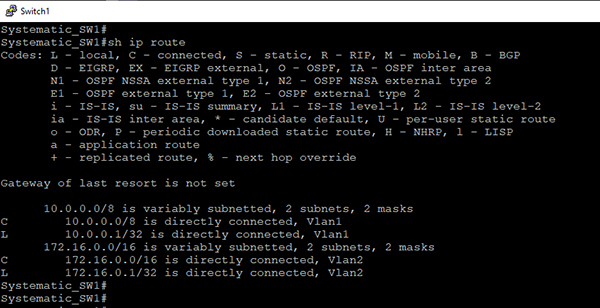
- Configure InterVLAN Routing: Router-on-a-stick
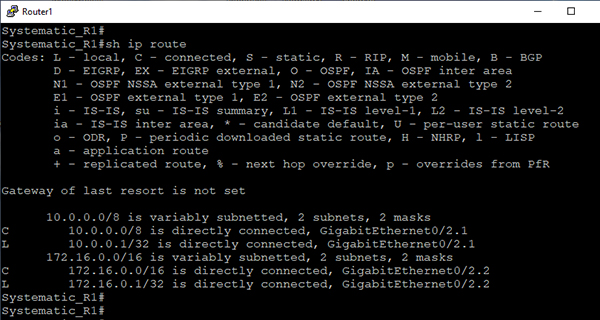
- Configure and verify IPv4 static routing, default route, network route, host route, and floating static (longest match, administrative distance)
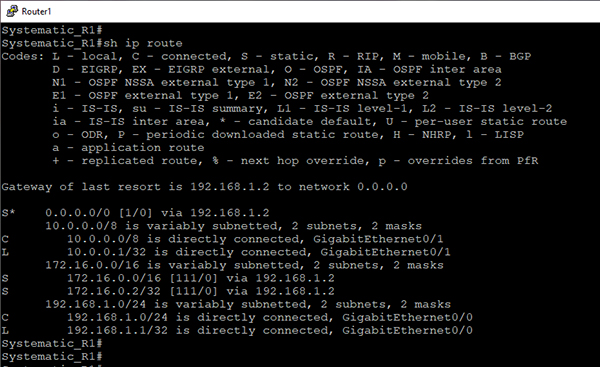
- Configure and verify single area OSPFv2, neighbor adjacencies, Broadcast (DR/BDR selection), Router ID. (longest match, administrative distance and routing protocol metric)
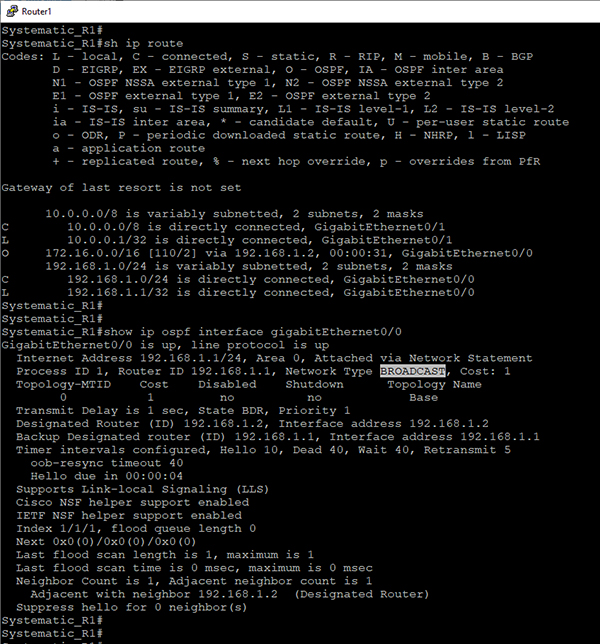
- Configure and verify single area OSPFv2, neighbor adjacencies, Point-to-point, Router ID. (longest match, administrative distance and routing protocol metric)
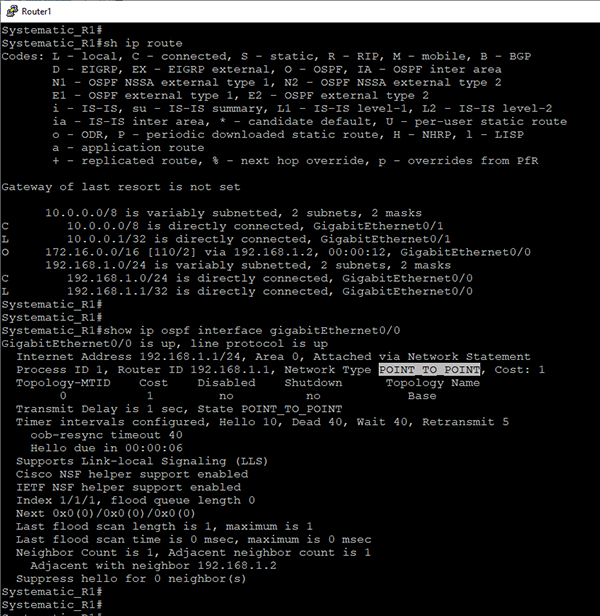
- Configure and verify IPv6 addressing and prefix
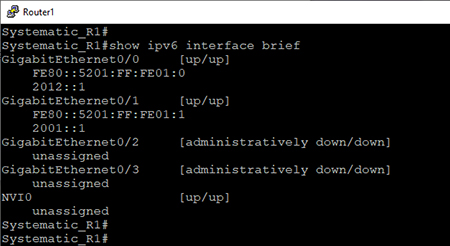
- Configure and verify IPv6 static routing, default route, network route, host route, and floating static (longest match, administrative distance)
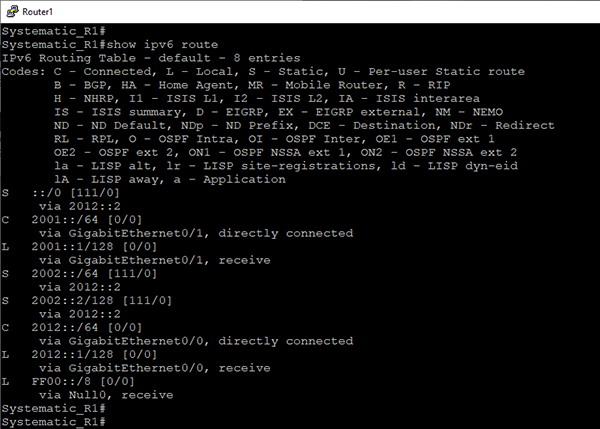
- Configure and verify access control lists (Named, Standard ACL)
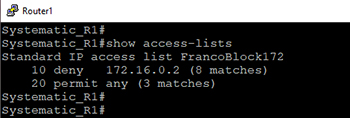
- Configure and verify access control lists (Named, Extended ACL)
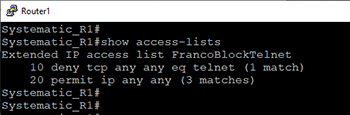
- NAT (private IPv4 addressing, verify inside source NAT using static and pools)
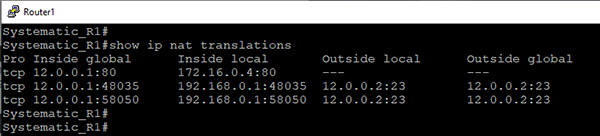
- Configure and verify DHCP server, client and relay
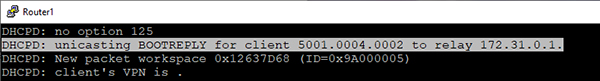
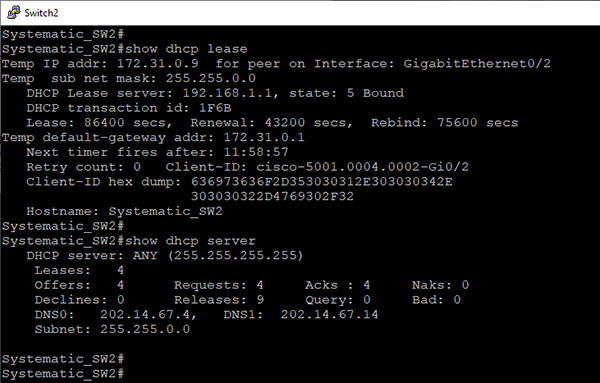
- Configure and verify NTP operating in a client and server mode
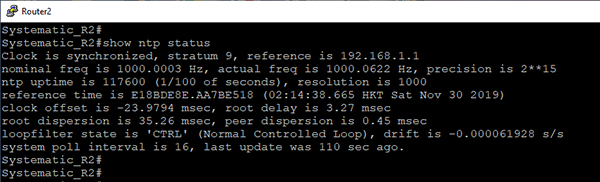
- Configure device access control using local passwords
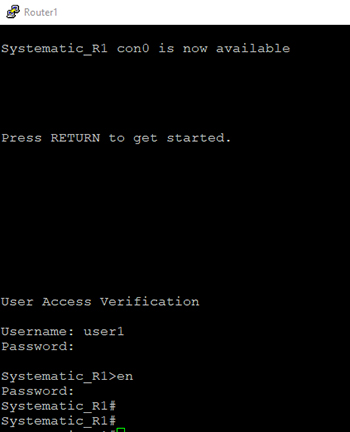
- Configure network devices for remote access using SSH
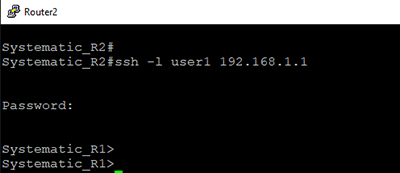
- Configure Layer 2 security features: DHCP Snooping
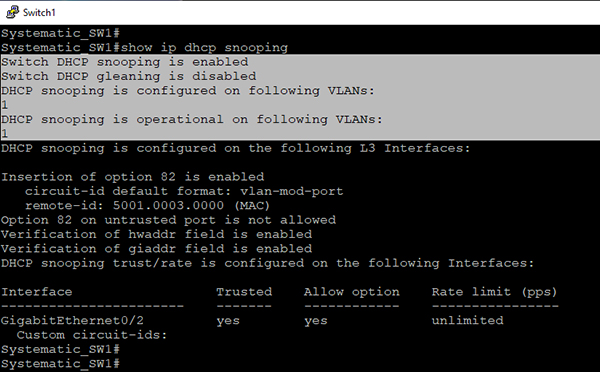
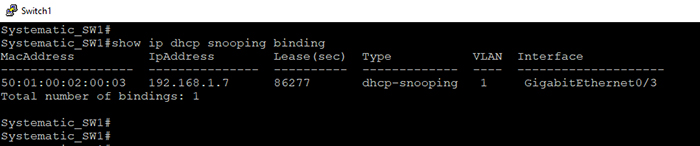
- Configure Layer 2 security features: Dynamic ARP inspection
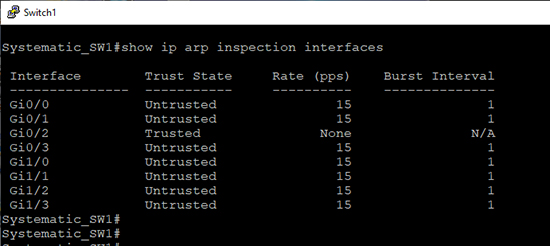
- Configure Layer 2 security features: Port security
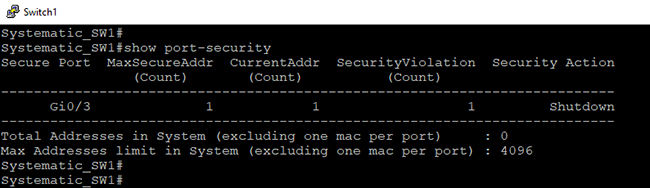
- 還有其他有趣實習 / Creative Labs
以下是成功取得 CCNA 認證的本中心部份學員名單:
......由於人數眾多,因此未能盡錄。 |
|
作出惡意抹黑並誤導消費者!
 真相 真相
請小心,這坊間機構已轉了名稱繼續營業!
 真相 真相
 真相 真相
|
 付款。
付款。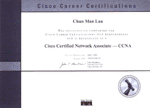

 虛假失實指控 1
虛假失實指控 1