(在家觀看 = 0%,在校觀看 = 100%)
100% 在校觀看日期及時間:
自由選擇,點選以下地區觀看辦公時間及位置
課時: 30 小時
享用時期: 15 星期。進度由您控制,可快可慢。
課堂錄影導師:Larry
在校免費試睇:首 3 小時,請致電以上地點與本中心職員預約。
本課程提供在校免費重睇及導師解答服務。
(在家觀看 = 100%,在校觀看 = 0%)
100% 在家觀看日期及時間:
每天 24 小時全天候不限次數地觀看
課時: 30 小時
享用時期: 15 星期。進度由您控制,可快可慢。
課堂錄影導師:Larry
在校免費試睇:首 3 小時,請致電以上地點與本中心職員預約。
本課程提供導師解答服務。
順暢移轉
加速內部部署 SQL Server 移轉的速度,而不需變更受控執行個體的應用程式程式碼。隨時取得位於雲端的最新 SQL Server 功能和常保最新的 SQL 資料庫,而不必修補或升級。
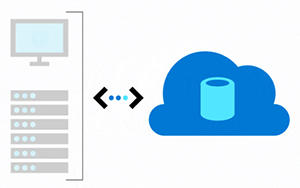
使用 Azure Hybrid Benefit 可獲得產業領先的 TCO (Total Cost of Ownership)。
使用單一資料庫 (針對雲端中建立的 SQL 應用程式) 或彈性集區 (針對多租用戶應用程式),享受額外的部署靈活性。
內建機器學習
使用安全、可靠且經過實證的 AI (Artificial Intelligence) 技術,保障尖峰的資料庫效能和耐用性。使用自訂的自動調整建議,將應用程式的效能最大化。使用 Intelligent Insights 來監視並偵測可能會導致效能低落的干擾性事件。
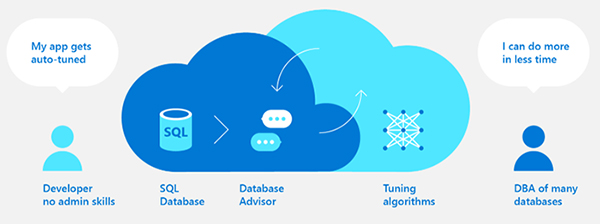
無可匹敵的調整性和高可用性
您可依需求調整應用程式,正常運作時間高達 99.995%。利用支援高達 100TB 的超大規模資料庫,並在幾分鐘內還原大規模的資料庫。個別調整計算和儲存體資源,以取得最大的靈活性,並使用折扣後的可讀取複本來降低成本。
Azure SQL Database 中內建的高可用性可確保資料庫絕對不會成為軟體架構中的單一失敗點。針對間歇並無法預測使用模式的資料庫,使用無伺服器計算層將其性價比最佳化。
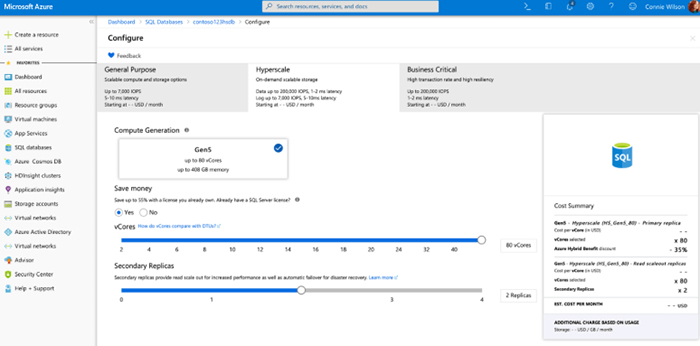
進階資料安全性
- 以更精細的存取控制、Always Encrypted 技術和進階威脅防護功能,保護您的資料庫遠離惡意攻擊。
- 透過單一畫面,探索、追蹤和補救潛在弱點。
- Azure SQL Database 含內建的稽核和資訊保護技術,可符合最嚴格的合規性標準。
- 利用 Azure 資訊安全中心的深入見解提供持續保護。
- Microsoft 於實體資料中心、基礎結構及作業間提供的多層式安全性。
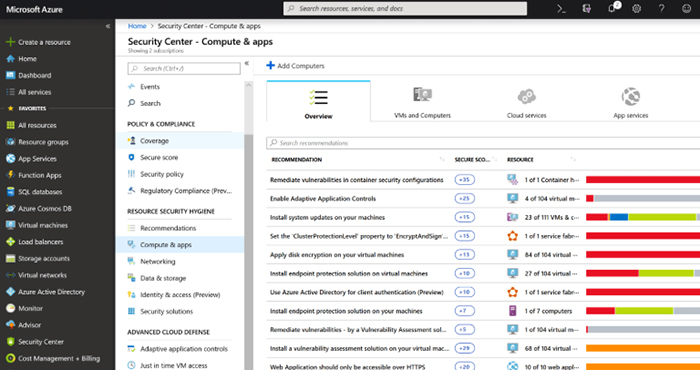
修畢本課程後,學員便可考取下列 1 張國際認可證書:

Microsoft Certified Azure Database Administrator Associate
| 課程名稱: |
Microsoft Certified Azure Database Administrator Associate (1科 Azure SQL Database, 採用 SQL Server 2019 技術) 國際認可證書課程 - 簡稱:Azure Database Training Course |
| 課程時數: | 30 小時 (共 10 堂,共 1 科) |
| 適合人士: | 有志考取 Microsoft Certified Azure Database Administrator Associate證書人士 或 有志投身 I.T. 界的人士 |
| 授課語言: | 以廣東話為主,輔以英語 |
| 課程筆記: | 本中心導師親自編寫英文為主筆記,而部份英文字附有中文對照。 |
| 1. 模擬考試題目: | 本中心為學員提供模擬考試題目,每條考試題目均附有標準答案。 |
| 2. 時數適中: | 本中心的 Microsoft Certified Azure Database Administrator Associate (1科 Azure SQL Database, 採用 SQL Server 2019 技術) 國際認可證書課程時數適中,有 30 小時。 令學員能真正了解及掌握課程內容,而又能於 2 個月內考獲以下 1 張國際認可證書:
|
| 3. 導師親自編寫筆記: | 由本中心已擁有五項 MCITP , 十多項 MCTS,MCSA 及 MCSE 資格,並有教授 Microsoft 相關課程 20年以上經驗的資深導師 Larry Chan 親自編寫筆記,絕對適合考試及實際管理之用,令你無須「死鋤」如字典般厚及不適合香港讀書格調的書本。 |
| 4. 一人一機上課: | 本課程以一人一機模式上課。 |
| 5. 免費重讀: | 傳統課堂學員可於課程結束後三個月內免費重看課堂錄影。 |
Microsoft 已公佈考生只要通過以下 1 個 Azure SQL Database 相關科目的考試,便可獲發 Microsoft Certified Azure Database Administrator Associate 國際認可證書:
| 考試編號 | 科目名稱 |
| DP-300 | Administering Relational Databases on Microsoft Azure |
本中心為Microsoft指定的考試試場。報考時請致電本中心,登記欲報考之科目考試編號、考試日期及時間
(最快可即日報考)。臨考試前要出示身份證及繳付每科HK$943之考試費。 考試不合格便可重新報考,不限次數。欲知道作答時間、題目總數、合格分數等詳細考試資料,可瀏覽本中心網頁 "各科考試分數資料"。 |
|
課程名稱:Microsoft Certified Azure Database Administrator Associate (1科 Azure SQL Database, 採用 SQL Server 2019 技術) 國際認可證書課程 - 簡稱:Azure Database Training Course |
1. Plan and Implement Data Platform
1.1 An Overview to Azure SQL
1.2 Deploying Resources by using Manual Methods
1.3 Basic Concept of Azure SQL Database
1.4 Fully Qualified Names
1.5 Transaction Log
1.6 Create a single database in Azure SQL Database using an ARM template
1.7 About Azure SQL Patching process
1.8 Recommend an Appropriate Database Offering Based on Specific Requirements
1.9 Protecting Sensitive Data with Always Encrypted
2. Azure SQL Identity and Access Control
2.1 Principals
2.2 SQL Server-level principal
2.3 Database Level Principals
2.4 Roles
2.5 Fixed Server Roles
2.6 Database Roles
2.7 Choosing an Authentication Mode
2.8 Securables
2.9 Permission Hierarchy
2.10 Reporting Permission
2.11 Assigning Permissions on database and within database securables
2.12 The DENY Permission
2.13 The GRANT OPTION
2.14 Granting Permission on Server Level Securables
2.15 Relationship between Database User, Fixed Database Role, Database Role and Schema
2.16 General Steps of Permission Check Algorithm
2.17 Row level permission
2.18 Dynamic Data Masking
3. Row Store Index
3.1 Creating an Row Store Index
3.2 Nonclustered and Clustered Index
3.3 Page and Extent
3.4 Non-Clustered Index with Included Columns
3.5 Using Included Columns to Avoid Size Limits
3.6 Summary of using Included Columns of a Non-clustered Index
3.7 Index Usage
3.8 Fill Factor
3.9 Filtered Index
3.10 Reorganizing Index
3.11 Using Database Maintenance Task for Index Reorganization of Entire Database
4. Standard Views and Indexed Views
4.1 Understanding Standard View
4.2 Using View to provide Backward Compatibility
4.3 CHECK OPTION
4.4 Designing and Implementing Indexed View
4.5 Using Hints with Indexed View
4.6 Detecting Discrepancy between Table and Indexed View
5. Statistics
5.1 Concept of Statistics
5.2 About Index Statistics
5.3 Optimizing Statistics Update process
6. Columnstore Index
6.1 Understanding data in Row and Columnar format
6.2 Introduction to Azure SQL Columnstore Index
6.3 Creating and Using a Non-Clustered Columnstore Index (NCCI)
6.4 Clustered Columnstore Index (CCI) for Real-time Operational Analytics
6.5 Comparing Non-Clustered Rowstore to Non Clustered Columnstore Index (NCCI) for DML Operations in a Real Time Analytics environment
6.6 About Filtered Non-Clustered Columnstore Index (NCCI)
6.7 Compression Delay option for Nonclustered Columnstore Index (NCCI)
6.8 Columnstore Index Defragmentation and Automation
7. Query Store
7.1 Monitoring performance by using the Query Store
7.2 Information in the Query Store
7.3 Regressed Queries
8. Cloud Migration
8.1 Introduction to Data Migration Assistant
8.2 Creating an Assessment
8.3 Migrate on-premises SQL Server to Azure SQL Database using the Data Migration Assistant
9. Disaster Recovery
9.1 Three Recovery Models
9.2 Types of Backup supported in Full Recovery Model
9.3 Performing Backup to Azure Storage Account
9.4 Performing Restore from Azure Storage account
10. Azure SQL Elastic Pool
10.1 Introduction to SQL Elastic Pool
10.2 Creating SQL Database Elastic Pool
10.3 Monitoring and Scaling Elastic Pool
 付款。
付款。