(在家觀看 = 0%,在校觀看 = 100%)
100% 在校觀看日期及時間:
自由選擇,點選以下地區觀看辦公時間及位置
課時: 24 小時
享用時期: 8 星期。進度由您控制,可快可慢。
課堂錄影導師:Larry
在校免費試睇:首 3 小時,請致電以上地點與本中心職員預約。
本課程提供在校免費重睇及導師解答服務。
(在家觀看 = 100%,在校觀看 = 0%)
100% 在家觀看日期及時間:
每天 24 小時全天候不限次數地觀看
課時: 24 小時
享用時期: 8 星期。進度由您控制,可快可慢。
課堂錄影導師:Larry
在校免費試睇:首 3 小時,請致電以上地點與本中心職員預約。
本課程提供導師解答服務。
在過去幾十年中,由系統、應用程序和設備生成的數據量大幅增加。數據無處不在,並以多種結構和形式存在。
現在,數據更容易收集,於 Azure Cloud 儲存數據成本更低,幾乎每間機構或企業都可以輕鬆存取。
數據解決方案 (包括軟體技術和平台) 有助於促進有價值資訊的收集、分析和儲存。企業都希望增加收入並獲得更大的利潤。在這個競爭激烈的市場中,數據是一項寶貴資產。
經過適當分析,數據提供豐富有用的資訊,並指導關鍵商業決策。在當今世界,捕獲、儲存和分析數據的能力是每間機構或企業的核心要求。
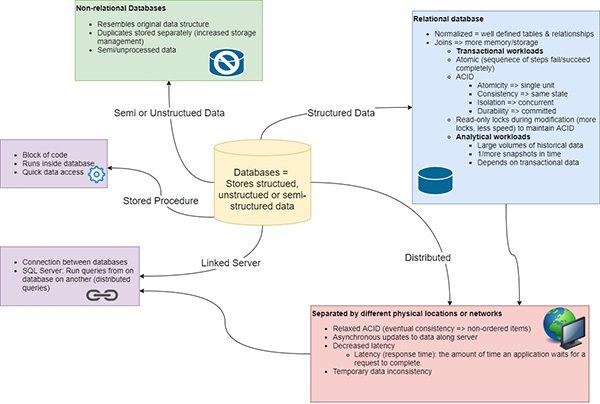
要在雲端掌握數據,您需要建立在正確的基礎上,那就是對核心數據概念有牢固的理解,例如關聯數據 (Relational Data)、非關聯數據 (Unstructured Data)、大數據和分析 (Big Data and Analytics)。
此外,您還需要熟悉數據和數據分析領域中的角色、任務和責任。Microsoft Certified Azure Data Fundaments 認證可以幫助您掌握它們。
本課程及相關的認證 Microsoft Certified Azure Data Fundaments 提供了您在雲端開始使用數據所需的基礎,使您能夠建立技術能力。
再者,精通基礎知識還可以幫助您準備好深入探索 Azure 提供的其他技術機會。
如果您希望:
- 核實您對核心數據的概念 或
- 核實您在使用 Azure 數據服務及實踐的基礎知識 或
- 加強您對其他 Azure 認證 (例如 Azure Database Administrator Associate, Azure Data Engineer Associate) 的基礎知識
Microsoft Certified Azure Data Fundamentals 認證便非常適合您。
通過參與我們的 Azure Data Fundamentals 認證課程,您將獲得深入了解數據和儲存選項的機會,並探索典型的數據工作負載。
這課程將為您打下堅實的基礎,學習 Azure Cloud 處理數據的技術和服務。
透過專業導師以實際案例的指導,您將獲得實用的技能和知識,使您能夠在日常業務操作中更有效地利用數據。
無論您是正在追求個人成長及增值,還是希望提升您的職業生涯,Azure Data Fundamentals 認證課程將為您開啟更多機會,使您成為數據領域的專家。
現在就加入我們的課程,開始探索數據的無限潛力,並為您的組織或企業帶來更大的成功!
修畢本課程後,學員便可考取下列 1 張國際認可證書:

Microsoft Certified Azure Data Fundamentals
| 課程名稱: |
Microsoft Certified Azure Data Fundamentals (1科 Azure Data) 國際認可證書課程 - 簡稱:Azure Data Fundamentals Training Course |
| 課程時數: | 24 小時 (共 8 堂,共 1 科) |
| 適合人士: | 有志考取 Microsoft Certified Azure Data Fundamentals 證書人士 |
| 授課語言: | 以廣東話為主,輔以英語 |
| 課程筆記: | 本中心導師親自編寫英文為主筆記,而部份英文字附有中文對照。 |
| 1. 模擬考試題目: | 本中心為學員提供模擬考試題目,每條考試題目均附有標準答案。 |
| 2. 時數適中: | 本中心的 Microsoft Certified Azure Data Fundamentals (1科 Azure Data) 國際認可證書課程,有 24 小時。 令學員能真正了解及掌握課程內容,而又能於 3 個月內考獲以下 1 張國際認可證書:
|
| 3. 導師親自編寫筆記: | 由本中心已擁有五項 MCITP,十多項 MCTS,MCSA 及 MCSE 資格,並有教授 Microsoft 相關課程 20年以上經驗的資深導師 Larry Chan 親自編寫筆記,絕對適合考試及實際管理之用,令你無須「死鋤」如字典般厚及不適合香港讀書格調的書本。 |
| 4. 一人一機上課: | 本課程以一人一機模式上課。 |
| 5. 免費重讀: | 傳統課堂學員可於課程結束後三個月內免費重看課堂錄影。 |
Microsoft 已公佈,考生只要通過以下 1 個 Azure Data相關的考試,便可獲發 Microsoft Certified Azure Data Fundamentals 國際認可證書:
| 考試編號 | 科目名稱 |
| DP-900 | Microsoft Azure Data Fundamentals |
本中心為Microsoft指定的考試試場。報考時請致電本中心,登記欲報考之科目考試編號、考試日期及時間
(最快可即日報考)。臨考試前要出示身份證及繳付每科HK$566之考試費。 考試不合格便可重新報考,不限次數。欲知道作答時間、題目總數、合格分數等詳細考試資料,可瀏覽本中心網頁 "各科考試分數資料"。 |
|
課程名稱:Microsoft Certified Azure Data Fundamentals (1科 Azure Data) 國際認可證書課程 - 簡稱:Azure Data Fundamentals Training Course |
1. Core Data Concepts
1.1 Identify Data Formats
1.1.1 Structured data
1.1.2 Semi-structured data
1.1.3 Unstructured data
1.1.4 Data stores
1.2 File Storage
1.3 Implementing Azure Files file storage
1.3.1 Data Access Method of Azure Files
1.3.2 Creating Azure File Share
1.3.3 Mounting Azure Files
1.3.4 Azure File Sync
1.3.5 Installing the Azure File Sync Agent
1.3.6 Installing “AzureRM” PowerShell Module
1.3.7 Installing “Az” PowerShell Module
1.3.8 Deploying the Storage Sync Service
1.3.9 Server Registration
1.3.10 Create a sync group and a cloud endpoint
1.3.11 Creating Server Endpoint
1.3.12 Unregistering server and removing the Sync Group
1.3.13 Delimited text files
1.3.14 JavaScript Object Notation (JSON)
1.3.15 Extensible Markup Language (XML)
1.3.16 Binary Large Object (BLOB)
1.3.17 Optimized file formats
1.4 Introduction to Relational and Non-Relational Database
1.4.1 Relational databases
1.4.2 Non-relational databases
1.5 Transactional Data Processing
1.5.1 Atomicity
1.5.2 Consistency
1.5.3 Isolation
1.5.4 Durability
1.5.5 Responsiblities for each ACID semantics
1.5.6 Advantages and Disadvantages
1.6 Analytical Data Processing
1.7 Introduction to Automatic Enterprise Business Intelligence
1.7.1 Architecture
1.7.2 Ingestion and data storage
1.7.3 Analysis and reporting
1.7.4 Data pipeline
1.7.5 Incremental loading
1.7.6 Slowly changing dimensions
2. Data Roles and Services
2.1 Explore job roles in the world of data
2.1.1 Database Administrator
2.1.2 Data Engineer
2.1.3 Data Analyst
2.2 Identify data services
2.2.1 Azure SQL
2.2.2 Micorosft Share Responsibility Model of cloud services
2.2.3 Azure Database for open-source relational databases
2.2.4 Azure Cosmos DB
2.2.5 Azure Storage
2.2.6 Azure Data Factory
2.2.7 Azure Synapse Analytics
2.2.8 Azure Databricks
2.2.9 Azure HDInsight
2.2.10 Azure Stream Analytics
2.2.11 Azure Data Explorer
2.2.12 Microsoft Purview
2.2.13 Microsoft Power BI
3. Fundamental Relational Data Concepts
3.1 Understand relational data
3.2 Understand normalization
4. Operating Azure Relational Database
4.1 An Overview to Azure SQL
4.2 Deploying Resources by using Manual Methods
4.2.1 Deploy database offerings on selected platforms
4.3 Basic Concept of Azure SQL Database (資料庫)
4.3.1 Creating SQL Server Database
4.3.2 Table (資料表)
4.3.3 Creating Another Table --- EmployeesOrder
4.3.4 Creating Relationships (關聯) Between Tables
4.4 Fully Qualified Names (完全合格名)
4.5 Transaction Log (交易記錄)
4.5.1 A Case Study of Roll Back
4.5.2 A Case Study of Roll Forward
4.6 Create a single database in Azure SQL Database using an ARM template
4.7 About Azure SQL Patching process
4.7.1 Introduction
4.7.2 Operating System Patches
4.7.3 Service Updates
4.7.4 Data Loss from Updates
4.7.5 Transact-SQL
4.8 Recommend an Appropriate Database Offering Based on Specific Requirements
4.8.1 Evaluate the functional benefits/impact of possible database offerings
4.8.2 Billing and licensing basics
4.8.3 Service-level agreement (SLA)
4.8.4 Evaluating the scalability of the possible database offering
4.8.5 Evaluating HA/DR offerings
4.8.6 Business continuity and HADR for SQL Server on Azure Virtual Machines
4.8.7 Free DR Replica in Azure Cloud
4.8.8 Evaluating the security aspects of the possible database offering
4.9 Normalization (正常化)
4.9.1 Case 1
4.9.2 Case 2
4.10 SQL Statement Types
4.11 Other Database Objects
4.11.1 View
4.11.2 Creating Views by “SQL Server Management Studio”
4.11.3 Changing the Design of Employees_VIEW
4.11.4 Stored Procedure
4.12 Row Store Index (索引)
4.12.1 Creating a Row Store Index and Queries (查詢) for Searching Data in a Specific Column
4.12.2 Queries for Ordering Data in a Specific Column
4.12.3 實習
4.13 Nonclustered and Clustered Index
4.13.1 Nonclustered Index
4.14 Page and Extent
4.14.1 Clustered Index
4.14.2 Clustered Index 實習
4.14.3 Choosing Between Clustered Index and Nonclustered Index
4.14.4 Heap Table
5. Azure Storage for Non-Relational Data
5.1 Azure blob storage
5.2 Azure DataLake Storage Gen2
5.3 Azure Tables
6. Cosmos DB
6.1 Key Benefits of Azure Cosmos DB
6.1.1 Turnkey global distribution
6.1.2 Always On
6.1.3 Elastic scalability of throughput and storage, worldwide
6.1.4 Guaranteed low latency at 99th percentile, worldwide
6.1.5 Precisely defined, multiple consistency choices
6.1.6 No schema or index management
6.1.7 Battle tested database service
6.1.8 Ubiquitous regional presence
6.1.9 Secure by default and enterprise ready
6.1.10 Significant TCO savings
6.1.11 Industry leading comprehensive SLAs
6.1.12 Globally distributed operational analytics and AI with natively built-in Apache Spark
6.1.13 Develop applications on Cosmos DB using popular Open Source Software (OSS) APIs
6.1.14 Solutions that benefit from Azure Cosmos DB
6.2 Creating an Azure Cosmos DB Account
6.3 SQL as a JSON Query Language
6.4 Distributing Cosmos DB data globally
6.5 Using Availability Zones to increase redundancy
6.6 Enabling Service-Managed Failover
6.7 Data Migration Tool
6.8 Cosmos DB Notebook (optional knowledge)
6.9 Design for Azure Cosmos DB and tables
6.10 Differences between Azure Storage tables and Azure Cosmos DB tables
6.11 Other benefits to moving to Cosmos DB
6.12 What database APIs does Cosmos DB provide?
6.12.1 When to use Core (SQL) API
6.12.2 When to use MongoDB API
6.12.3 When to use the Cassandra API
6.12.4 When to use the Gremlin API
7. Fundamental Real-time Analytics
7.1 Batch and stream processing concepts
7.1.1 Batch processing
7.1.2 Stream processing
7.1.3 Differences between batch and streaming data
7.1.4 Combine batch and stream processing
7.2 Elements of stream processing architecture
7.2.1 Real-time analytics in Azure
7.2.2 Sources for stream processing
7.2.3 Sinks for stream processing
7.3 Azure Stream Analytics
7.4 Apache Spark on Microsoft Azure
8. Fundamental Data Visualization
8.1 Power BI tools and workflow
8.1.1 Microsoft Power BI
8.2 Core concepts of data modeling
8.2.1 Tables and schema
8.2.2 Attribute hierarchies
8.2.3 Analytical modeling in Microsoft Power BI
8.2.4 Tables and text
8.2.5 Bar and column charts
8.2.6 Line charts
8.2.7 Pie charts
8.2.8 Scatter plots
8.2.9 Maps
8.2.10 Interactive reports in Power BI
8.2.11 Treemaps
8.2.12 Decomposition tree
8.2.13 Key influencers chart
 付款。
付款。