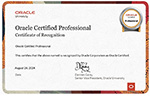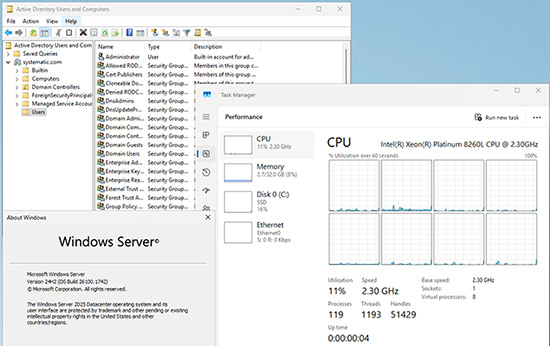(在家觀看 = 0%,在校觀看 = 100%)
100% 在校觀看日期及時間:
自由選擇,點選以下地區觀看辦公時間及位置
課時: 30 小時
享用時期: 10 星期。進度由您控制,可快可慢。
課堂錄影導師:Larry
在校免費試睇:首 3 小時,請致電以上地點與本中心職員預約。
本課程提供在校免費重睇及導師解答服務。
(在家觀看 = 100%,在校觀看 = 0%)
100% 在家觀看日期及時間:
每天 24 小時全天候不限次數地觀看
課時: 30 小時
享用時期: 10 星期。進度由您控制,可快可慢。
課堂錄影導師:Larry
在校免費試睇:首 3 小時,請致電以上地點與本中心職員預約。
本課程提供導師解答服務。
MySQL於1995年推出,供使用者免費下載,旋即成為開源 (Open Source) 市場最受歡迎的資料庫之一。
Oracle 是全球最大的數據庫管理軟件生產商之一,在美國 NASDAQ 市值約 4,594 億美元 (即 35,833 億港元),Oracle 2024 年度結算總銷售量達 529 億美元,純利達 105 億美元。
Oracle 於 2010 年 1 月 27 日 收購 Sun Microsystem,從而全權擁有 MySQL,再被推廣至無數中小企客戶,MySQL 的發展更迅速。
隨著 Oracle 的收購並為 MySQL 不斷加入企業功能至 MySQL Enterprise Edition (企業付費版),現時 MySQL 除在開源市場有極高的佔有率,近年更有不少企業購買使用,對於 MySQL 的人材需求亦相對提升。
相比先前的版本,本課程教授的 MySQL 8.0 新版提供以下新特性!
- Transactional Data Dictionary
- Window Functions
- Common Table Expressions (CTEs)
- Roles
- Improved JSON support
- Functional Indexes
- Descending Indexes
- Invisible Indexes
- Atomic DDL
- Resource Groups
- Default character set: utf8mb4
- MySQL Shell
- Enhanced Performance Schema
- GIS improvements
- InnoDB enhancements
為了讓您在競爭激烈的職場中脫穎而出,並證明您具備專業水準來安裝、管理及規劃 MySQL 8.0 資料庫,Oracle 推出了備受推崇的 OCP: MySQL 8.0 Database Administrator 國際認證考試!
本課程經過擁有豐富業界經驗的資深導師精心設計,涵蓋 MySQL Community Edition (開源版) 的核心功能,以及 MySQL Enterprise Edition (企業付費版) 的進階企業功能,完美對應 OCP MySQL 8.0 Database Administrator 的考試要求。從基礎安裝到高級管理與規劃,我們不僅助您考試過關,更讓您收穫實用的實戰技能,立即應用於工作場景,讓您的專業能力更具競爭力!
本中心的 OCP: MySQL 8.0 Database Administrator 認證課程,不僅能幫助您輕鬆通過考試,獲得 OCP (Oracle Certified Professional) 頭銜,更能為您的職業生涯開啟全新可能,帶來更多工作機會!
有系統的課程編排:
本課程籌備多時,精心編排,由生動的課堂講解、深入複習,到大量的實習 (本課程提供 7x24 實習器材)、考試策略研習,以及模擬試題,每一步都為您度身訂造,確保您學得紮實及考得順利。務求真正教識你,又令你考試及格。| 課程名稱: |
OCP: MySQL 8.0 Database Administrator 國際認可證書課程 - 簡稱:OCP MySQL Training Course (8.0) (提供 7x24 實習器材) |
| 課程時數: | 合共 30 小時 (共 10 堂),共 1 科 |
| 適合人士: | 初學數據庫人士 |
| 授課語言: | 以廣東話為主,輔以英語 |
| 課程筆記: | 本中心導師親自編寫英文為主筆記,而部份英文字附有中文對照。 |
Oracle 已公佈考生必須通過以下 1 個 MySQL Database 相關科目的考試,才可獲發 OCP: MySQL 8.0 Database Administrator 國際認可證書:
|
Oracle 已公佈自 2022 年 9 月 1 日起學員必需親自前往 https://education.oracle.com/buy-exam 購買以下 1 個科目的 "Oracle Exam Attempt" 並由 Oracle 親自向您提供考試服務。 考試題目由 Oracle 傳送到你要應考的電腦,考試時以電腦作答。所有考試題目均為英文,而大多數的考試題目為選擇題。 考試合格後會收到來自 Oracle 的作實電郵,並進入該電郵內的連結,登入 https://certview.oracle.com 下載您的證書。 考試不合格便可於 5 日後重新報考,但 12 個月內最多只可以考 4 次。欲知道作答時間、題目總數、合格分數等詳細考試資料,可瀏覽本中心網頁"各科考試分數資料"。 |
|
課程名稱:OCP: MySQL 8.0 Database Administrator 國際認可證書課程 - 簡稱:OCP MySQL Training Course (8.0) (提供 7x24 實習器材) |
1Z0-908 MySQL 8.0 Database Administrator (30 hours)
1. Introduction to MySQL Database
1.1 Open Source RDBMS vs Commercial RDMBS
1.2 MySQL Platforms
1.3 MySQL works in client/server or embedded systems
1.4 Introduction to MySQL Enterprise Edition features
1.4.1 The MySQL Database engine
1.4.2 MySQL Connectors
1.4.3 MySQL Replication
1.4.4 MySQL Partitioning
1.4.5 MySQL Workbench
1.5 Verifying MySQL Server Version
1.6 Resetting Root Password of MySQL Database
1.7 Stopping and Starting MySQL database safely
1.7.1 The Shutdown process
1.8 MySQL Database Server and Server Startup programs
1.8.1 Mysqld database server daemon
1.8.2 About the legacy mysqld_safe Server Startup Script
1.8.3 Systemd software suite for MySQL Service management
1.9 Data Directory initialization during installation
1.10 More about mysql_secure_installation and upgrade reminder
2. Concepts of MySQL Database
2.1 Creating a Database using MySQL Workbench
2.2 Table
2.2.1 Creating a Table
2.2.2 Designing a Table
2.2.3 Data types and in MySQL
2.2.4 Character set in MySQL
2.2.5 Creating Another Table --- EmployeesOrder
2.3 Introduction to InnoDB storage engine
2.3.1 Features and Advantages of InnoDB
2.3.2 InnoDB Storage Engine ACID compliance
2.3.3 InnoDB Lock Modes
2.3.4 Table-Level Locking (Intention Locks)
2.3.5 InnoDB Auto-Increment Locking
2.3.6 InnoDB Multi-Versioning (MVCC)
2.3.7 InnoDB REDO Log
2.3.8 InnoDB UNDO Logs
2.4 Introduction to the legacy MyISAM Storage Engine
2.4.1 MyISAM Storage Engine features
2.5 Introduction to MEMORY storage engine
2.5.1 MEMORY Storage Engine Features
2.5.2 Performance Characteristics of Memory tables
2.5.3 Physical Characteristics of Memory tables
3. MySQL Server Configuration Option
3.1 Option files
3.1.1 Changing the data directory path using option files
3.1.2 Option file searching order in Windows
3.1.3 Option file for Windows Service
3.1.4 Option file in Unix-type machine
3.2 Option Groups in my.cnf
3.3 Secure-by-default
4. Login Access to MySQL Server
4.1 Overview
4.2 MySQL User Account Management Concept
4.2.1 Account Names format
4.2.2 Account Names pattern and wildcards
4.3 Manipulating MySQL User Accounts
4.3.1 Creating User Accounts using MySQL Workbench
4.3.2 Creating other user account using MySQL Workbench
4.3.3 Creating user account using mysql client (command line)
4.4 Secure Authentication and Password Management in MySQL 8.0
4.4.1 Pre-4.1 Hashing Method
4.4.2 Post 4.1.1 and 5.7 Hashing Method (MySQL Native Password)
4.5 MySQL Password Validation Component
4.5.1 To install and use the Password Validation Component
4.5.2 More about Dictionary file
5. Granting Privileges on MySQL Server
5.1 How the Privilege System Works
5.2 The Grant Tables in MySQL
5.3 Authentication procedures
5.3.1 Stage 1: Authenticating the login
5.3.2 Stage 2: Statement Authorization in MySQL 8.0
5.4 Privileges Management on MySQL server
5.4.1 The Recommended Method: Using DCL Statements
5.4.2 The Discouraged Method: Direct Table Manipulation
5.5 Granting privileges
5.5.1 Granting Privileges at column level
5.5.2 Granting privileges at table level
5.5.3 Granting Privileges at database level
5.5.4 The “GRANT OPTION”
5.5.5 The “USAGE” privilege
5.6 Revoking Privileges
5.7 The “ALL” privilege
5.7.1 Grant “ALL” privilege
5.7.2 Revoke “ALL” privileges
5.8 Account Resource Limits
6. MySQL Metadata
6.1 INFORMATION_SCHEMA
6.2 SHOW command
6.2.1 SHOW command
6.2.2 “mysqlshow” command
6.3 INFORMATION_SCHEMA vs. SHOW command
7. Log and Status Files
7.1 Overview of Log and Status Files
7.2 General Log and Slow Query Log Output Destinations
7.2.1 Changing the log output behavior for general and slow log
7.3 The general log
7.3.1 To enable “General Log”
7.4 The Slow Query Log
7.4.1 Enabling Slow Query Log
7.4.2 Configure long_query_time variable
7.4.3 The "Victim vs. Culprit" Scenario
7.5 The Binary Log
7.5.1 Configuring Binary Log
7.5.2 ROW, STATEMENT or Mixed Binary Logging Formats
7.6 Error Log
7.6.1 Verbosity Filtering
7.6.2 Error Logging in JSON Format
7.6.3 The --log-raw Option
7.6.4 Binary Log Encryption (New in 8.0)
8. MySQL Enterprise Audit Log
8.1 Introduction to MySQL Enterprise Audit Log plugin
8.2 Installing and Configuring the Enterprise Audit Log plugin
8.3 Audit Log storage management
8.4 Filtering Events by Account
8.5 New Rule-based Audit Log Filtering
8.5.1 Prerequisites
8.5.2 Audit Log Filtering
8.5.3 Writing Filter Definitions
9. Backup and Recovery
9.1 Binary Backups Versus Textual Backups
9.1.1 Logical Backups (Textual Backups)
9.1.2 Physical Backups (Binary Backups)
9.2 Binary MyISAM Backups
9.2.1 Using the “World” database
9.2.2 Preparation and making binary backup of MyISAM database.
9.2.3 Restoring a MyISAM database using binary backups
9.3 Binary InnoDB Backups
9.3.1 Creating InnoDB binary backups
9.3.2 InnoDB Binary/Physical Backup Portability
9.4 Making Text Backups
9.4.1 Making Text Backups via SQL Statement
9.4.2 Data File Format Specifiers
9.4.3 Restore Text Backups via SQL statement
9.5 Logical Text Backup using “mysqldump”
9.5.1 mysqldump options
9.5.2 Using mysqldump to backup data
9.5.3 Restoring data from a *.sql file
9.6 Restoring to the latest state
9.6.1 Configuring Binary Log options
9.6.2 Command used to manipulate Binary Log files
9.6.3 Recovery data using with binary log data
9.7 InnoDB Force Recovery Option
10. High-Availability: Replication
10.1 Configuring Binary Log File Position Based Replication
10.2 Replication Process Threads
10.3 Replicating specific database
10.4 Replication and Temporary tables
10.5 Time-Delayed Replication
10.6 Replication with Different Table Definition
10.7 Configuring GTID Mode with Replication
10.8 Identifying and Blocking unwanted transactions in a GTID-Replication environment
10.9 Multi-Source Replication
10.9.1 Introduction to MySQL 8.0 Multi-Source Replication
10.9.2 Provisioning a Multi-Source Replica for GTID-Based Replication
10.9.3 Adding GTID-Based Sources to a Multi-Source Replica
10.9.4 Starting Multi-Source Replicas
10.9.5 Stopping Multi-Source Replicas
10.9.6 Monitoring Multi-Source Replication
10.9.7 Resetting Multi-Source Replicas
10.10 Other H.A. Technologies: NDB Cluster
10.11 InnoDB Cluster (The Modern, Mainstream HA Solution)
10.12 Other H.A. Technologies: Oracle VM Template - Infrastructure-Level High Availability
10.13 Other H.A. Technologies: MySQL with Windows Failover Cluster
10.14 Other H.A. Technologies: MySQL with DRBD
11. MySQL Enterprise Monitor
11.1 MySQL Enterprise Monitor Components
11.2 Enterprise Monitor Agent
11.3 MySQL Enterprise Service Manager
11.3.1 MySQL Enterprise Service Manager Repository
11.4 My SQL Query Analyzer
11.4.1 Fine-Grained Query Statistics
11.4.2 Correlate Query Execution with MySQL Server Activity
11.4.3 Use of Performance Schema
11.4.4 Detailed Query Information
11.5 MySQL Advisors
12. MySQL Enterprise Firewall
12.1 MySQL Enterprise Firewall Overview
12.2 Elements of MySQL Enterprise Firewall
12.3 Installing or Uninstalling MySQL Enterprise Firewall
12.3.1 Installing MySQL Enterprise Firewall
12.3.2 Uninstalling MySQL Enterprise Firewall
12.4 Configuring and Using MySQL Enterprise Firewall
12.4.1 Enabling or Disabling the Firewall
12.4.2 Assigning Firewall Privileges
12.5 Enterprise Firewall Operating Principals
12.5.1 Firewall Profiles
12.5.2 Firewall Statement Matching
12.5.3 Profile Operational Modes
12.5.4 Registering Firewall Account Profiles
12.5.5 Monitoring the Firewall
12.5.6 Migrating Account Profiles to Group Profiles
13. Optimization with Indexes
13.1 How MySQL Uses Indexes
13.2 Primary Key Optimization
13.3 Foreign Key Optimization
13.4 Column Indexes
13.4.1 Index Prefixes
13.4.2 FULLTEXT Indexes
13.4.3 Spatial Indexes
13.4.4 Indexes in the MEMORY Storage Engine
13.5 Multiple-Column Indexes
13.6 InnoDB and MyISAM Index Statistics Collection
13.6.1 Comparison of B-Tree and Hash Indexes
13.6.2 B-Tree Index Characteristics
13.6.3 Hash Index Characteristics
13.7 Optimizer Use of Generated Column Indexes
13.8 Invisible Indexes
13.9 Descending Indexes
13.10 Configuring Persistent Optimizer Statistics Parameters
13.10.1 Configuring Automatic Statistics Calculation for Persistent Optimizer Statistics
13.10.2 Configuring Optimizer Statistics Parameters for Individual Tables
13.10.3 Configuring the Number of Sampled Pages for InnoDB Optimizer Statistics
13.11 Persistent Statistics Tables Example
 付款。
付款。