(在家觀看 = 0%,在校觀看 = 100%)
100% 在校觀看日期及時間:
自由選擇,點選以下地區觀看辦公時間及位置
課時: 6 小時
享用時期: 報讀日至 2 星期內,進度由您控制,可快可慢。
課堂錄影導師:Franco
在校免費試睇:首半小時,請致電以上地點與本中心職員預約。
本課程提供在校免費重睇及導師解答服務。
(在家觀看 = 100%,在校觀看 = 0%)
100% 在家觀看日期及時間:
每天 24 小時全天候不限次數地觀看
課時: 6 小時
享用時期: 報讀日至 2 星期內,進度由您控制,可快可慢。
課堂錄影導師:Franco
在校免費試睇:首半小時,請致電以上地點與本中心職員預約。
本課程提供導師解答服務。
網路管理是每一位網路工程師每天必須面對的課題。若我們能有效及自動化地管理網路,可達到以下的效果:
- 比客戶或上司更早得悉網路問題,及早處理,避免演變為災難,影響公司日常運作。
- 在網路器材上設定後備方案,一旦出現網路問題,網路器材自動啟動後備方案,以最短的時間舒緩問題。
- 自動地每天 / 每小時備份,一旦出現器材問題,不用擔心失去設定(Configuration)。
本課程教授 Cisco 器材已提供的 TCL (Tool Command Language) Script, EEM (Embedded Event Management) 及 IP SLA (Service Level Agreements),再配合眾多有趣實用的例子以達至上述的效果。
課程內會教授以下的智能網路管理技術:
實用技術 1:
自動地偵測重要的接口 (Interface) 的狀態,如果接口不能運作 (Down),Cisco Router 會自動地寄出電郵予網路管理員,讓網路管理員立刻得悉從而進行搶救。
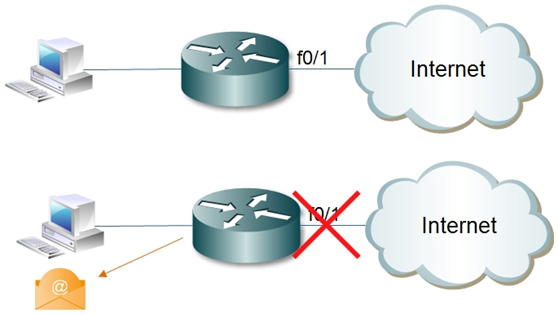
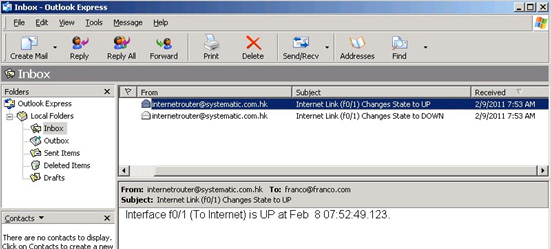
實用技術 2:
自動地定時備份,確保不會失去設定 (Configuration)。

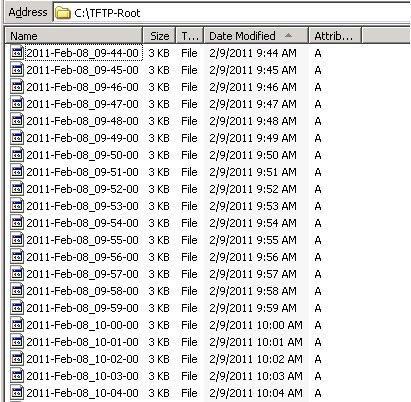
實用技術 3:
當主要網頁伺服器不能提供服務時,Router 會自動地將前往主要網頁伺服器的封包 (Packet) 轉為傳送至後備網頁伺服器。
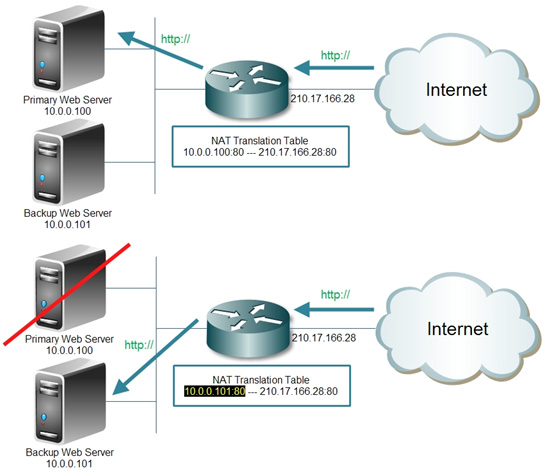
實用技術 4:
當器材偵測到極大量廣播信息 (Broadcast Frames) 後,器材會自動地寄出電郵予網路管理員及自動地重新啟動接頭以臨時解決問題。
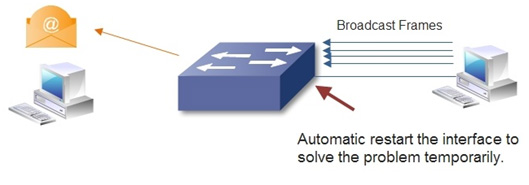
實用技術 5:
當器材偵測到 Routing Protocol (e.g. OSPF, EIGRP, BGP) Adjacency 斷掉後,器材會自動地加上預設閘道,暫時解決路由 (Routing) 問題。
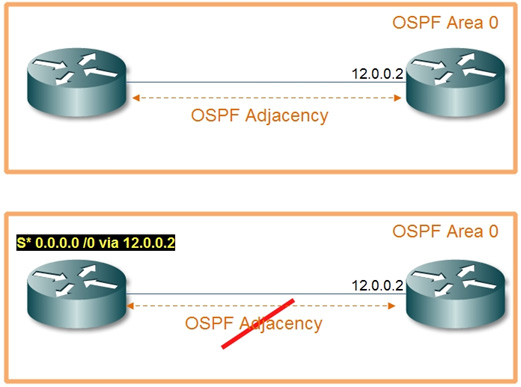
實用技術 6:
當 Cisco 器材偵測到某互聯網供應商的連線有問題,器材會自動地改變預設閘道解決問題。
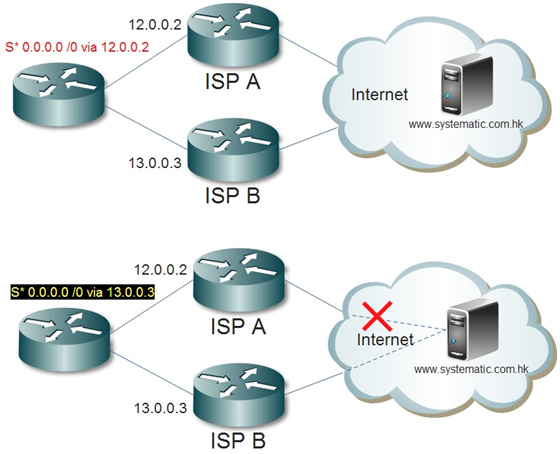
實用例子 7:
當器材偵測到有 HSRP (Hot Standby Routing Protocol) 拓撲改變 (Topology Change) 時,會自動地寄出電郵予網路管理員以得悉改變。
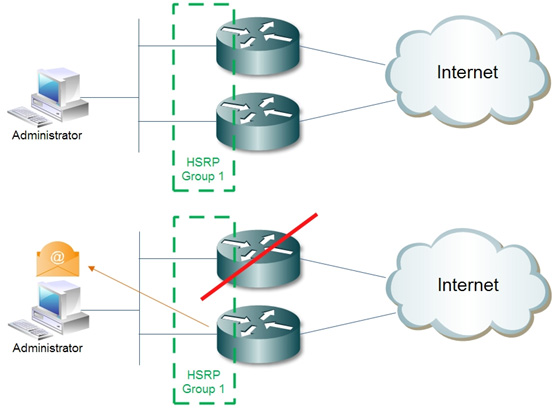
當同學學會以上的例子後,便能自行設計出合乎自己需要的TCL Script和EEM Applet (小程式),享受自動化管理網路的成果。
| 課程名稱: |
智能 (自動化) 網路管理課程 (深入討論 TCL Script, IP SLA 和 EEM) - 簡稱:Automatic Network Management Training Course |
| 課程時數: | 合共 6 小時 |
| 適合人士: | 對 Cisco 器材有基本認識的人士 |
| 授課語言: | 以廣東話為主,輔以英語 |
| 課程筆記: | 由本中心擁有 Triple CCIE (R&S, Security and Service Provider) 導師 Franco Tsang 親自編寫英文筆記 |
|
課程名稱:智能 (自動化) 網路管理課程 (深入討論 TCL Script, IP SLA 和 EEM) - 簡稱:Automatic Network Management Training Course |
1 Our Physical Lab Topology
2 TCL Script Introduction
2.1 Background of TCL Script
3 TCL Language Basic
3.1 TCL Parser Shell Mode
3.2 Variables (變數)
3.3 Arithmetic (算術) Operations
3.4 Comparison Operations
3.5 Procedure
3.6 Conditional Statement - If
3.7 Conditional Statement - Switch
3.8 Looping – While
3.9 Looping - For
3.10 File Management in TCL
3.10.1 Example 1: Create a file called “FrancoLab.txt” in router’s flash
3.10.2 Example 2: Write “I love networking” and “by Franco” in FrancoLab.txt”
3.10.3 Example 3: Open the “FrancoLab.txt” and read the content of the text file.
3.10.4 Example 4: Append the today’s date in the file “FrancoLab.txt”.
3.10.5 Example 5: Delete the file “FrancoLab.txt” in flash.
4 TCL in Cisco IOS
4.1 Enter commands by TCL
4.2 Save the command output to the variable
4.3 Check the existence of the configuration
4.4 Obtain the information in the configuration
4.5 Another method to execute TCL Script
4.5.1 Lab Topology:
4.5.2 Lab Procedure:
4.6 SNMP and TCL
4.6.1 Introduction of SNMP
4.6.2 Authentication in SNMPv1 and SNMPv2c
4.6.3 Configure SNMP in Cisco Router
4.6.4 Object ID
4.6.5 Obtain router information by SNMP via TCL script
5 IP SLA
5.1 Introduction of IP SLA
5.2 ICMP Echo Operation
5.2.1 Lab: IP SLA – ICMP Echo Operation
6 Enhanced Object Tracking
6.1 Line Protocol Tracking
6.2 IP Route Reachability Tracking
6.3 IP SLA State Tracking
6.4 Practical Study 1: Auto-failover to backup ISP link if the primary ISP link is down by using IP SLA and Enhanced Object Tracking.
7 Basic Syslog
7.1 Introduction of Syslog
7.2 Lab: Basic Syslog
8 EEM (Embedded Event Manager)
8.1 Introduction of EEM
8.2 Lab: Explore the basic EEM operation
8.3 Email notification in EEM
8.3.1 Lab: Prepare a workable email server with just a few clicks
8.3.2 Lab: Sending Email Notification by using EEM
8.4 Schedule Job by EEM
8.4.1 Cron Expression:
8.4.2 Lab: Backup Router’s configuration every minute by using EEM
8.5 Schedule Job by EEM and TCL
8.5.1 Backup Router’s configuration every minute by using EEM and TCL
8.6 Interface Event in EEM
8.6.1 Lab: Broadcast detection and handling by using EEM
8.7 Track Event in EEM
8.7.1 Lab: “Dynamic” Static NAT by using EEM
8.8 Using EEM to detect routing problems
8.8.1 Lab: Detect and temporarily solve routing problem by using EEM
8.9 HSRP and EEM
8.9.1 Lab: HSRP with EEM Notification
 付款。
付款。