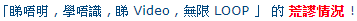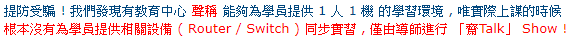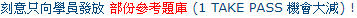|
日期 (dd/mm): 03/03 - 26/05
星期: 二、四
時間: 7:00pm - 10:00pm
課時: 96 小時
(72 小時課堂 + 24 小時於家中透過上網來控制本中心的器材及軟件,並依照筆記來進行實習)
地點: 旺角
學費: $8,700 $6,960 (Early Bird 優惠)
導師: Larry
質素保證:免費試睇首 9 小時小時課堂錄影,請致電 2332-6544 與本中心職員預約。
免費重考。最後 1 堂之 3 個月內為保障期限。請務必向本中心購買考試券。
在校免費補堂,在校免費重讀。
(在家觀看 = 0%,在校觀看 = 100%)
100% 在校觀看日期及時間:
自由選擇,點選以下地區觀看辦公時間及位置
課時: 96 小時
(72 小時課堂 + 24 小時於家中透過上網來控制本中心的器材及軟件,並依照筆記來進行實習)
享用時期: 36 星期。進度由您控制,可快可慢。
課堂錄影導師:Larry
在校免費試睇:首 9 小時,請致電以上地點與本中心職員預約。
免費重考。開始觀看最後 1 堂之 3 個月內為保障期限。請務必向本中心購買考試券。
本課程提供在校免費重睇及導師解答服務。
(在家觀看 = 25%,在校觀看 = 75%)
25% 在家觀看日期及時間:
每天 24 小時全天候不限次數地觀看
75% 在校觀看日期及時間:
本中心辦公時間內自由選擇,點選以下地區觀看辦公時間及位置
旺角:$6,960 報名 phone

電話:2332-6544
觀塘:$6,960 報名 phone

電話:3563-8425
北角:$6,960 報名 phone

電話:3580-1893
沙田:$6,960 報名 phone

電話:2151-9360
屯門:$6,960 報名 phone

電話:3523-1560
課時: 96 小時
(72 小時課堂 + 24 小時於家中透過上網來控制本中心的器材及軟件,並依照筆記來進行實習)
在家及在校觀看: 在家觀看首 18 小時,在校觀看尾 54 小時。
享用時期: 36 星期。進度由您控制,可快可慢。
課堂錄影導師:Larry
在校免費試睇:首 9 小時,請致電以上地點與本中心職員預約。
免費重考。開始觀看最後 1 堂之 3 個月內為保障期限。請務必向本中心購買考試券。
本課程提供在校免費重睇及導師解答服務。
Cisco Systems Inc. 是全球最大的網路設備生產商,在世界各地設有 120 個以上的分支據點。 Cisco 的產品包括 Switch (交換器)、LAN Router (區域網路由器)、WAN Router (廣域網路由器) 及 IOS (Internetwork Operating System) 網路管理操作系統等。全球的大企業、銀行、大學和政府機構之網路設備,無一不採用 Cisco 的產品,因此,管理Cisco網路設備便成為一門專業的學問。
為了能證明你有專業水準來安裝、設定及管理 Cisco 的網路產品,Cisco 便推出其 CCNA (Cisco Certified Network Associate,Cisco 認可網路夥伴) 國際認可考試。本中心的 CCNA 課程由 Larry Chan 籌備多時,精心編排。由上堂、溫習、實習、考試研習、做試題至最後考試,均為你度身訂造,作出有系統的編排。務求真正教識你,又令你考試及格。
| 課程名稱: |
CCNA 國際認可證書課程 (Full Track) (200-301) - 簡稱:CCNA 2025 Training Course (Full 200-301) (提供 7x24 實習器材) |
| 課程時數: | 合共 96 小時 課堂 72 小時 (共 24 堂) 及實習時段 24 小時 (共 8 節) |
| 適合人士: | 對電腦網路安裝及使用有基本認識或有志投身 I.T. 界的人士 |
| 授課語言: | 以廣東話為主,輔以英語 |
| 課程筆記: | 本中心導師親自編寫英文為主筆記,而部份英文字附有中文對照。 |
只要你於下列科目取得合格成績,便可獲 Cisco 頒發 CCNA 國際認可證書:
|
本中心為 Cisco 指定的 CCNA 考試試場,報考時請致電本中心,登記欲報考之科目考試編號、考試日期及時間 (最快可即日報考)。 臨考試前要繳付考試費 (見上表),及必須出示下列兩項有效之身份證明文件,否則考生不可進行考試,而已繳付之考試費亦不會退回: 考試題目由澳洲考試中心傳送到你要應考的電腦,考試時以電腦作答。所有考試題目均為英文,而大多數的考試題目為單項選擇題 (意即 O) 或多項選擇題 (意即 口),其餘則為拖拉題及實戰題。作答完成後會立即出現你的分數,結果即考即知!考試不合格便可重新報考,不限次數。欲知道作答時間、題目總數、合格分數等詳細考試資料,可瀏覽本中心網頁 "各科考試分數資料"。 |
| 課程名稱:CCNA 國際認可證書課程 (Full Track) (200-301) - 簡稱:CCNA 2025 Training Course (Full 200-301) (提供 7x24 實習器材) |
1. Networking Model
1.1 OSI Reference Model
1.1.1 Layer 7 --- Application Layer (應用層)
1.1.2 Layer 4 --- Transport Layer (輸送層)
1.1.3 Layer 3 --- Network Layer (網路層)
1.1.4 Layer 2 --- Data Link Layer (資料連結層)
1.1.5 Layer 1 --- Physical Layer (實體層)
1.2 Layers Interaction (交互作用)
1.3 Internet Reference Model
2. Ethernet (以太網)
2.1 Logical Bus Design
2.2 Logical Switching (交換) Design
2.3 Copper (銅) Ethernet Cable
2.4 Rollover (翻轉) Console (控制臺) Cable
2.5 Fiber Optic Cable (光纖線)
2.6 Half-duplex (半雙工) Ethernet and Full-duplex (全雙工) Ethernet
2.6.1 Logical Bus Design
2.6.2 Logical Switching Design
2.6.3 Auto Negotiation (自動談判、自動交涉)
2.6.4 Duplex Mismatch
2.7 Cisco Switch Port Status LED (燈)
3. Detail Concepts on Logical Switching
3.1 Ethernet Addressing
3.2 Switching Mechanism (機制)
3.3 More about Address Table
3.3.1 Aging Time (老化時間)
3.3.2 Presence of Hubs
3.3.3 Disconnect a Host from Hub and Reconnect the Host to Switch
3.4 Initial Configuration Dialog and Exercises about Address Table
3.4.1 Initial Configuration Dialog (or called Setup Mode)
3.4.2 Show Version and Change the Description Name
3.4.3 Showing Address Table Entries and Their Changes
3.4.4 Showing Address Table Entries of Multiple Connected Switches
3.5 Collision and Broadcast Domain (碰撞及廣播域)
3.5.1 Collision Domain (踫撞域)
3.5.2 Broadcast Domain (廣播域)
4. Features Provided By Cisco Switches
4.1 Basic Concept of Virtual (虛擬) Local Area Network (VLAN)
4.2 Spanning Tree Protocols
4.2.1 Data Frame Looping (繞圈)
4.2.2 Spanning Tree Protocol (STP) Overview
4.2.3 RSTP Port Roles
4.2.4 RSTP Port States
4.2.5 Configuring RSTP in Cisco Switch
4.2.6 RSTP Edge Port
4.2.7 RSTP Mechanism for Topology Change
4.2.8 MAC Address Flushing for Topology Change
4.2.9 Compatibility (兼容性) with STP
4.2.10 Exercise for Tuning RSTP
4.3 Configuration and More Concept of VLAN and VLAN Trunk
4.3.1 Configuration of VLAN
4.3.2 VLAN Trunk
4.3.3 Configuration of VLAN Trunk
4.3.4 InterVLAN Routing
4.3.5 Other VLAN and Trunk Related Features
4.4 EtherChannel
4.4.1 Setting Up EtherChannel
4.4.2 Configuring EtherChannel
4.4.3 More About EtherChannel
4.5 Port Security
4.6 CDP and LLDP
4.6.1 Cisco Discovery Protocol (CDP)
4.6.2 Link Layer Discovery Protocol (LLDP)
4.7 Multilayer / L3 Switch
4.8 Layer 2 Network Design
5. IP Addressing
5.1 Structure (結構) of IP Address
5.2 Concept of Binary Number
5.2.1 First Concept of Binary Number
5.2.2 Second Concept of Binary Number
5.3 Identifying (辨認) the Network ID in an Environment (環境) without Subnetting (子網路化)
5.3.1 Class A
5.3.2 Class B
5.3.3 Class C
5.3.4 Class D
5.3.5 Class E
5.4 Subnet Mask (子網路遮罩)
5.4.1 Overiew
5.4.2 Use of Subnet Mask
5.4.3 Possible Values in an Octet of a Subnet Mask
5.5 Subnetting (子網路化)
5.6 Questions of IP Addressing
5.7 VLSM (Variable Length (不定長度) Subnet Mask)
6. TCP/IP
6.1 Transmission Control Protocol (TCP)
6.1.1 TCP Port Numbers
6.1.2 Connection-Oriented Protocol
6.1.3 Reliable Protocol
6.1.4 TCP Header Example
6.2 User Datagram Protocol (UDP)
6.3 Internet Protocol (IP)
6.3.1 IP Address
6.3.2 Routers
6.3.3 Routing Tables
6.3.4 IP Header Example
6.3.5 Detailed Flow of IP Data Packets
6.4 Address Resolution Protocol (ARP地址解析協定)
6.5 Internet Control Message Protocol (ICMP)
6.5.1 Destination Unreachable
6.5.2 Echo
6.5.3 Time Exceeded
7. Overview (概論) of Cisco Routers
7.1 Memory
7.1.1 ROM (Read Only Memory)
7.1.2 Flash Memory
7.1.3 NVRAM (Nonvolatile RAM)
7.1.4 RAM (Random Access Memory)
7.1.5 Booting the Router
7.2 Interfaces
7.3 DCE (Data Communication Equipment) and DTE (Data Terminal Equipment)
8. Basic Router Management
8.1 Features of CLI (Command Line Interface)
8.1.1 Help System
8.1.2 Editing Features
8.1.3 Command History (歷史)
8.1.4 Abbreviation (縮寫)
8.2 Obtaining General Information of a Router
8.3 Configuration Management
8.4 About ROMMON
8.5 Configuring Password and Telnet Access
9. Static Routing (靜態路由)
9.1 Route Entries for Directly Connected Networks
9.1.1 About Routes for Directly Connected Networks
9.1.2 Exercise in Viewing Routing Entries for Directly Connected Networks in the Routing Table
9.2 Examples of InterVLAN Routing
9.2.1 Configuring Routing Using Two Interfaces of a Router
9.2.2 Configuring Routing Using One Single Interface of a Router
9.2.3 Configuring Routing Using a Mutilayer Switch (via VLAN Interfaces)
9.2.4 Configuring Routing Using a Mutilayer Switch (via L3 Interfaces)
9.3 Static Routing Entries
9.3.1 About Static Routes
9.3.2 Configuring Static Routes on Router1 and Router2
9.3.3 Configuring Static Default Route
9.4 More about Routing Entries
10. Dynamic Routing (動態路由)
10.1 Introduction
10.2 Mechanism (機制) of Distance Vector Routing Protocols
10.2.1 Basic Operation
10.2.2 Hop Counts (站數)
10.2.3 Examples of Distance Vector Protocols
10.3 Mechanism (機制) of Link State Protocols
10.3.1 Discovering Neighbors
10.3.2 Exchanging LSAs (Link State Advertisements)
10.3.3 SPF Algorithm (算法)
10.4 OSPF Characteristics
10.4.1 Router ID
10.4.2 OSPF Cost
10.4.3 Network Types
10.4.4 Areas
10.4.5 OSPF Versioning
10.5 Configuring OSPF on Cisco Routers
10.6 More About Adjacencies in Broadcast Network
10.7 Administrative Distance
10.7.1 Overview
10.7.2 Exercise for Administrative Distance
10.7.3 Floating (浮動) Static Route
10.8 Load Balancing Routes
11. Access Control Lists (ACLs)
11.1 Filtering Logic (過濾邏輯)
11.2 Access List Rules
11.3 Access List Types
11.3.1 Access List for Different Protocols
11.3.2 IP Standard / Extended Access List
11.3.3 Access List Numbering
11.4 Access List for Inbound (入) / Outbound (出) Data
11.5 Other Usage of Access List
11.6 Examples of Configuring IP Access Lists
11.7 Expanded ACL Number Range
11.8 Named Access List
11.9 About VLAN Interfaces
12. IP Services
12.1 DHCP (Dynamic Host Configuration Protocol)
12.1.1 Overview
12.1.2 Configuring DHCP Server and Client
12.1.3 Configuring DHCP Server Reservation (預留)
12.1.4 Configuring DHCP Relay Agent (中繼代理)
12.1.5 DHCP Address Conflicts (抵觸)
12.2 DNS (Domain Name System)
12.2.1 Overview
12.2.2 Configuring DNS Related Settings on a Cisco Router
12.2.3 Configuring Static Host Mappings on a Cisco Router
12.3 NTP (Network Time Protocol)
12.3.1 Overview
12.3.2 Configuring Current Datetime Manually
12.3.3 Configuring NTP Server Setting
12.4 First Hop Redundancy Protocol (FHRP)
12.5 FTP and TFTP
13. Monitoring and Logging
13.1 SNMP (Simple Network Management Protocol)
13.1.1 Overview
13.1.2 OID and MIB
13.1.3 SNMP Versions
13.1.4 SNMPv2c Sample Configurations
13.2 System Logging (Syslog)
13.2.1 Syslog Destination
13.2.2 Syslog Severity Levels (嚴重程度)
13.2.3 Syslog Timestamps
13.2.4 Sending Syslog Messages to a Syslog Server
14. NAT (Network Address Translation)
14.1 Private IP Address
14.2 NAT Overview
14.2.1 Dynamic NAT and PAT (Port Address Translation, or called Dynamic NAT with Overload)
14.2.2 Port Mapping
14.3 Configuring NAT on a Cisco Router
14.3.1 NAT Operations on a Cisco Router
14.3.2 Example of Configuring PAT (i.e. Dynamic NAT with Overload)
14.3.3 Timeout for NAT Entries
14.3.4 Configuring Static NAT Entries
15. QoS (Quality of Service)
15.1 About QoS
15.1.1 QoS Overview
15.1.2 Examples of Data Requiring QoS
15.2 QoS Architecture (結構) Models
15.2.1 Best Effort
15.2.2 IntServ Model
15.2.3 DiffServ Model
15.3 Techniques for Congestion Management / Avoidance
15.3.1 Queuing and Scheduling
15.3.2 Weighted Dropping
15.3.3 Shaping and Policing
15.4 QoS Setup on Cisco Router
15.4.1 Classification and Marking of Packets
15.4.2 CBWFQ (Class-Based Weighted Fair Queuing)
15.5 IP SLA (Service Level Agreement)
16. Network Security
16.1 Security Concepts
16.1.1 Key Security Terms
16.1.2 Vulnerability Management
16.1.3 General Intrusion Prevention and Mitigation Techniques
16.2 User Authentication (驗證) and Authorization (授權)
16.2.1 Password Policies
16.2.2 Multi-Factor Authentication (MFA)
16.3 Intrusion Prevention System (IPS)
16.4 Firewall
16.5 VPN (Virtual Private Network)
16.5.1 Background
16.5.2 VPN Overview
16.5.3 Types of VPN
16.5.4 VPN Protocols
16.6 SSH (Secure Shell)
16.6.1 Overview
16.6.2 Configuring SSH in Cisco IOS
16.7 AAA System
16.7.1 AAA Overview
16.7.2 Authentication
16.7.3 Authorization
16.7.4 Accounting
16.8 Layer 2 Security Features
16.8.1 Basic Security Setup for Switch Ports
16.8.2 Attacks Related to DHCP and ARP
16.8.3 DHCP Snooping (窺探)
16.8.4 Dynamic ARP Inspection (DAI)
17. IPv6
17.1 Overview
17.2 IPv6 Addressing Representation
17.2.1 Normal IPv6 Format
17.2.2 Compressed IPv6 Format
17.2.3 IPv6 Network Prefix
17.3 IPv6 Address Types
17.3.1 Global Unicast Address
17.3.2 Link-Local Address
17.3.3 Loopback Address
17.3.4 Unspecified Address
17.3.5 Unique Local Address (ULA)
17.3.6 Embedded (嵌入式的) IPv4 Address
17.3.7 Multicast Address
17.3.8 Anycast Address
17.4 Interface ID
17.4.1 Static Configuration
17.4.2 Modified EUI-64
17.4.3 Random Generation
17.5 Setting Up IPv6 Global Unicast Address
17.5.1 Static Configuration
17.5.2 StateLess Address AutoConfiguration (SLAAC無狀態地址自動配置)
17.5.3 DHCPv6
17.6 Configuring IPv6 Address on Cisco Router
18. Wireless Networking
18.1 Overview
18.2 Characteristics of Radio Frequency
18.3 IEEE 802.11 Standards for Wireless Network
18.3.1 802.11b
18.3.2 802.11a
18.3.3 802.11g
18.3.4 802.11n
18.3.5 802.11ac
18.4 Layer 2 Frames for Wireless Network
18.5 Security Measures (安全措施) for Wireless Network
18.5.1 WEP (Wired Equivalent Privacy)
18.5.2 WPA (Wi-Fi Protected Access)
18.5.3 WPA2
18.6 Wireless Modes
18.6.1 Infrastructure Mode (基建模式)
18.6.2 Ad Hoc Mode (特設模式)
18.7 Setting Up Wireless Network with Cisco Products
18.7.1 Physical Installation
18.7.2 AP Only
18.7.3 Controller-Based
19. Network Automation
19.1 Introduction to Cloud Computing
19.1.1 Overview
19.1.2 About Virtualization (虛擬化)
19.1.3 Cloud Service Models
19.2 Network Topology Architectures
19.2.1 Traditional Topologies
19.2.2 Spine (脊柱) and Leaf
19.3 Network Virtualization Overlay (覆蓋)
19.3.1 Cisco FabricPath
19.3.2 Cisco VXLAN (Virtual eXtensible LAN虛擬可擴展局域網)
19.4 Software Defined Networking (SDN) / Controller-Based Networking
19.4.1 Traditional Approach
19.4.2 Controller-Based Approach
19.5 APIs (Application Programming Interfaces應用程式介面)
19.5.1 Northbound API
19.5.2 Southbound API
19.6 Data Encoding Formats
19.6.1 XML (eXtensible Markup Language)
19.6.2 JSON (JavaScript Object Notation)
19.7 Cisco SDN (Software Defined Networking) Solutions
19.7.1 Cisco ACI (Application Centric Infrastructure)
19.7.2 Cisco APIC-EM
19.7.3 Cisco DNA Center
19.8 Other Network Automation Tools
19.8.1 Ansible
19.8.2 Puppet (木偶)
19.8.3 Chef (廚師)
19.8.4 Terraform
20.1 Containers
20.2 VRFs
20.3 BPDU Filtering
20.4 Loop Guard
20.5 AI (Generative and Predictive) and Machine Learning in Network Operations
20.6 Cloud-managed Network Devices
20.7 REST-based APIs Authentication Types
20.7.1 Basic Authentication
20.7.2 Token-based Authentication
20.7.3 Combination of Authentication Methods
以下是成功取得 CCNA 認證的本中心部份學員名單:
......由於人數眾多,因此未能盡錄。 |
|
作出惡意抹黑並誤導消費者!
 真相 真相
請小心,這坊間機構已轉了名稱繼續營業!
 真相 真相
 真相 真相
|
 付款。
付款。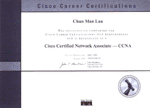

 虛假失實指控 1
虛假失實指控 1