人工智能是什麼?
人工智能 (AI, Artificial Intelligence) 是機器模擬智慧型人類行為的功能:從分析到學習、合理化和解決問題等等。
透過 AI,機器可以分析資料、文字和影像、理解語音、以自然方式互動,以及使用資料進行預測。例如電腦何時需要維護,或客戶可能想要購買何種類型的產品。
Azure 是彈性的平台,可讓您的組織充份利用 Microsoft AI 服務和功能。您可以建立用來放置資料的新一代智慧型應用程式在雲端 (cloud)、內部部署 (on-premises),以及智慧邊緣 (intelligent edge) 上的裝置。
只有 Azure 能讓您擁有:
- 數十年的突破性研究,達到與人類具備同等水平的辨識、語音和語言能力。
- Microsoft 執行的 AI 技術。
- 最完整的合規性和安全性產品。
機器學習 (Machine Learning) 服務是一項資料科學技術,可讓電腦不經明確程式設計來學習使用現有資料以預測未來的行為、結果和趨勢。
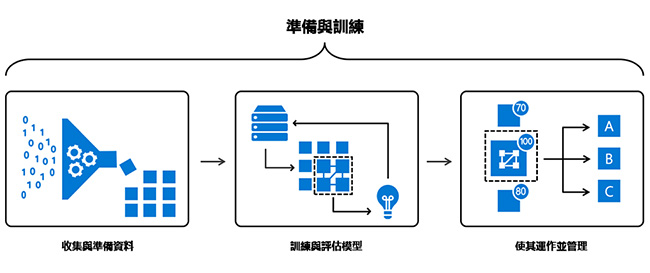
AI 應用程式是融合了 AI 功能的 Web 或行動應用程式,例如視覺辨識或語言處理。舉例說,使用臉部辨識作為行動裝置登入程序一部份的金融服務應用程式,就是融合了 AI 功能的行動應用程式。
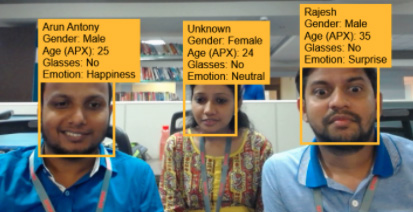
AI 代理程式則是使用 AI 功能與真人使用者互動的電腦程式。例如,某公司使用聊天 Bot (機器人) 管理即時的 Web 式客戶服務要求,即為 AI 代理程式的範例。
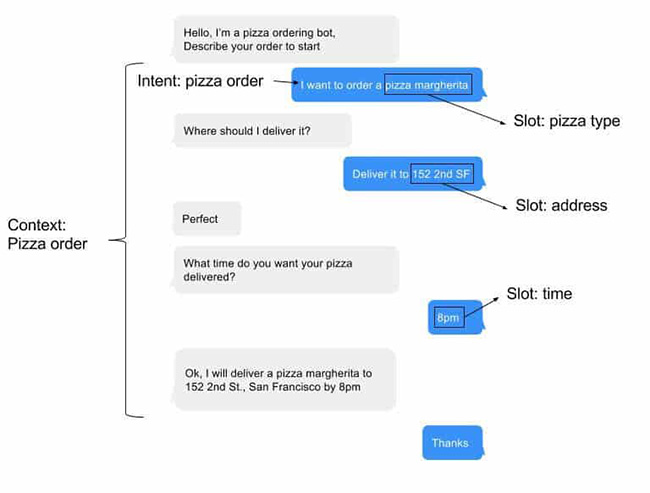
Microsoft 隨著 Azure 認知服務 (Cognitive services) 提供智慧型 AI 應用程式服務,並使用 Azure Bot 服務開發 AI 代理程式。Microsoft 驅動這些智慧型應用程式和代理程式的AI模型,可以使用您自己的資料來依業務自訂,且不限制部署位置。
Microsoft 利用 Azure 認知服務和 Azure Bot 服務讓您的應用程式有突破性體驗。各種產業以及各種不同的產品,例如 Microsoft 365、Xbox 與 Bing,現在都使用領先的 AI 模型。
認知服務是一組經預先定型,且專屬於特定領域的 AI 模型,可供您使用自己的資料來加以自訂。它們可概略分類成視覺辨識、語音、語言、知識和搜尋服務。
 視覺辨識可讓應用程式和服務正確識別及分析影像及影片中的內容。
視覺辨識可讓應用程式和服務正確識別及分析影像及影片中的內容。
-
 語音服務可以將口述內容轉換成文字,或使用標準或可自訂的聲音音調從文字產生自然發音的語音內容。
語音服務可以將口述內容轉換成文字,或使用標準或可自訂的聲音音調從文字產生自然發音的語音內容。
-
 語言服務可以了解非結構化文字的意義,或辨識說話者的意圖。
語言服務可以了解非結構化文字的意義,或辨識說話者的意圖。
-
 知識服務建立可整合到應用程式和服務的豐富知識資源。
知識服務建立可整合到應用程式和服務的豐富知識資源。
-
 認知搜尋是唯一內建 AI 功能的雲端搜尋服務,能夠擴充至各種類型的資訊,協助您大規模識別及探索相關內容。認知搜尋服務使用機器學習技術來了解認知搜尋服務使用者的意圖,在數十億網頁、影像、影片和新聞資訊中找到搜尋結果,並依據其相關性排名非贊助內容。
認知搜尋是唯一內建 AI 功能的雲端搜尋服務,能夠擴充至各種類型的資訊,協助您大規模識別及探索相關內容。認知搜尋服務使用機器學習技術來了解認知搜尋服務使用者的意圖,在數十億網頁、影像、影片和新聞資訊中找到搜尋結果,並依據其相關性排名非贊助內容。
關於 AI 認證及課程
Azure AI Fundamentals 認證的應試者應具有機器學習 (ML) 和人工智慧 (AI) 概念,以及相關 Microsoft Azure 服務的基礎知識。這認證是一個展示常見的 ML 和 AI 工作負載以及如何在 Azure 上實作知識的機會。
這認證適用於具有技術和非技術背景的應試者,並且不需要資料科學和軟體工程經驗。

Microsoft Certified Azure AI Fundamentals
我們的培訓課程將指導您完成精心挑選的考試主題,以及實施、驗證和維護各種 Microsoft 人工智能 (AI)、機器學習 (ML) 和認知功能的真實示例、實踐演示和商業案例。
我們的資深講師 Larry Chan 將為您提供各種雲 AI 及 ML 相關產品的建議和技巧。
| 課程名稱: |
Microsoft Certified Azure AI Fundamentals (1 科 Microsoft 雲端人工智能) 國際認可證書課程 - 簡稱:Azure AI Fundamentals Training Course |
| 課程時數: | 18 小時 (共 6 堂,共 1 科) |
| 適合人士: | 有志考取 Microsoft Certified: Azure AI Fundamentals 證書人士; 或 有 Azure 雲端基本認識人士; 或 有少量 Azure 雲端使用經驗人士; 或 對雲端 AI 技術有興趣人士; 或 已修畢 Microsoft Certified Azure Administrator Associate 課程 人士 |
| 授課語言: | 以廣東話為主,輔以英語 |
| 課程筆記: | 本中心導師親自編寫英文為主筆記,而部份英文字附有中文對照。 |
| 1. 模擬考試題目: | 本中心為學員提供模擬考試題目,每條考試題目均附有標準答案。 |
| 2. 時數適中: | 本中心的 Microsoft Certified Azure AI Fundamentals (1 科 Microsoft 雲端人工智能) 國際認可證書課程時數適中,有 18小時。
|
| 3. 導師親自編寫筆記: | 由本中心已擁有五項 MCITP,十多項 MCTS,MCSA 及 MCSE 資格,並有教授 Microsoft 相關課程 20年以上經驗的資深導師 Larry Chan 親自編寫筆記,絕對適合考試及實際管理之用,令你無須「死鋤」如字典般厚及不適合香港讀書格調的書本。 |
| 4. 一人一機上課: | 本課程以一人一機模式上課。 |
| 5. 免費重讀: | 傳統課堂學員可於課程結束後三個月內免費重看課堂錄影。 |
Microsoft 已公佈考生只要通過以下1個 Azure AI相關科目的考試,便可獲發 Microsoft Certified Azure AI Fundamentals國際認可證書:
| 考試編號 | 科目名稱 |
| AI-900 | Microsoft Azure AI Fundamentals |
本中心為Microsoft指定的考試試場。報考時請致電本中心,登記欲報考之科目考試編號、考試日期及時間
(最快可即日報考)。臨考試前要出示身份證及繳付每科HK$566之考試費。 考試不合格便可重新報考,不限次數。欲知道作答時間、題目總數、合格分數等詳細考試資料,可瀏覽本中心網頁 "各科考試分數資料"。 |
|
課程名稱:Microsoft Certified Azure AI Fundamentals (1 科 Microsoft 雲端人工智能) 國際認可證書課程 - 簡稱:Azure AI Fundamentals Training Course |
AI-900 Microsoft Certified Azure AI Fundamentals
1. Introduction to Cloud-based Artificial Intelligence
1.1 AI and Common Workloads
1.1.1 What is Artificial Intelligence
1.1.2 Common Artificial Intelligence Workloads
1.2 Artificial Intelligence in Microsoft Azure
1.3 Responsible AI
1.3.1 Challenges and Risks with AI
1.3.2 Principles of Responsible AI
2. Azure OpenAI Service
2.1 Creating Azure OpenAI Service
2.1.1 Create an Azure OpenAI Service resource in the Azure portal
2.1.2 Create an Azure OpenAI Service resource in Azure CLI
2.2 Upgrading to Foundry
2.2.1 Types of generative AI models
2.3 Deploy generative AI models
2.3.1 Deploy using Microsoft Foundry
2.3.2 Deploy using Azure CLI
2.4 Use prompts to get completions from models
2.4.1 Prompt types
2.4.2 Completion quality
2.4.3 Making calls
2.5 Test models in Microsoft Foundry's playground
2.5.1 Completions playground
2.5.2 Completions Playground parameters
2.5.3 Chat playground
2.6 Chat Completion Tuning exercise
2.6.1 Use the Chat playground
2.6.2 Experiment with system messages, prompts, and few-shot examples
2.6.3 Experiment with parameters
2.6.4 Deploy your model to a web app
2.6.5 Clean up
3. Prompt Engineering with Azure OpenAI Service
3.1 Understand prompt engineering
3.1.1 Considerations for API endpoints
3.1.2 Adjusting model parameters
3.2 Write more effective prompts
3.2.1 Provide clear instructions
3.2.2 Format of instructions
3.2.3 Use section markers
3.2.4 Primary, supporting, and grounding content
3.2.5 Cues
3.3 Provide context to improve accuracy
3.3.1 Request output composition
3.3.2 System message
3.3.3 Conversation history
3.3.4 Few shot learning
3.3.5 Break down a complex task
3.3.6 Chain of thought
3.4 Lab Exercise – Utilizing Prompt Engineering in your applications
3.4.1 Explore prompt engineering techniques
4. Generate Images with Azure OpenAI Service
4.1 About DALL-E
4.2 Explore DALL-E in Microsoft Foundry
4.3 Lab Exercise – Generating Images with DALL-E model
4.3.1 Provision an DALL-E model
4.3.2 Explore image-generation in the images playground
4.3.3 Clean up
5. Machine Learning in Azure
5.1 Introduction to Machine Learning (ML)
5.1.1 What is Machine Learning?
5.1.2 Why study machine learning?
5.2 The Long History of Machine Learning
5.2.1 1950: Machines that think
5.2.2 1956: Dartmouth Summer Research Project
5.2.3 1956 - 1974: "The golden years"
5.2.4 1974 - 1980: "AI Winter"
5.2.5 1980s Expert systems
5.2.6 1987 - 1993: AI 'Chill'
5.2.7 1993 - 2011
5.2.8 Now
5.3 Fairness in Machine Learning
5.3.1 Unfairness in data and algorithms
5.3.2 Fairness-related harms
5.3.3 Detecting unfairness
5.3.4 Understand your models and build in fairness
5.3.5 Mitigating unfairness
5.3.6 Fairlearn
5.4 Regression
5.4.1 Create an Azure Machine Learning workspace
5.4.2 Create compute resources
5.4.3 Explore data
5.4.4 Train a machine learning model
5.5 Understanding Decision Tree – the foundation of Machine Learning
5.6 Understanding Bias and Variance of Machine Learning fundamentals
5.6.1 Understanding the Random Forest algorithm
5.7 Understanding Adaptive Boosting (AdaBoost) algorithm
5.8 Review the best model
5.8.1 Deploy a model as a service
5.8.2 Test the deployed service
5.8.3 Clean-up
5.8.4 Creating a Regression Model by using Azure ML Designer
5.8.5 Understanding Gradient Boosting Decision Tree (GBDT) algorithm for Regression
5.8.6 About LightBGM (Light Gradient Boosting Machine – optional knowledge)
5.9 Classification
5.9.1 Exploring Data for this Classification Training lab
5.9.2 Creating a pipeline for Classification
5.9.3 Adding Transforms
5.9.4 Create and run a training pipeline for Classification
5.9.5 Evaluating a classification model
5.9.6 Create an inference pipeline for Classification
5.9.7 Deploying a predictive service for Classification
5.10 Clustering
5.10.1 Introduction to Clustering in Machine Learning
5.10.2 Exploring Data for this Clustering Training lab
5.10.3 Create a pipeline
5.10.4 Apply transformations
5.10.5 Add training modules
5.10.6 Evaluate a clustering model
5.10.7 Create an inference pipeline
5.10.8 Deploy a predictive service
5.10.9 Understanding the K-Means Clustering algorithm
6. Computer Vision
6.1 Introduction to Computer Vision
6.1.1 What is Computer Vision?
6.1.2 Applications of Computer Vision
6.1.3 Computer Vision in Azure Cognitive Services
6.2 Analyze Images in Microsoft Foundry
6.2.1 Download and extract image files
6.2.2 Create a project in Microsoft Foundry
6.2.3 Generate captions for an image
6.2.4 Tagging images
6.2.5 Object detection
6.2.6 Clean up
6.3 Working with Image Classification
6.3.1 Create a Custom Vision project
6.4 Working with Object Detection
6.5 Analyzing Faces with the Face Service
6.5.1 Face detection
6.5.2 Facial analysis
6.5.3 Facial recognition
6.5.4 Uses of face detection and analysis
6.5.5 Detecting and Analyzing Faces
6.6 Reading Text with the Computer Vision Service
6.6.1 Introduction to Text Recognition
6.6.2 The OCR API
6.6.3 The Read API
6.6.4 Using the OCR API
6.6.5 Use the Read API
6.7 Analyzing Forms with the Form Recognizer Service
7. Natural Language Processing (NLP)
7.1 Introduction to Natural Language Processing
7.2 Text Analytics
7.3 Using Text Analytics
7.4 Speech Recognition and Synthesis
7.4.1 The speech-to-text API
7.4.2 The text-to-speech API
7.5 Translation
7.6 Conversational Language Understanding
7.6.1 About Conversational language understanding (CLU)
7.6.2 Intents, Utterances, and Entities
7.6.3 Create a language understanding model with the Language service
7.6.4 Provision an Azure AI Language resource
7.6.5 Create a conversational language understanding project
7.6.6 Create intents
7.6.7 Label each intent with sample utterances
7.6.8 Train and test the model
7.6.9 Add entities
7.6.10 Add a learned entity
7.6.11 Add a list entity
7.6.12 Add a prebuilt entity
7.6.13 Retrain the model
7.6.14 Use the model from a client app
7.6.15 Prepare to develop an app in Cloud Shell
7.6.16 Configure your application
7.6.17 Add code to the application
7.6.18 Clean up resources
 付款。
付款。