(在家觀看 = 0%,在校觀看 = 100%)
100% 在校觀看日期及時間:
自由選擇,點選以下地區觀看辦公時間及位置
課時: 30 小時
享用時期: 10 星期。進度由您控制,可快可慢。
課堂錄影導師:Larry
在校免費試睇:首 3 小時,請致電以上地點與本中心職員預約。
本課程提供在校免費重睇及導師解答服務。
(在家觀看 = 100%,在校觀看 = 0%)
100% 在家觀看日期及時間:
每天 24 小時全天候不限次數地觀看
課時: 30 小時
享用時期: 10 星期。進度由您控制,可快可慢。
課堂錄影導師:Larry
在校免費試睇:首 3 小時,請致電以上地點與本中心職員預約。
本課程提供導師解答服務。
Oracle 是全球最大的數據庫管理軟件生產商之一,在美國 NASDAQ 市值 1788 億美元 (約 13,951 億港元),Oracle 2018/19 年度結算總營業額達 513 億美元,純利達 226 億美元。它推出的數據庫軟件有強大的穩定性和擴展能力,所以全球的各大企業、銀行、大學和政府機構,無一不採用 Oracle 的產品。而本課程將教授 Oracle Database 19c 的管理、規劃、調節及修復。
為了能證明你有專業水準來管理、規劃、調節及修復 Oracle Database,Oracle 便推出其 Oracle Database Administration 2019 Certified Professional (19c OCP) 國際認可考試。而本課程籌備多時,精心編排,由上堂、溫習、實習、考試研習、做試題至最後考試,均為你度身訂造,作出有系統的編排。務求真正教識你,又令你考試及格。
自從 2019 年起,Oracle Database Administration 認證只有一個級別:
- Oracle Certified Professional (OCP):
OCP 是 Oracle Database Administration 的專業級認證,大多數 DBA (DataBase Administrator) 都以此證書為修讀 Oracle Database 的終極目標。透過學習並考取 OCP 的過程來加深對 Oracle Database 管理的認識及實力,用以應付高端的數據處理工作需求。
Oracle Certified Professional (OCP) 常被外國知名 I.T. 網站如 CRN / CertMag 等評為十大優質與高回報的 I.T. 認證之一,而本地的僱主也更願意花費更高的薪金去僱用擁有 OCP 資格的專業人士去管理維繫公司核心業務的 Oracle Database 伺服器。
"Only OCP has a complete core DBA skill set." by Oracle
資料來源:
https://www.oracle.com/a/ocom/docs/dc/ww-ou-5297-database2019-faq-3.pdf
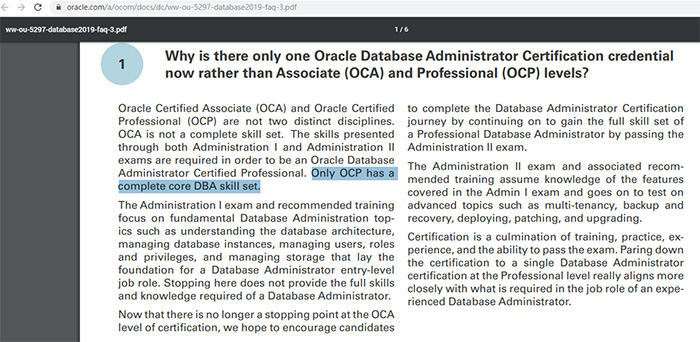
請留意,從 19c 版本的 Oracle Database 起,Oracle 便不會再簽發入門級的 OCA 認證!若你對 OCA 認證有興趣,請前往本中心的 OCA 12c 課程網頁 https://www.systematic.com.hk/oca.htm。
|
課程名稱:升級至 OCP: Database 19c (只教1科 Oracle Database 19c 1Z0-083) 國際認可證書課程 - 簡稱:OCP Database Training Course (Upgrade to 19c) |
1Z0-083 Oracle Database Administration II (30 hours)
1. Backup and Recovery Concepts
1.1 Introduction
1.2 Understanding and Configuring Recovery Components
1.2.1 Multiplexing Control Files
1.2.2 Backing Up Control Files
1.3 Understanding Checkpoints
1.4 Redo Log Files
1.4.1 Redo Log File Architecture
1.4.2 Log Switch Operations
1.4.3 Clearing Online Redo Log Files
1.4.4 Archived Redo Log Files
1.4.5 Archived Redo Log File Architecture
1.4.6 Setting the Archive Destination
1.4.7 Enabling ARCHIVELOG
1.5 The Fast Recovery Area
1.5.1 Fast Recovery Area Occupants
1.5.2 The Fast Recovery Area and SQL Commands
1.5.3 The Fast Recovery Area and the Enterprise Manager Cloud Control
1.5.4 Fast Recovery Area Management
1.6 Database Backup and Recovery Plan
1.7 Recovery Manager
2. Performing Database Backup and Disaster Recovery
2.1 Configuring RMAN for backup
2.2 Performing Disaster Recovery using Data Recover Advisor
2.2.1 Restore and Recover
2.2.2 Overview of the Data Recovery Advisor
2.2.3 Performing a cross check on backup media
2.2.4 Recovering a lost Control File
2.2.5 Recovering a lost Data File in NOARCHIVELOG mode
2.2.6 Recovering a lost Data File in ARCHIVELOG mode
2.2.7 Capabilities and Limitations of DRA
2.3 Scheduling Oracle Suggested Backup plan
2.4 Performing Point-in-time recovery of database
3. Multitenant Database Architecture
3.1 Introduction to Multitenant Database Architecture
3.2 More about Multitenant Container Database
3.3 The Root Container, Seed Container and Pluggable Container
3.3.1 About the Root Container
3.3.2 Various Container types
3.3.3 PDB Metadata
3.3.4 Managing the CDB and PDB
3.4 Instance and Storage Organization of Containers
3.4.1 Common entities of CDB and PDBs
3.4.2 Contents exclusive available only at PDB
3.5 Types of Containers during CDB and PDB initialization
3.5.1 About Root Container initialization
3.5.2 About Pluggable Database Containers initialization
4. Configuring and Managing Multitenant Databases
4.1 Creating a Container Database (CDB)
4.2 Creating and Configuration a PDB
4.2.1 Creating Pluggable Database by using the Seed database
4.2.2 More about file location of Pluggable Databases
4.3 Status and Open Mode of a Pluggable Database
4.4 Unplugging and Plugging a Pluggable Database
4.5 Cloning a Pluggable Database from another Pluggable Database
4.6 Plugging a Normal 19c Non-CDB into a CDB
5. RMAN Backup and Recovery for Multitenant Architecture
5.1 Backup and Recover PDBs and CDB
5.1.1 Performing Database backup on CDB
5.1.2 Backup the Root Container only
5.1.3 Backup Pluggable Database from the Root Container
5.1.4 Backup Pluggable Database from the Pluggable container
5.1.5 Backing Up Archived Redo Logs
5.2 Restoring a Tablespace in a Pluggable Database
5.3 Recovering Temporary Tablespace on CDB or PDBs
5.4 Recovering SYSAUX tablespace of the Root Container
5.5 Instance Recovery of lost Control Files
5.6 More about Point In Time Recovery (PITR) of PDB tablespaces
6. Managing Users, Roles and Privileges for Multitenant Architecture
6.1 Local Users and Common Users
6.2 Local Roles and Common Roles
6.3 Creating Local User in a PDB
6.4 Creating Common Users
6.5 Managing Privileges in a Multitenant Architecture
6.5.1 Granting a Local Privilege of a PDB to a Local User
6.5.2 Granting a Local Privilege of Root Container to a Common User
6.5.3 Granting a Common Privilege to a Common User
6.6 Managing Roles in a Multitenant Architecture
7. Core Concepts of the Oracle Database 19c Recovery Manager (RMAN)
7.1 Oracle DBA Tools for Backup and Recovery
7.2 Connecting to Oracle Recovery Manager (RMAN)
7.3 Quick Start: A Problem-Solution Approach
7.4 Configuring for Recoverability
7.4.1 Types of RMAN Commands
7.4.2 Configure Persistent Settings for RMAN
8. Configure RMAN Retention Policy
8.1 Understanding RMAN Retention Policy
8.2 Using Fast Recovery Area (FRA)
8.3 Multiplexing Control Files and Auto backup
8.4 Multiplexing Redo Log Files
8.5 Creating Archived Redo Log files
8.6 Using RMAN Recovery Catalog
9. Configuring Recovery Catalog Database
9.1 Preparing the Recovery Catalog Database
9.2 Managing Target Database Records in the Recovery Catalog
9.3 Using RMAN Stored Scripts
9.4 Maintaining and Protecting the Recovery Catalog
9.5 Virtual Private Catalogs
10. Backup Strategies and Terminology
10.1 Backup Solutions Overview and Terminology
10.2 Balancing Backup and Restore Requirements
10.3 Backing Up Read-Only Tablespaces
10.4 Best Practices for Data Warehouse Backups
10.5 Additional Backup Terminology
11. Performing Backups
11.1 RMAN Backup Types
11.2 Incrementally Updated Backups
11.3 Fast Incremental Backup
11.4 Block Change Tracking
11.5 Oracle-Suggested Backup
11.6 Reporting on Backups
11.7 Managing Backups
12. Improving Your Backups
12.1 Compressing Backups
12.2 Using a Media Manager (Optional Knowledge)
12.3 Creating RMAN Multisection Backups, Proxy Copies, Duplexed Backup Sets and Backups of Backup Sets
12.4 Creating and Managing Archival Backups
12.5 Backing Up Recovery Files
12.6 Backing Up the Control File to a Trace File
12.7 Cataloging Additional Backup Files
12.8 Backing Up ASM Disk Group Metadata (Optional Knowledge)
13. RMAN-Encrypted Backups
13.1 Creating RMAN-Encrypted Backups
13.2 Using Transparent-Mode Encryption
13.3 Using Password-Mode Encryption
13.4 Using Dual-Mode Encryption
13.5 Considerations for RMAN-Encrypted Backups
13.6 Considerations for Restoring from Encrypted Backups
14. Diagnosing Database Failures
14.1 Reducing Problem Diagnosis Time
14.2 Automatic Diagnostic Repository
14.3 Interpreting RMAN Message Output and Error Stacks
14.4 Data Recovery Advisor
14.5 Handling Block Corruption
15. Restore and Recovery Concepts
15.1 Understanding File Loss and Data Repair Techniques
15.2 Instance Failure and Instance/Crash Recovery
15.3 Media Failure
15.4 An Overview of Complete Recovery
15.5 An Overview of Point-in-Time Recovery
15.6 Recovery Through RESETLOGS
16. Performing Recovery
16.1 Ensuring Backup media availability
16.2 RMAN Recovery in NOARCHIVELOG Mode (Optional knowledge)
16.3 Performing Complete Recovery (of critical and noncritical data files)
16.4 Restoring ASM Disk Groups
16.5 Recovery with Image Files
16.6 Restore Points
16.7 Performing Point-in-Time (PITR) or Incomplete Recovery
17. Flashback Technologies
17.1 Introduction to Oracle Flashback Technologies
17.1.1 Flashback Technologies Error Detection and Correction
17.1.2 Transactions and Undo
17.1.3 7 Flashback Technologies for different purposes
17.1.4 Preparing your Database for Flashback
17.2 Using Flashback Technology to Query Data
17.2.1 Flashback Query
17.2.2 Flashback Version Query
17.2.3 Flashback Table
17.3 Flashback Transaction (Query and Backout)
17.4 Flashback Drop and the Recycle Bin
17.5 Flashback Data Archive
17.6 Flashback Database Architecture
17.7 Configuring Flashback Database
17.8 Performing Flashback Database
17.9 Best Practices for Flashback Database
The course content above may change at any time without notice in order to better reflect the content of the examination.
以下是最近成功取得 OCP 認證的本中心部份學員名單:
......由於人數眾多,因此未能盡錄。 |
 付款。
付款。