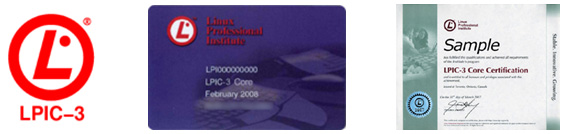(在家觀看 = 0%,在校觀看 = 100%)
100% 在校觀看日期及時間:
自由選擇,點選以下地區觀看辦公時間及位置
課時: 30 小時
享用時期: 10 星期。進度由您控制,可快可慢。
課堂錄影導師:Norman
在校免費試睇:首 3 小時,請致電以上地點與本中心職員預約。
半費重考。開始觀看最後 1 堂之 1 個月內為保障期限。請務必向本中心購買考試券。
本課程提供在校免費重睇及導師解答服務。
(在家觀看 = 100%,在校觀看 = 0%)
100% 在家觀看日期及時間:
每天 24 小時全天候不限次數地觀看
課時: 30 小時
享用時期: 10 星期。進度由您控制,可快可慢。
課堂錄影導師:Norman
在校免費試睇:首 3 小時,請致電以上地點與本中心職員預約。
半費重考。開始觀看最後 1 堂之 1 個月內為保障期限。請務必向本中心購買考試券。
本課程提供導師解答服務。
Linux 是一套免費及多功能的作業系統,除了可提供檔案及打印伺服器 (File and Print Server) 之服務外,Linux 又可以用作架設網站伺服器 (Web Server)、郵件伺服器 (Mail Server)、代理人伺服器 (Proxy Server) 等,再加上其高度的穩定性,所以現時受到各方的歡迎。有些公司為了讓 Linux 安裝方便,將許多的軟體組合起來與 Linux kernel 包裝成 Linux distributions,這就是我們一般比較常聽到的 Turbolinux、RedHat、Fedora 以及 OpenLinux 等各種不同的 Linux Distributions。不同 Distributions 的基本操作是大同小異的,而本中心會教授現時最流行的 Fedora。
LPI 全名是 Linux Professional Institute,是一個來自加拿大的非牟利 Linux 專業團體。由於 LPI 的考試費用較為合理,考試制度及內容亦較齊全,所以 LPI 的考試制度會比其他 Linux 考試制度更適合香港的實際環境,而我們亦預計會有越來越多人選擇考 LPI 的考試。
本課程將教授 Linux 關於 LDAP and Samba 的操作及管理,能幫助你掌握 Linux 用戶管理上的最新技術。修畢本課程後,學員可考取 LPI Level 3 國際認可證書。
本課程籌備多時,精心編排。由上堂、溫習、實習、做試題、考試研習至最後考試,均為你度身訂造,作出有系統的編排。務求真正教識你,又令你考試及格。
| 課程名稱: |
Linux LPI Level 3 國際認可證書課程 - 簡稱:LPI Level 3 Training Course |
| 課程時數: | 合共 30 小時 |
| 適合人士: | 已考取 LPI Level 2 證書的人士,或已修畢本中心所開辦的「Linux LPI Level 2 國際認可證書課程」。 |
| 授課語言: | 以廣東話為主,輔以英語 |
| 課程筆記: | 本中心導師親自編寫英文為主筆記,而部份英文字附有中文對照。 |
只要你於下列科目取得合格成績,便可獲 LPI 頒發 LPI Level 3 證書:
|
本中心為 LPI 指定的考試試場。報考時請致電本中心,登記欲報考之科目、考試日期及時間 (最快可即日報考)。考試費為 HK$1,542。臨考試前考生須出示身份證及繳付考試費。 考試題目由澳洲考試中心傳送到你要應考的電腦,考試時以電腦作答。所有考試題目均為英文,考試題目為單項選擇題或多項選擇題。作答完成後會立即出現成績報告,結果即考即知!考試不合格便可重新報考,不限次數。欲知道作答時間、題目總數、合格分數等詳細考試資料,可瀏覽本中心網頁 "各科考試分數資料"。 |
|
課程名稱:Linux LPI Level 3 國際認可證書課程 - 簡稱:LPI Level 3 Training Course |
1. LDAP Overview
1.1 Background
1.2 LDAP Models
1.2.1 Information Model (Data Model)
1.2.2 Naming Model
1.2.3 Functional Model
1.2.4 Security Model
1.3 LDAP Schemas (架構藍圖)
2. Installing and Configuring OpenLDAP
2.1 OpenLDAP Overview
2.2 Installation
2.3 Basic Configuration of LDAP server and LDAP client
3. Basic Operation on OpenLDAP
3.1 LDIF File
3.2 Adding entries with LDIF file
3.3 Modifying entries with LDIF file
3.4 Modifying entries’ RDN with LDIF file
3.5 Deleting entries’ with LDIF file
3.6 Other methods to maintain entries using LDAP clients’ tools
3.7 Searching with LDAP Clients’ Tool
4. Advanced Operation on OpenLDAP
4.1 Authenticating and Securing LDAP Communication
4.1.1 Authentication Types
4.1.2 Anonymous and Simple Authentication
4.1.3 SASL Authentication
4.1.4 Using StartTLS
4.1.5 Using LDAPS
4.1.6 Configuring LDAP Client Certificate
4.2 ACL-Based Authorization
4.2.1 ACL Basics
4.2.2 ACL for Accessing Normal LDAP Entries
4.2.3 ACL for Monitor Database
4.2.4 Troubleshooting ACL
4.3 SASL Proxy Authorization
4.4 Index
4.5 DB Tuning
4.6 OpenLDAP Server Tools
5. Referral, Proxy and Replication
5.1 Referals
5.1.1 Generic Referrals
5.1.2 Referral Objects
5.1.3 Referral Chaining
5.2 Proxy
5.3 Replication Overview
5.3.1 Slurpd Style Replication
5.3.2 Sync Replcation (Synrepl Style Replication)
6. Linux Authentication using LDAP
6.1 Manual Configuring Linux Authentication to use LDAP
6.2 Using Tools for Configuring Linux Authentication to use LDAP
6.2.1 Using Migration Tools
6.2.2 Using authconfig
6.2.3 Using libuser
6.2.4 Using pam_mkhomedir.so
6.2.5 Using oddjobd
7. Samba Basics
7.1 SMB (Server Message Block) Protocol OverView
7.2 Accessing Windows’ Shared Folder from Linux
7.2.1 Using cifs-utils
7.2.2 Using samba-client Tools
7.3 Installing and Basic Configuration for Samba Daemon
7.4 Special Sections / Shares
7.4.1 Homes Section
7.4.2 Printers Section
7.4.3 IPC$ Share
7.4.4 Public Share
7.5 Password Database Backend
7.5.1 tdbsam
7.5.2 ldapsam
7.6 Samba File / Directory Permissions
7.6.1 Linux ACL Mapping
7.6.2 Samba Group Mapping
7.6.3 Other Permission Settings
7.7 NetBIOS Name Server - nmbd
7.7.1 Basic NetBIOS name request and Network Browsing
7.7.2 Using WINS Service
7.7.3 Order of Resolving Name
7.8 Internationalization
8. Configuring Samba as a Windows NT Domain Controller
8.1 Configuring Samba to be a NT PDC
8.2 Configuring NT Domain Groups in Samba
8.3 Joining Samba to a NT Domain
8.4 Using Winbind
9. Working with Windows Active Directory and Kerberos
9.1 Windows AD DIT Overview
9.2 Linux Authentication using Windows AD with Unix Identify Management (參考章節)
9.3 Linux Authentication using Windows AD through Winbind
9.4 Configuring Samba as a Windows AD Member Server
9.5 Using Windows Kerberos
9.5.1 Kerberos Overview
9.5.2 Configuring Winbind to use Kerberos
9.5.3 Using Kerberos with SSSD
9.5.4 Configuring OpenLDAP Server to use Kerberos for authentication
9.5.5 Making SSH Connection with Kerberos
9.5.6 Using Kerberos for LDAP Connection to the Windows AD
9.5.7 More about Kerberos Credentials Cache
9.6 Using Samba 4 as a Windows AD Domain Controller
10. OpenLDAP On-Line Cofiguration
10.1 On-Line Configuration Overview
10.2 Using OLC
10.3 Converting slapd.conf to slapd.d
Supplement 1 - Installation of ServerA and ClientB with Fedora 19
Supplement 2 - GUI LDAP Browsers
Supplement 3 - Using LDAP in Address Book, Apache, BIND and Perl / PHP
Supplement 4 - Adding an Isolated Network, a Windows 7 and a Windows 2008 Domain Controller
Supplement 5 - Installing and Configuring Samba 4 as an AD Domain Controller
 付款。
付款。