(在家觀看 = 0%,在校觀看 = 100%)
100% 在校觀看日期及時間:
自由選擇,點選以下地區觀看辦公時間及位置
課時: 120 小時
(90 小時課堂 + 30 小時於家中透過上網來控制本中心的器材及軟件,並依照筆記來進行實習)
享用時期: 30 星期。進度由您控制,可快可慢。
課堂錄影導師:Norman
在校免費試睇:首 3 小時,請致電以上地點與本中心職員預約。
半費重考。開始觀看最後 1 堂之 1 個月內為保障期限。請務必向本中心購買考試券。
本課程提供在校免費重睇及導師解答服務。
(在家觀看 = 100%,在校觀看 = 0%)
100% 在家觀看日期及時間:
每天 24 小時全天候不限次數地觀看
課時: 120 小時
(90 小時課堂 + 30 小時於家中透過上網來控制本中心的器材及軟件,並依照筆記來進行實習)
享用時期: 30 星期。進度由您控制,可快可慢。
課堂錄影導師:Norman
在校免費試睇:首 3 小時,請致電以上地點與本中心職員預約。
半費重考。開始觀看最後 1 堂之 1 個月內為保障期限。請務必向本中心購買考試券。
本課程提供導師解答服務。
Cisco Systems Inc. 是全球最大的網路設備生產商,在世界各地設有 120 個以上的分支據點。Cisco 的產品包括 Switch (交換器)、LAN Router (區域網路由器)、WAN Router (廣域網路由器) 、IOS (Internetwork Operating System) 網路管理操作系統、網路語音及視像系統 … 等等。全球的大企業、銀行、大學和政府機構之網路設備,無一不採用 Cisco 的產品,因此,管理 Cisco 設備便成為一門專業的學問。
為了能證明你有專業水準來規劃、設定及管理 Cisco 的網路語音產品,Cisco 便推出 CCNP Voice (Cisco Certified Network Professional - Voice,Cisco 認可網路專業人士 - 網路語音) 國際認可考試。
要考取 CCNP Voice 國際認可證書,可以通過以下 5 科的考試:
- Implementing Cisco Unified Communications Voice over IP and QoS v8.0 (CVOICE v8.0)
- Implementing Cisco Unified Communications Manager, Part 1 v8.0 (CIPT1 v8.0)
- Implementing Cisco Unified Communications Manager, Part 2 v8.0 (CIPT2 v8.0)
- Integrating Cisco Unified Communications Applications v8.0 (CAPPS v8.0)
- Troubleshooting Cisco Unified Communications v8.0 (TVOICE v8.0)
本中心的 Cisco 課程均由 Vincent Ho 、Franco Tsang 及 Norman Lau 等多位 CCIE 籌備多時,精心編排。由上堂、溫習、實習、考試研習、做試題至最後考試,均為你度身訂造,作出有系統的編排。務求真正教識你,又令你考試及格。
| 課程名稱: |
CCNP Voice 國際認可證書課程 - 簡稱:CCNP Voice Training Course |
| 課程時數: | 合共 120 小時 課堂 90 小時 (共 30 堂) 及實習時段 30 小時 (共 10 節) |
| 適合人士: | 具備 CCNA Voice 知識的人士 |
| 授課語言: | 以廣東話為主,輔以英語 |
| 課程筆記: | 本中心導師親自編寫英文為主筆記,而部份英文字附有中文對照。 |
CCNP Voice (Cisco Certified Network Professional - Voice,Cisco 認可網路專業人士 - 網路語音) 其實是由 Cisco 頒發的國際認可證書。考生必須首先考取到 Cisco 的初級證書 CCNA Voice,才可考取 CCNP Voice !
|
本中心為 Cisco 指定的 CCNP Voice 考試試場,報考時請致電本中心,登記欲報考之科目考試編號、考試日期及時間 (最快可即日報考)。 臨考試前要繳付考試費 (見上表),及必須出示下列兩項有效之身份證明文件,否則考生不可進行考試,而已繳付之考試費亦不會退回: 考試題目由澳洲考試中心傳送到你要應考的電腦,考試時以電腦作答。所有考試題目均為英文,而大多數的考試題目為單項選擇題 (意即 O) 或多項選擇題 (意即 口),其餘則為配對題及實戰題。作答完成後會立即出現你的分數,結果即考即知!考試不合格便可重新報考,不限次數。欲知道作答時間、題目總數、合格分數等詳細考試資料,可瀏覽本中心網頁 "各科考試分數資料"。 |
為進一步加強本中心 Cisco 的課程質素,本中心投放大量資源購買 Cisco 器材,以供學員進行實習。以下是本中心擁有的 Cisco 器材 (種類繁多,未能盡錄): |
 |
 |
| Cisco Router 800 Series (ISR) | Cisco Router 2500 Series |
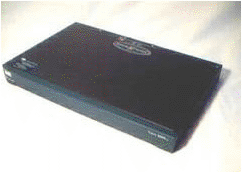 |
 |
| Cisco Router 2600 Series | Cisco Router 2800 Series (ISR) |
 |
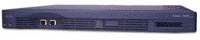 |
| Cisco Router 2900 Series (ISR) | Cisco Router 3600 Series |
 |
 |
| Cisco Router 3800 Series (ISR) | Cisco Router 4000 Series |
 |
 |
| Cisco Catalyst Switch 1900 Series | Cisco Catalyst Switch 2950 Series |
 |
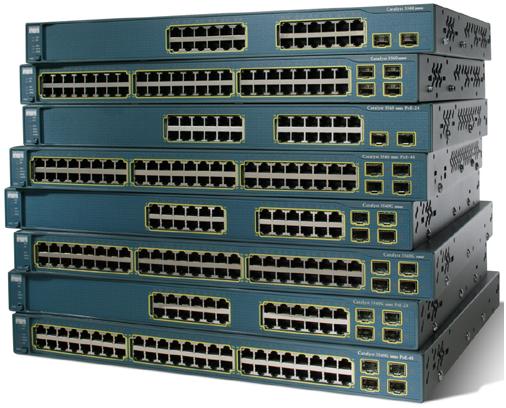 |
| Cisco Catalyst Multilayer Switch 3550 Series | Cisco Catalyst Multilayer Switch 3560 Series |
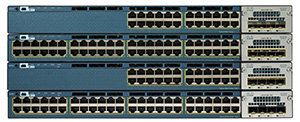 |
 |
Cisco Catalyst Multilayer Switch 3560X Series |
Cisco Catalyst Multilayer Switch 3750G Series |
 |
 |
| Cisco Catalyst Multilayer Switch 3750X Series | Cisco Catalyst Multilayer Switch 5000 Series |
 |
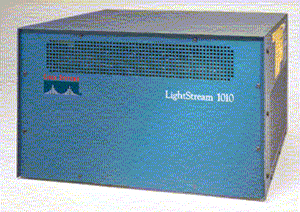 |
| Cisco PIX Firewall | Cisco LightStream 1010 ATM Switch |
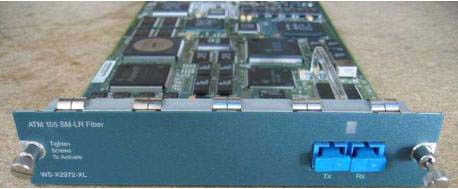 |
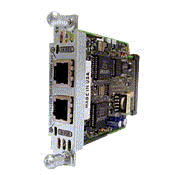 |
| Cisco ATM Module | Cisco FXS Voice Module |
 |
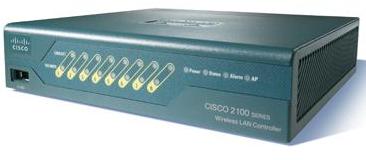 |
| Cisco IP Phone 7911G | Cisco Wireless LAN Controller 2106 |
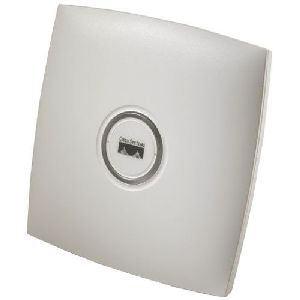 |
 |
| Cisco Aironet Lightweight Access Point 1130AG | PSTN Simulator |
 |
 |
| ISDN Simulator | Cisco ASA 5505 |
 |
 |
| Cisco ASA 5510 | Cisco ASA 5512X |
 |
|
| Cisco IPS 4210 |
|
課程名稱:CCNP Voice 國際認可證書課程 - 簡稱:CCNP Voice Training Course |
Implementing Cisco Voice Communications and QoS v8.0 (CVOICE v8.0)
Describe a dial plan
- Describe a numbering plan
- Describe digit manipulation
- Describe path selection
- Describe calling privileges
Describe the basic operation and components involved in a VoIP call
- Describe VoIP call flows
- Describe RTP, RTCP, cRTP, and sRTP
- Describe H.323
- Describe MGCP
- Describe Skinny Call Control Protocol
- Describe SIP
- Identify the appropriate gateway signaling protocol for a given scenario
- Choose the appropriate codec for a given scenario
- Describe and Configure VLANs
Implement Cisco Unified Communications Manager Express to support endpoints using CLI
- Describe the appropriate software components needed to support endpoints
- Configure DHCP, NTP and TFTP
- Describe the differences between the different types of ephones and ephone-dns
- Configure Cisco Unified Communications Manager Express endpoints
Describe the components of a gateway
- Describe the function of gateways
- Describe DSP functionality
- Describe the different types of voice ports and their usage
- Describe dial peers and the gateway call routing process
- Describe codecs and codec complexity
Implement a gateway
- Configure analog voice ports
- Configure digital voice ports
- Configure dial-peers
- Configure digit manipulation
- Configure calling privileges
- Verify dial-plan implementation
- Implement fax support on a gateway
Implement Cisco Unified Border Element
- Describe the Cisco Unified Border Element features and functionality
- Configure Cisco Unified Border Element to provide address hiding
- Configure Cisco Unified Border Element to provide protocol and media interworking
- Configure Cisco Unified Border Element to provide call admission control
- Verify Cisco Unified Border Element configuration and operation
Describe the need to implement QoS for voice and video
- Describe causes of voice and video quality issues
- Describe how to resolve voice and video quality issues
- Describe QoS requirements for voice and video traffic
Describe and configure the DiffServ QoS model
- Describe the DiffServ QoS model
- Describe marking based on CoS, DSCP, and IP Precedence
- Configure layer 2 to layer 3 QoS mapping
- Describe trust boundaries
- Configure trust boundary on Cisco switches
- Describe the operations of the QoS classifications and marking mechanisms
- Describe Low Latency Queuing
- Describe the operations of the QoS WAN Link Efficiency mechanisms
- Enable QoS mechanisms on switches using AutoQoS
- Configure Low Latency Queuing
Implementing Cisco Unified Communications Manager, Part 1 v8.0 (CIPT1 v8.0)
Perform initial set up of a Cisco Unified Communications Manager cluster
- Describe Cisco Unified Communications Manager cluster architecture
- Describe Cisco Unified Communications Manager redundancy designs
- Describe the requirements for Cisco Unified Communications Manager use of DHCP, TFTP, DNS, and NTP
- Determine the services necessary to support a Cisco Unified Communications Manager deployment and activate the appropriate services
Describe and configure Cisco Unified Communications Manager to support on-cluster calling
- Configure a Cisco Unified Communications Manager group
- Configure Cisco Unified Communications Manager profiles and device pools
- Configure Cisco Unified Communications Manager templates
- Manage phones and users using Cisco Unified Communications Manager Bulk Administration Tool
- Describe the tool for Auto-Registered Phones Support functionality
Describe and configure a route plan for Cisco Unified Communications Manager to support off-net calling
- Describe Cisco Unified Communications Manager digit analysis
- Implement gateways
- Configure route patterns
- Configure route lists and route groups
- Implement toll-fraud prevention
- Configure digit manipulation
- Describe the functions and usage of calling search spaces and partitions
- Implement calling privileges
Describe and configure Cisco Unified Communications Manager media resources
- Describe media resources
- Configure MeetMe conferencing and software conferencing resources
- Configure Music on Hold
- Configure Media Resource Groups and Media Resource Group Lists
Describe and configure the Cisco Unified Communications Manager to support features and applications
- Configure IP phone services
- Configure Cisco Unified Communications Manager native presence features
- Configure Cisco Unified Mobility
Implementing Cisco Unified Communications Manager, Part 2 v8.0 (CIPT2 v8.0)
Describe and implement centralized call processing redundancy
- Describe device fail over
- Configure call survivability
- Configure Cisco Unified Survivable Remote Site Telephony operation
- Configure Cisco Unified Communications Manager Express to provide redundancy
- Configure MGCP Fallback operation
- Verify redundancy operations
Describe and configure a multi-site dial plan for Cisco Unified Communication Manager
- Describe the issues with multi-site dial plans
- Describe the differences between the various gateways and trunk types supported by Cisco Unified Communication Manager
- Implement trunks
- Describe globalized call routing
- Implement a numbering plan for multi-site topologies
- Configure tailend hop off
Implement call control discovery and Cisco Inter Company Media Exchange
- Configure Service Advertisement Framework Forwarder
- Configure Service Advertisement Framework Client Control
- Configure Service Advertisement Framework Call Control Discovery
Implement bandwidth management and Call Admission Control
- Configure regions
- Implement transcoders and MTPs
- Configure locations
- Implement RSVP agents
- Implement SIP precondition
- Describe functionality of a gatekeeper
- Implement gatekeeper-based Call Admission Control
- Configure Automated Alternate Routing
- Configure multi-site Music on Hold
Implement mobility features
- Configure Cisco Unified Communications Manager Device Mobility
- Configure Cisco Extension Mobility
Integrating Cisco Unified Communications Applications v8.0 (CAPPS v8.0)
Configure Cisco Unity Connection
- Choose the appropriate desktop messaging interface for client machines
- Integrate Cisco Unity Connection and Cisco Unified Communications Manager
- Configure Cisco Unity Connection system settings
- Describe call management options
- Configure call routing options
- Configure audiotext applications
- Configure Cisco Unity Connection partitions and search spaces
- Configure account policies, subscriber classes of service, and subscriber templates
- Import user accounts into Cisco Unity Connection
- Troubleshoot Cisco Unity Connection
Configure Cisco Unity Express using the GUI
- Choose the appropriate desktop messaging interface for endpoints
- Integrate Cisco Unity Express and Cisco Unified Communications Manager Express
- Configure Cisco Unity Express system settings
- Configure call routing options
- Configure auto-attendant
- Configure account policies, subscriber classes of service, and subscriber templates
- Import user accounts into Cisco Unity Express from Cisco Unified Communications Manager Express
- Troubleshoot Cisco Unity Express
Configure VPIM to network Cisco Unity Connection and Cisco Unity Express
- Describe VPIM
- Configure VPIM on Cisco Unity Connection
- Configure VPIM on Cisco Unity Express
Implement Cisco Unified Presence Solution
- Describe the function and operation of Cisco Unified Presence
- Describe Cisco Unified Presence solution components
- Describe the Cisco Unified Presence solution communication flows
- Configure Cisco Unified Communications Manager for integration with Cisco Unified Presence
- Integrate Cisco Unified Presence with Cisco Unified Communications Manager
- Integrate Cisco Unified Presence with Cisco Unified Communications applications
- Troubleshoot Cisco Unified Presence
Troubleshooting Cisco Unified Communications v8.0 (TVOICE v8.0)
Apply the Cisco recommended methodology used to determine general Unified communications system problems and issues
- Describe the steps that can be used to identify a problem with a given unified communication system
- Identify tools available for troubleshooting
- Identify tools available for monitoring
Identify available tools to operate and troubleshoot a Unified Communications System
- Describe troubleshooting and monitoring tools
- Determine appropriate tools to use for troubleshooting and monitoring system
- Correlate events based on traces, logs, debugs and output of monitoring tools
- Parse and interpret traces, logs, debugs and output of monitoring tools
Troubleshoot registration issues
- Troubleshoot issues with endpoint registration
- Troubleshoot issues with gateway registration
Troubleshoot call setup issues
- Troubleshoot intersite call setup issues
- Troubleshoot intrasite call setup issues
- Troubleshoot off-net call setup issues
Troubleshoot database issues
- Troubleshoot database replication issues in Cisco Unified Communications Manager
Troubleshoot call control discovery and Cisco Inter Company Media Exchange
- Troubleshoot Service Advertisement Framework Forwarder issues
- Troubleshoot Service Advertisement Framework Client Control issues
- Troubleshoot Service Advertisement Framework Call Control Discovery issues
Troubleshoot application issues
- Troubleshoot Cisco Extension Mobility issues
- Troubleshoot Cisco Unified Communications Manager Device Mobility issues
- Troubleshoot Cisco Unified Mobility issues
Troubleshoot media resources
- Troubleshoot Music on Hold
- Troubleshoot conference bridges
- Troubleshoot transcoders
- Troubleshoot MTP
Troubleshoot voice quality issues
- Troubleshoot echo
- Troubleshoot dropped calls
- Troubleshoot audio quality issues
 付款。
付款。
